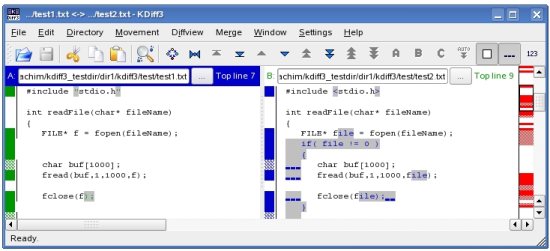KDiff3 is a free visual file comparison software which allows you to compare code visually. In short, it compares files, folders and directories on your system and lets you make changes or merge these files, folders and directories.
When computers are used for an extended time, files and directories sometimes copy themselves and over time can take up a large amount of valuable hard disk space. With this free visual code comparison application those identical files, folders and directories are easily controlled. This visual file comparison software is especially useful for programmers as they can visually compare multiple source code files, and see difference between them.
With this visual file comparison software you are able to easily open multiple files and folders for comparison, to edit, or to merge. Merging files and folders allows you to free up space by creating one single folder or file in a few simple steps. You are also able to compare specified text files, within text editing programs for example.
If any two or more files are identical, you have the option to merge them into one single file. This simple-to-use visual file comparison software doesn’t arbitrary remove, merge or create files, folders or directories without first asking you, the operator, what you wish to be done. Visual code comparison is also important and this is why color coding of identical folders, files and directories, allows you to see what “clones” are present on your computer.
Some other visual file comparison software we reviewed earlier include: DiffMerge, AptDiff, Diffuse, and Code Compare.
How to Use KDiff3 visual file comparison software:
KDiff3 is a very simple visual file comparison software to use. All that is required is to download and set it up. Once the program is ready to run, launch it and specify the files, folders or directories you wish it to compare and/or merge. It is important to note here, you should not specify any more than three tasks. After the files, folders and directories have been selected, you are able to swap them in their arrangement or you have the option to enable ‘Merge’ to combine the files, folders and directories. Once this visual file diff software comparison-options are set, simply click “OK” and view the changes.
This visual file comparison software opens up each file or folder, etc in a separate window. In each window you will see different colors indicating changes. For example; if you see the same color on different files, this means no changes have been made. However, if there are different colors on files and folders, this indicates changes have been made. You will also see text changes highlighted in comparison with other included files, folders, etc.
The ‘Merge Menu’ offers an array of methods to merge files, folders and directories together. The visual file comparison software has the ability to merge-related issues without requiring you to perform any type of command. Color settings as well as other application settings are able to be configured or customized to suit your requirements. All comparison tools are able to be tweaked and improved to suit the computer the application is running on.
Clearly this merge code, visual code free application is the ideal tool to have in your computer’s toolbox as if allows you to have complete control of the behind scenes in your operating system. the application offers far more control over comparing and merging files, folders and directories than other visual file comparison software available today.
This free visual file comparison software works with Windows 7, Windows Vista, and Windows XP. Download KDiff3 free.