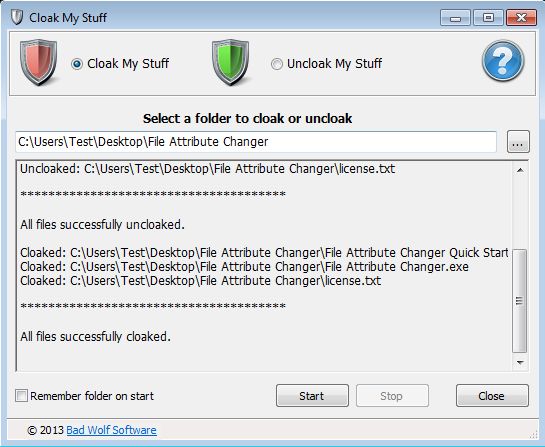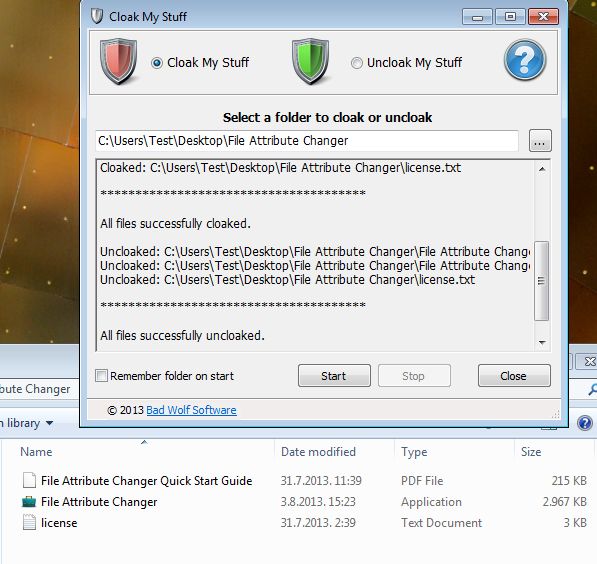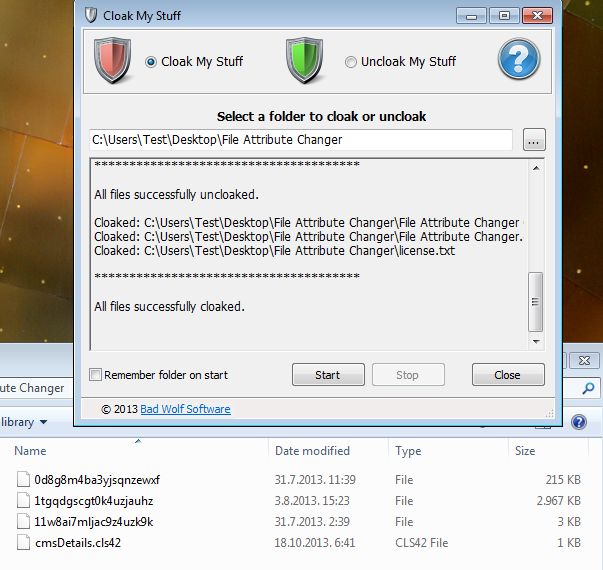Cloak My Stuff is a free mass file hiding software for Windows which you can use in order to select entire folders and then hide files from within those folders. It’s very easy to use. All it takes is just a couple of clicks in order for you to protect your files. Hidden files are gonna be renamed and their file extensions scrambled into nonsense, so that no one can find them easily and even if they do, they wouldn’t know what to do with found files.
Interface of this free mass file hiding software can be seen on the screenshot down below. At the top left corner you can select just what exactly it is that you’re gonna be doing, cloaking stuff or uncloacking stuff. Underneath that there’s a standard folder selection tool where you can select folders that you want to encrypt. All the way at the bottom there’s controls for starting and stopping the file hiding process.
Everything in the middle is the output log where you can keep track of what’s going on with the files while they’re being hidden or taken out of hiding. The output log area in the middle is where you’re gonna be notified if the files where successfully cloaked or not. Note that files are not actually hidden, they are hidden in plain site with their name and extension gets scrambled into gibberish.
Key features of Cloak My Stuff are:
- Free and simple to setup: easily protect important files in a click
- Allows you to protect files from selected folder by hiding them
- Scrambles file name and also changes all file extensions
- Mass file cloaking: hide and encrypt multiple files at once
- Works with Windows: all versions supported, starting with Windows XP
Similar software: WinMend Folder Hidden, Secure Folder, Wise Folder Hider, Free Hide Folder.
Most of us have nosy people with whom we live or nosy family and friends who always seem to be interested in tinkering with our laptops or desktop computers when they come over. For this reason, having a tool with which you can quickly encrypt and scramble files is a must. Here’s a few tips to help you get started.
How to hide and encrypt files with Cloak My Stuff: free mass file hiding software
Like we already mentioned, what Cloak My Stuff does is it hides files in plain site. All the files from selected folders are gonna be left in place, you’re just gonna see their names and file type changed into scrambled nonsense.
This is how files look like before encryption. Notice their name, extensions and file size in the bottom right corner.
Here’s a screenshot of those very same files, after they were processed with Cloak My Stuff. Everything’s basically the same, file size that is, but notice that file names and file extensions are completely scrambled and they are unrecognizable. That’s gonna confuse who ever you have snooping around your computer.
Conclusion
Cloak My Stuff is very easy to use, it’s very small and lightweight and most importantly it does everything as advertised. Give it a try and see how it goes.