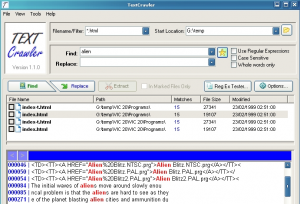Text Crawler is a free software to find and replace text in multiple files and folders. This comes very handy in situations when you need to replace some similar common text across multiple files spread across multiple folders.
Text Crawler gives you many options to perform search and replace operation. You can specify the search text in form of regular expression, or choose to do a case specific search or search for whole words.
When you start the search operation, Text Crawler shows the files that contain the text that you are looking for. In each file it will show you the text that matches your search criteria. Text Crawler also gives you the option to mark some of those files. Then you can perform the next operation on those marked files.
Text Crawler lets you specify the file type, file name, and the folder in which you want to start the search.
Text Crawler does a seemingly simple task, but is very useful and provides lots of options to perform the task well. Download using links at the end.