CareUEyes is a free eye care software with blue light filter and rest timer. This software provides eye protection for those who use their computer continuously for hours. Using this eye care software, you will be able to apply blue light filter to the computer screen in order to reduce eye strain. You can manually adjust the display color temperature and brightness to apply the blue light filter and relax your eyes. Apart from that, it also comes with 5 different predefined filters based on various activities and you can apply them to your screen with just a click.
Another interesting and useful feature of this eye protection software is the “Rest Timer”. It allows you to set a rest time after using your PC for a specific time interval. This will protect your eyes from getting tired and giving them rest will also prevent eye strain.

If you spent most of your time on browsing the Internet, then you can also use some of the best free eye care extension for Chrome.
Using this Free Eye Care Software to Prevent Eye Strain:
To get started, simply download and install CareUEyes on your PC. The download link will be available at the end of this post. After that, open it up and you will see two different tabs named “rest Timer” and “Display” on the left panel which you can use to set rest timer and apply the blue light filter.
Now, let us see how to use both of these features of this free eye care software.
How to Set Rest Timer in CareUEyes:
To set a timer for taking rest, simply click on the “Rest Timer” tab on the left. After that, you will see the options to set the work time interval before taking rest and the rest time. You can set the work time in between 1-60 minutes and the rest time in 1-10 minutes.
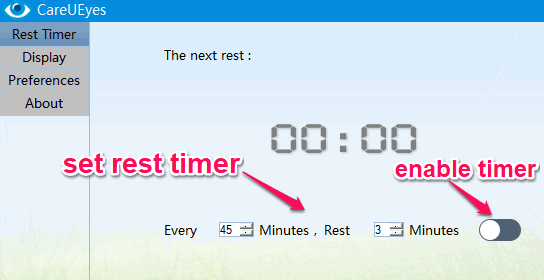
Once you’re done with setting the time intervals, you can go ahead and toggle ON the slider button to activate the rest timer. As soon as you do that, the timer will start running and you will be able to see the remaining time on the window. When the rest time is 30 seconds away, it will show you a notification. On the notification popup, you will also see the option to delay the rest time by 3 and 5 minutes, as shown below.
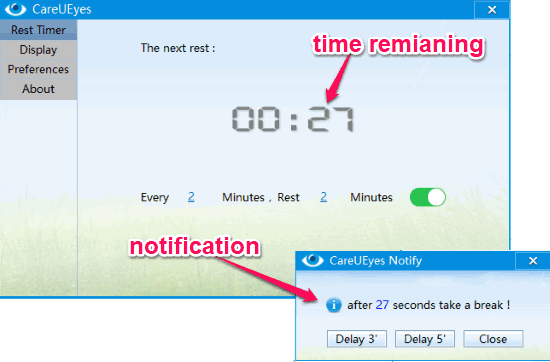
When the timer runs out, the software will lock your PC automatically for the time interval which you have selected as the rest time. The lock screen will simply show your desktop wallpaper along with the rest time remaining. If you want to continue your work, then simply hover the mouse cursor at the center of the screen and click on “Continue Work” button.
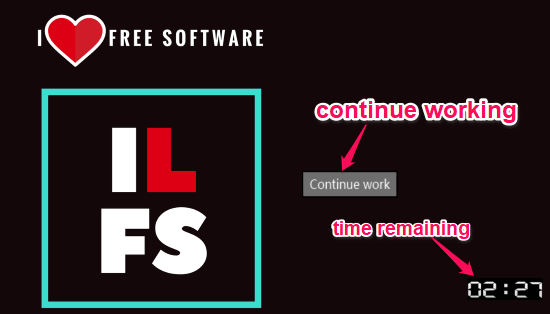
How to Apply Blue Light Filter using CareUEyes:
Now, to filter out the blue light from the screen, click on the “Display” tab on the left panel. After that, you will see two sliders on the window which can be used to manually set and apply the blue light filter on the screen. The top slider will allow you to adjust the display color temperature in the range of 1500K to 6000K. Whereas, the bottom slider will let you adjust the screen brightness in between 20% to 100%.
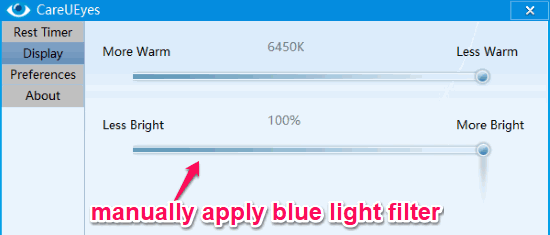
Apart from letting you manually apply the blue light filter, it also comes with some predefined filters named, Normal, Smart, Office, Game, and Night. You can click on these filters to apply them on the screen depending on the time when you’re using your PC. This will help your eyes from strain and further fatigue.
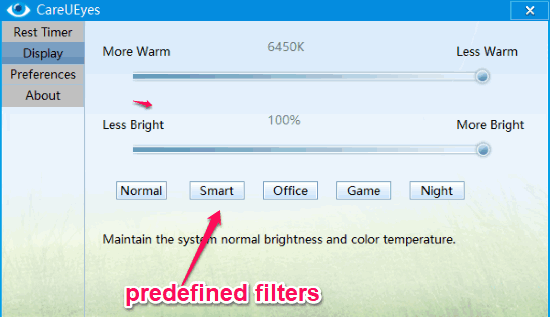
Closing Words:
CareUEyes is a very useful eye care software as it helps you reduce eye strain and give your eyes rest. The improper brightness settings of PC screen is one of the major sources of eye strain, as it contains blue lights. But, using this software you can now get rid of those blue lights by applying the blue light filter on the screen. The rest timer feature is also pretty interesting as it automatically locks your PC forcing you to take a break from using your PC.