Find.Same.Images.OK is a free software to find similar image even if they are zoomed or are negative. This software takes a folder of images and then looks for the images which look similar. It uses a powerful approach of graphics fingerprinting to find similar images and shows the result. And no matter if the similar images have same size or not, it will able to find them all. Also, if you have some inverted duplicated images in a folder, then it will identify them for you and then you can do whatever you want.
Sometimes duplicate images get piled up in PC and can occupy a large disk space. But with the help of some duplicate file finder software, you can prevent that. But in case of similar photos, you should use Find.Same.Images.OK. It doesn’t like the traditional duplicate files finders. It uses a whole different algorithm to look for similar photos in a folder you specify. You can also specify multiple folders in it to look for similar images.
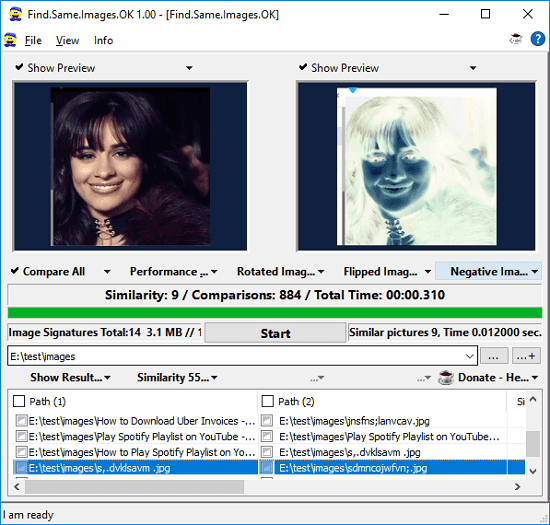
How to Find Similar Images Even if they are Zoomed, Negative?
Find.Same.Images.OK is quite a powerful tool to find similar images by graphics fingerprinting. It precisely compares the pixels of the images to identify duplicate images. Also, in this, you can set a similarity percentage level to get better result. And it is very simple to use this software for finding similar images.
These steps will help you find similar images even if they are zoomed or inverted.
Step 1: After installing this software, just open it and then specify the path to the folder that contains the images. You can even specify what parameters to use while looking for the similar images. Currently it supports Rotation, performance and quality, flipped image, and negative image.
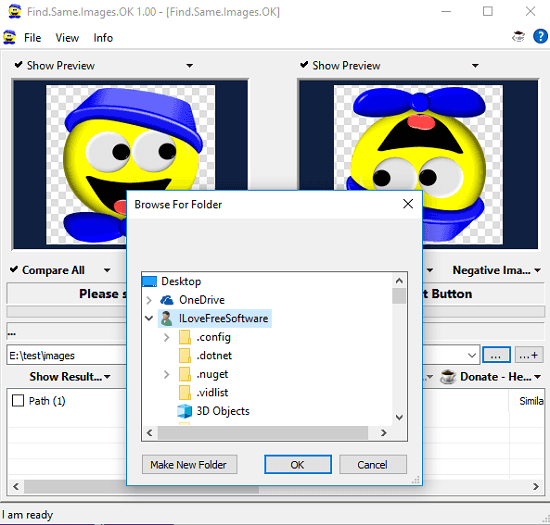
Step 2: You can simply start the test and it will start looking for the images and will show the results. It shows the preview of the similar images that it has found. If you want the search to be precise, then you can change the similarity percentage. It will refine the result and you may get to see more duplicate images.
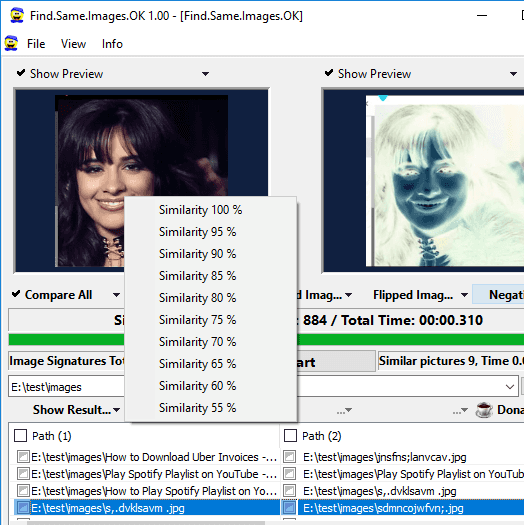
In this way, you can search for similar images even if they are negative or zoomed in. And the Find.Same.Images.OK freeware makes it easy to do that. You just have to give it a destination folder and it will take care of the rest.
Closing Thoughts
Find.Same.Images.OK is one of the best free tool to find similar photos if they are of different dimensions or you have inverted them. It will find them all and you can then wipe out the useless photos from your PC using any file deleter software or do that manually. So, if you are looking for a smart similar images finder software, then you can give it a try.