ReIcon is Portable Freeware Application that enables you to Save and Restore your desktop layout and resolution by the click of a button. It is especially useful for people who frequently change these settings to run applications that require a specific resolution, or play such games.
Desktop icon positions often land up in a mess after you change the resolution of your display and switch back to it after some time. One way is to rearrange the icons manually which is pretty tedious and cumbersome, especially if you have a lot of icons in place.
ReIcon provides a solution to this issue by allowing you to save your desktop layout (position of icons and resolution) and restore it later just by the ‘click’ of your mouse or from the Desktop right-click context menu.
After considerably testing the application I found that it works pretty well without any issues and does exactly what it claims.
How it Works:
1. Extract the Zip file from the link provided at the end of this article. Unzip the file and run the program. There is no need for any installation as it’s a portable application.
2. Set your icons as per your requirement and click on the ‘Save Icon Layout’ button in the toolbar to save your desktop layout. Right click on the default name of the saved layout and click Rename to assign some sensible names so as to identify the layout. You can select the layout and use the F2 key for renaming it. This is important as you can save multiple layouts in Relcon.
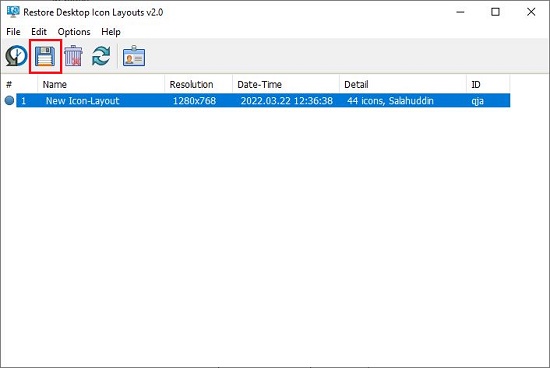
3. Anytime your desktop layout changes, click on the ‘Restore Icon Layout’ button or right click on the layout name and click ‘Restore’
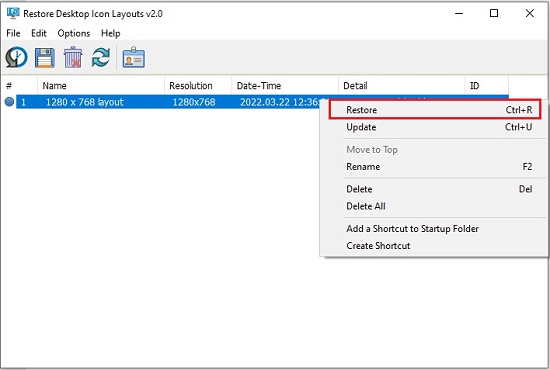
4. For ease of use and quick access, you can choose to add the option for ‘Save / Restore icon layout’ to the right click menu of your Desktop or My Computer. For this, on the menu bar, click ‘Options’ and choose the appropriate option in the ‘Add Context Menu‘. To remove this provision you can go to the same menu and choose ‘Uninstall All’
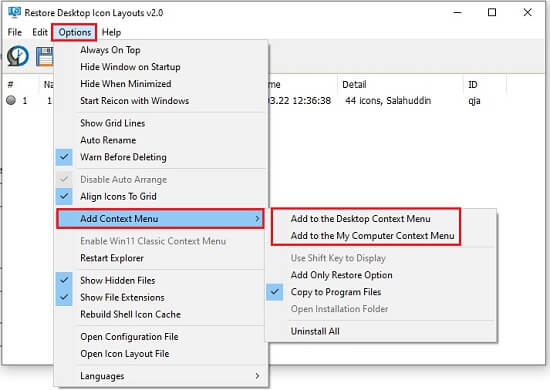
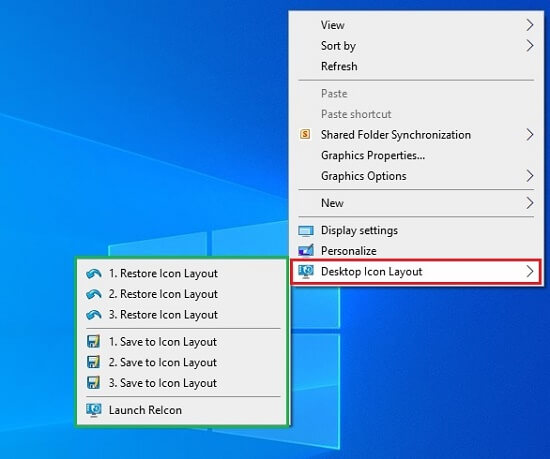
5. If you wish to only add the option for ‘Restore icon layout’, select it from the ‘Add Context Menu’ and then repeat the above steps. Further you can also select ‘Use Shift key to display’ in the same menu if you want the context menu entries to be enabled only by pressing Shift button with the mouse right click.
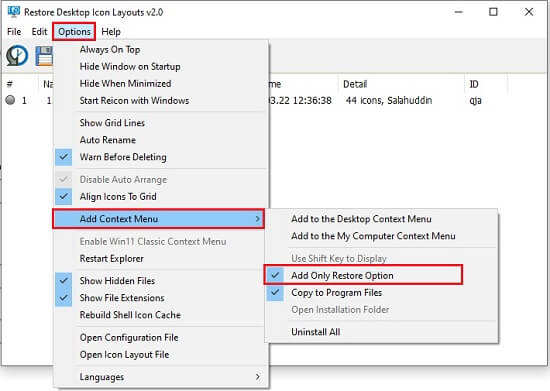
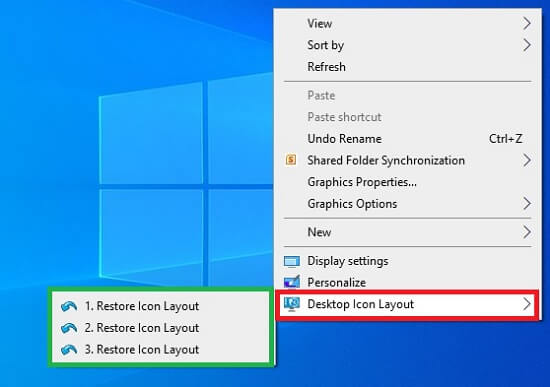
ReIcon also offers Command line support. The options for this are available at this link.
Verdict:
ReIcon is an excellent application to Save and Restore the desktop layout for those whose layouts keep changing due to a frequent change in the resolution. Save as many layouts as required depending on the requirement and restore them whenever the need arises.
Go ahead, download ReIcon from this link and try it out.