CutMicro is a free software to design rectangular regions for cutting of wood, glass. The software lets you specify a rectangular panel and later on you can design other rectangular regions on it by specifying the dimensions. You just have to specify the width, height, quantity and the software will draw the design for you. Along with the dimensions, you can also specify a name for the rectangular region and the software will sketch out that for you. After seeing your design, you can save it as CPTML file to your PC. Also, it can show you the final design in the browser window as well.
CutMicro software is quite intelligent as well. You can see that how much area your design has covered. It allows you to move the rectangular regions that you draw on a panel. By default, the panels and regions are of red and yellow color, but you can change it. Also, you can change the text color to whatever suits you. This software is the best choice for people who often draw the measurements by hand. It is useful in cutting of Wood, Glass, Steel, etc.
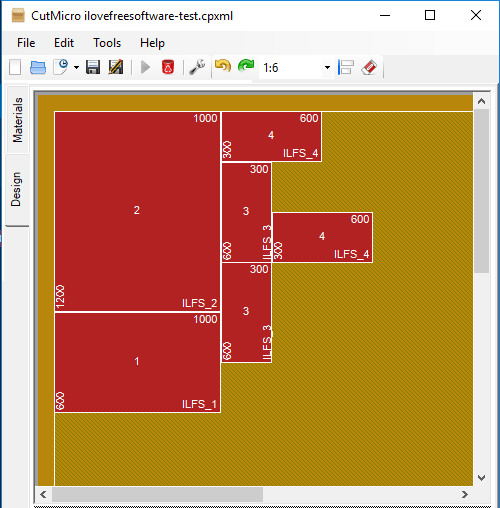
How to Design Rectangular Regions for Cutting of Wood, Glass?
CutMicro is a very good software to design the rectangular regions. You just have to enter the information of the layout in the software and then it will take care of the rest. It produces a final design by default, but if you want, you can change the position of certain rectangles according to your needs. And when you are finally done creating the design, you can export it or see the report in the browser.
Here are the steps to use CutMicro for designing rectangular regions.
Step 1: Launch the software and you will see two different sections on its main interface. In the left section, you can define the size of the panel on which the rectangular design is to be made. Define the panel size on the right side and define the dimension for rectangular regions on the left side. Do note that the software uses “Meters” as the unit to measure the width, height dimensions.
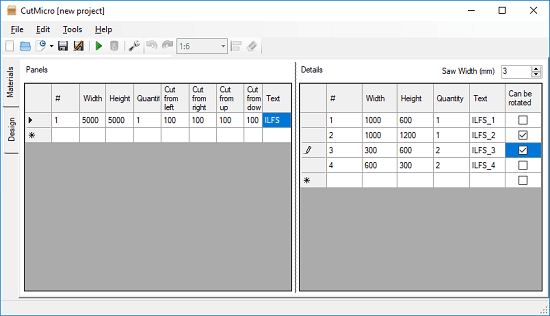
Step 2: Now after defining the dimensions, hit the arrow button from the top to generate the design. This will open the design window and you can see the final design.
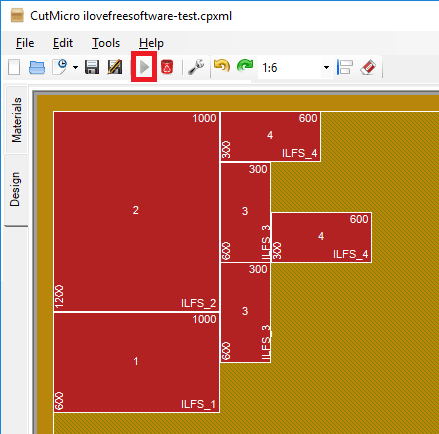
Step 3: Now, after seeing the final design, if you want, you can change the position of the rectangular regions. And after finalizing the changes, you can simply save the design. It lets you save the design as CPXML file. Also, if you want to see the report of your design, then you can simply open it in the browser. To do this, click on File > Open report in browser.
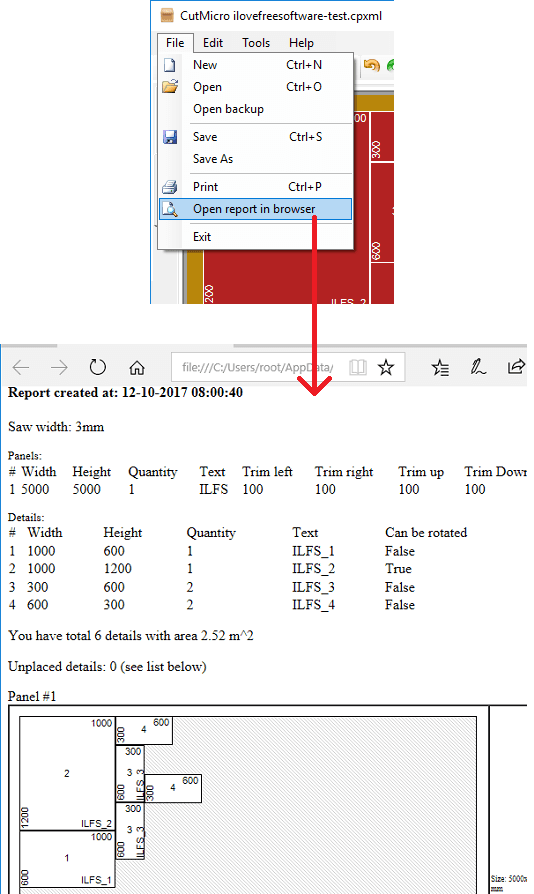
In this way, you can easily design rectangular regions for cutting of wood, glass. And the CutMicro software lets you do that in an efficient manner. You just have to specify the dimensions of the rectangles in meters and the software will handle the rest.
Final Words
CutMicro is a very good tool to design rectangular cutting regions. The software is helpful to design rectangular cutting regions for Wood, Steel like materials. You can easily design and print it anytime you want.