Here are some best free software to map FTP to local drive. These free software let you map an FTP server to the local disk drive of your PC. The mapped folder gets its own separate drive letter (like, Z:). After that, you can open FTP files in any software, as you would open your local files. For example, if you have a text file on your FTP folder, and you want to edit that with Windows Notepad, then you can just map that FTP folder as a local folder, and then access that local folder using Windows Notepad.
Windows Notepad will be able to edit files in that, in the same manner as it can edit local files. So, these software add FTP opening capability to even those software that do not have any feature to open FTP files (you can even use these to play FTP media on media players).
Some of these freeware also support basic file operations such as Copy, Move, Rename, etc.
Now, you have a brief idea about what these software are and what they do. So, now let’s take a deeper dive in the topic and find out what it takes to map FTP to local drives, using these software.
4 Free Software to Map FTP To Local Drive
FtpUse
FtpUse is one of the best free software to map FTP to local drive. Though it’s a Command line client, but once you understand some basic commands to use this freeware, then the art of mapping an FTP server to local drive will be at your fingertips. It comes as a installable software, and after installing it you can access it from an Administrator command prompt. Also, after setting up, you can do various operations on the listed files. You can Copy, Paste (only from drive), Rename, etc. However, the delete operation didn’t work for me.
Getting started with with FtpUse is very easy. Just grab the setup file form the above link and install. After that, open a command prompt with Administrator privileges and enter following command to set up the logical drive in Explorer with FTP.
FTPUSE [Drive Letter] [FTP Host] [FTP Password] [/USER: Username]
In the command above, the various parameters are:
- Drive Letter: It’s the drive letter that you want to assign to the new logical drive.
- FTP Host: It’s the FTP host of your website or FTP directory.
- FTP Password: Password of the FTP account.
- Username: Username of the user for which the FTP account is registered.
For example:
FTPUSE Q: ftp.ilovefreesoftware.com ilovePass /USER:IloveUser
Type the command in the above manner and hit the Enter key. If the connection is successful, you will see the message in the command window. And when you open File Explorer, you will see a new disk drive will be there, having the same letter that you had specified when you executed the command.
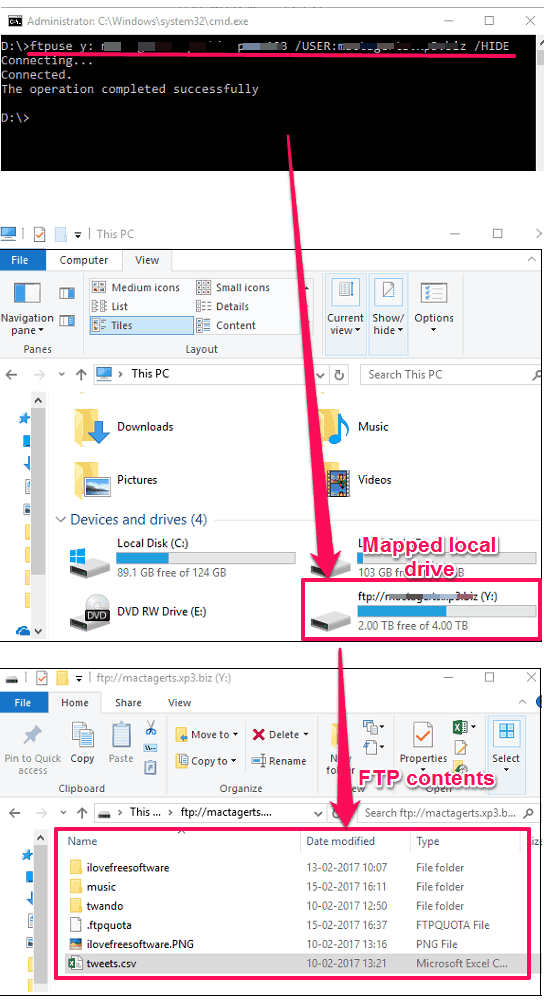
But do note that, the command window should remain open in order for FtpUse to keep functioning. If you close the command window, then the drive will also disappear from the Explorer. So, if you want to keep the logical drive in the Explorer even after closing the command window, simply append “/HIDE” switch at the end of the above command (exclude quotes).
With this configuration, FTP drive will setup, but it will be removed from the system if your system restarts. So, to make it run every time you log into Windows, you will have to create a task using the Windows task scheduler and a batch file, containing the above command. The process of scheduling a task is a bit long, you can see it here.
When the drive is set up, you can do whatever you want you want. I really like this simple and lightweight utility that can do what it promises by just running a single command.
DirectNet Drive
DirectNet Drive is another software to map FTP to local drive. Though, it is a paid software, but you can use it for free for home and personal use. The software comes with an intuitive user interface and is pretty easy to configure. Using this software, you can set up more than one FTP drive.
Getting started with DirectNet Drive is very easy. After you have downloaded and installed this software from the above link, open it up. After that, on its main Window, fill out the credentials of the desired FTP server. You can also specify a particular drive letter to the new drive that will be created after connecting. When the drive has created, you can do various operations on the listed files.
Additionally, you can also opt to connect to the FTP server at startup in DirectNet Drive. To do this, simply, check mark the box given at the end of Drive Letter field. The name of the check box is Connect Automatically, and it will become visible when you hover mouse over it.
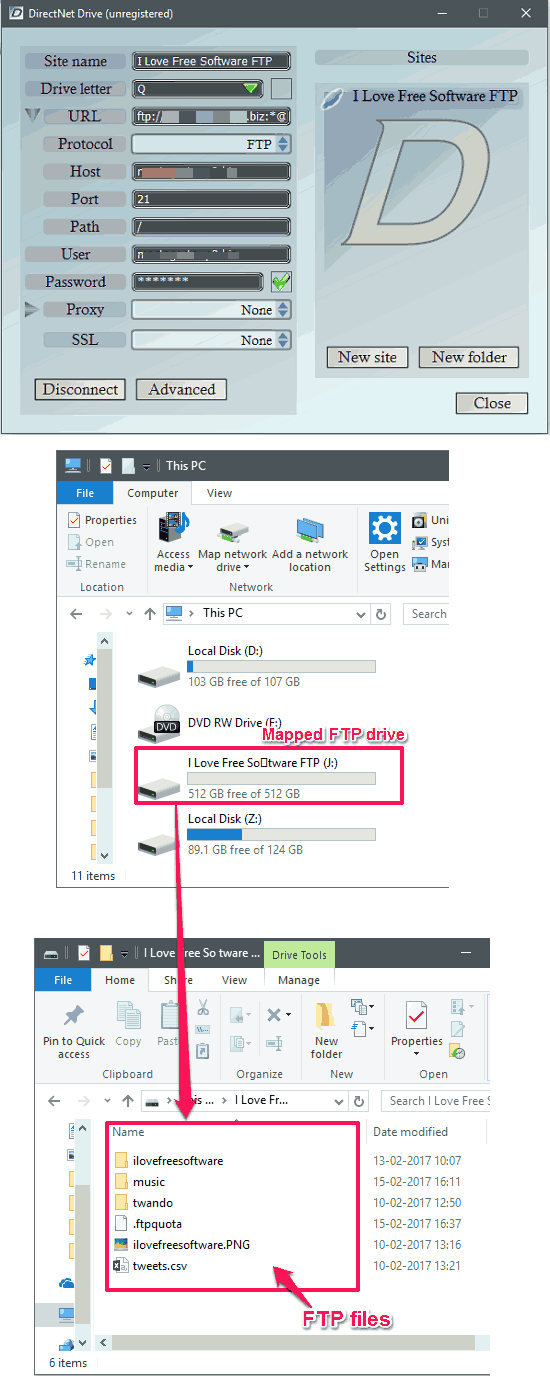
So, in this way you can easily map an FTP to local drive using DirectNetDrive. If you are a home user and want to map an FTP server to a local drive, then DirectNet Drive is really a very good option.
DriveMaker
DriveMaker is another free software to map FTP to local drive. It comes in both free as well as paid versions, but I will focus on Free version only. With the free version of DriveMaker, you can map an FTP to a local drive and do certain file operations on the listed files. It comes with a setup application and after installing it on your PC, you can easily map an FTP server to a local drive in a very efficient manner. However, in the free version of DriveMaker, you cannot close the window, otherwise the FTP drive will removed from the File Explorer. And hence, there is no way to map FTP drive automatically at startup using this free software.
Getting started with DriveMaker is pretty simple. Just launch it after installing it on your PC. From its interface, you can fill out the FTP credentials and after that, hit the Start button to map specified FTP to the local drive. Also, you can choose a drive letter for the logical disk drive that it will create to map the specified FTP server.
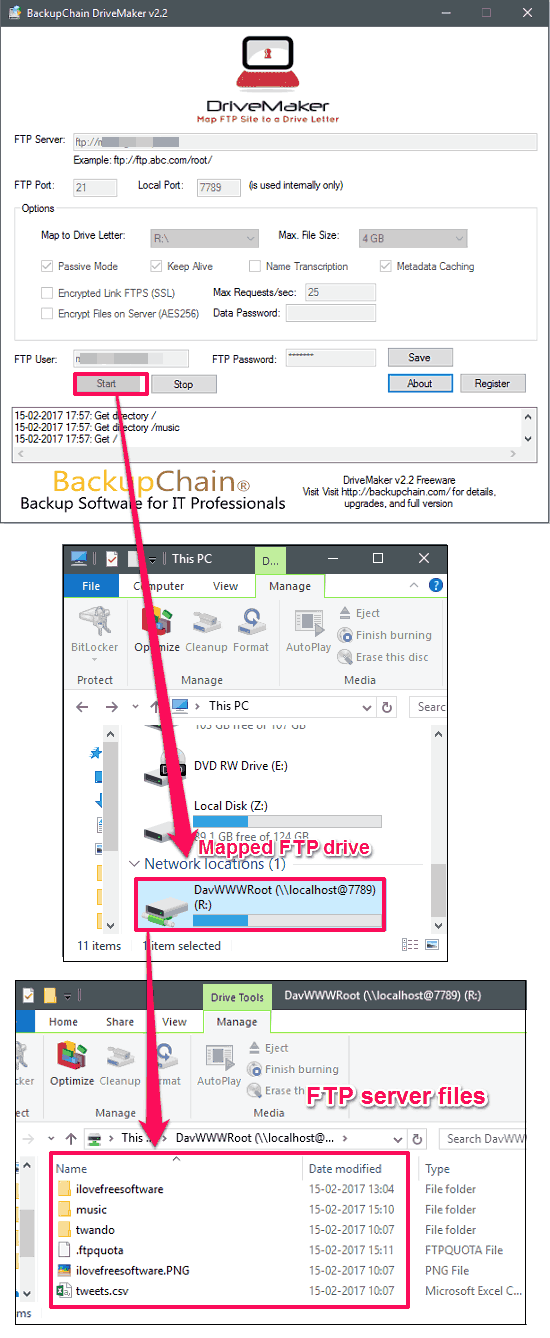
So, in this way you can easily map FTP to local drive using DriveMaker freeware. However, in the free version you cannot save the FTP credentials, so you will have to fill out all the FTP details every time you run DriveMaker for mapping an FTP to a local drive.
FTP Drive
FTP Drive is a very lightweight software to map FTP to local drive. Though, it doesn’t actually map an FTP server, but it mounts FTP servers as folders in a logical drive created by it. It created a virtual disk drive in the Explorer, but when you open it you will find that it is empty. But don’t worry, it is because it makes the FTP files read only. And if you browse through this newly created drive using some software such as MS Word or online media players, then you will see that there are files available in the drive. Also, you can check the option to start it automatically with Windows. So that you will not have to I recently used it to play FTP media in Plex.
FTP Drive is a very handy application that you can easily configure and use to mount an FTP server as folder in Windows. To do this, simply open settings by right-clicking on its tray icon. After that, click on Edit servers list manually button and FTP site list editor’s window will pop up. Here you can specify FTP server details and save the site to the list. Also, you can specify a desired letter of the local disk drive that it will create. By default, the drive will use Z as the drive letter. After this configuration is done, you can browse data from this drive. In the following screenshot, I have fetched an image from the mapped FTP drive.
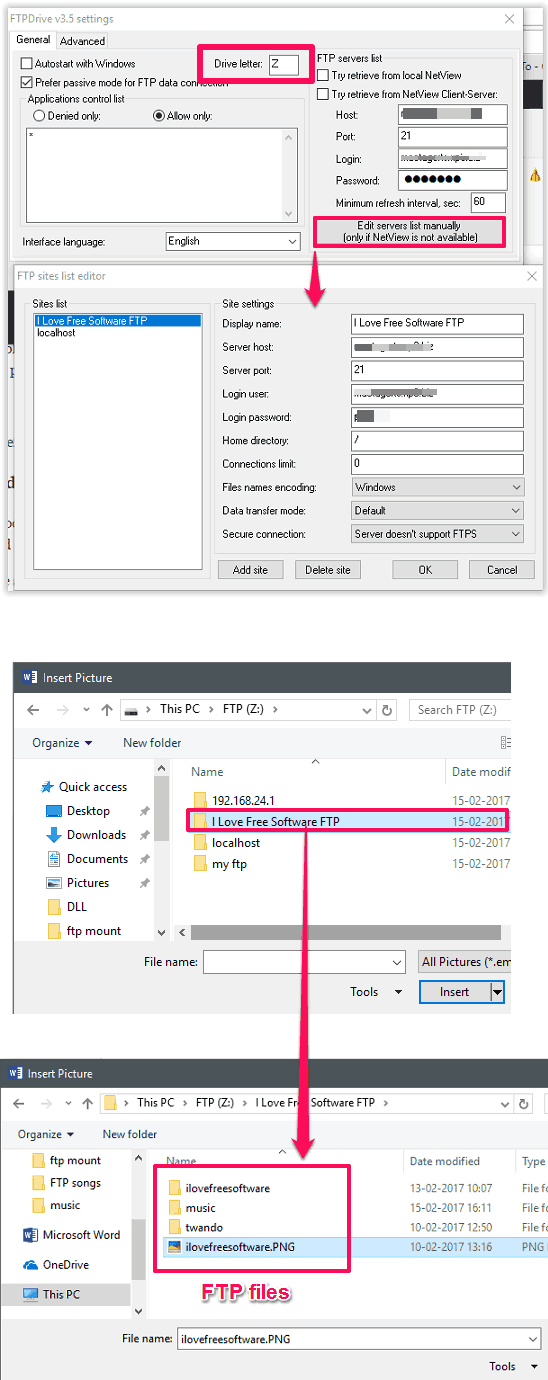
So, this is how you can use FTP Drive freeware to mount FTP servers as folders in Windows. However, you cannot do certain operations on files as they don’t appear in the drive. So, that’s a bit of a limitation with this software.
Conclusion
These were some very good software to map FTP to local drive. Using these software, you can easily access the FTP data that you usually access using FTP clients. And the best part is that, some of the above mentioned software also let you perform some basic file operations including Copy, Cut, Rename, etc. So, if you are looking for some free software to map FTP to local drive, then this is the list of such freeware to do the same.