Erupt is a free volcano simulator software for Windows. This software lets you simulate various type of volcanoes by specifying certain parameters. It uses different colors to show you the volcanic eruptions on your PC. With the help of this software you can simulate a volcano and specify the impact distance. And before the simulation, you can specify strength of the volcano, wind speed, mass flux, and some other parameters. And the best part is that it can even record the volcano simulation and save that as a REC file. You can create multiple projects by implementing various type of simulation and save them all. So, you can import them back later if you need them.
You can use this volcano simulator for educational purpose to study volcanic eruptions. You can simulate different type of eruptions in it. And there are a lot of options available that you can use to make the final simulation. All you have to do is just select a volcano type, specify the simulation parameters, and see the result. It shows an animated simulation that you can record and save.
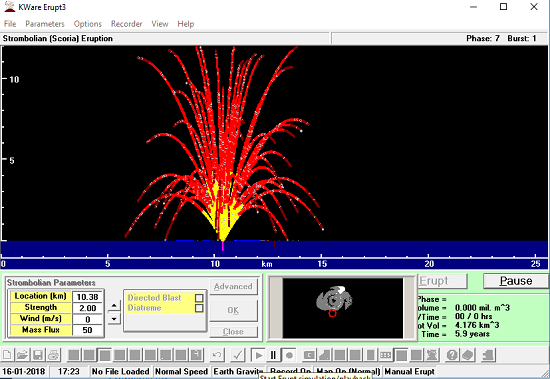
How to use this free volcano simulator software?
Erupt is a simple software with powerful features to simulate volcanic eruptions. The interface of the software is a bit classy and it uses raster graphics to show the simulation. But the raster graphics won’t obstruct the overall simulation. You will like the animations that it uses to show volcanic eruptions. And it uses the same volcano colors to show the simulation of the lava.
It will not take much time to configure this software to show the volcanic eruptions. If you are familiar with the volcano parameters and its types, then you will easily learn how to use it. Currently, it supports eruptions like Plinian, Vulcanian, Strombolian, pyroclastic flows, and Surges. You can simulate them all by tweaking the corresponding parameters.
Here are the steps to use this free volcano simulator software.
Step 1: After installing the software, just run it and create a new project. You can use the File menu of the software to do that.
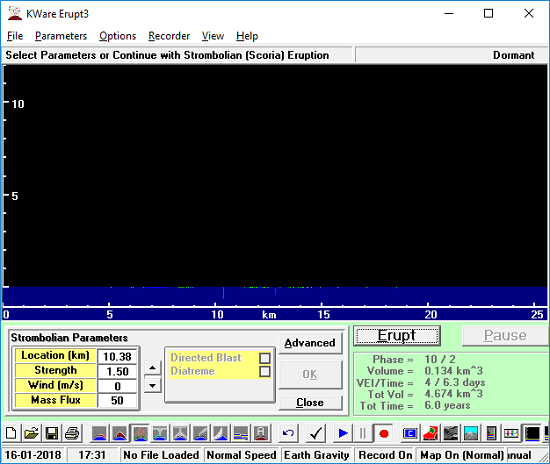
Step 2: Now, you have to select the type of the volcanic eruption you want to simulate. The different volcano types are available at the bottom of the software. You can see them as they have different icons on them. Also, you can use the Parameters menu of the software.
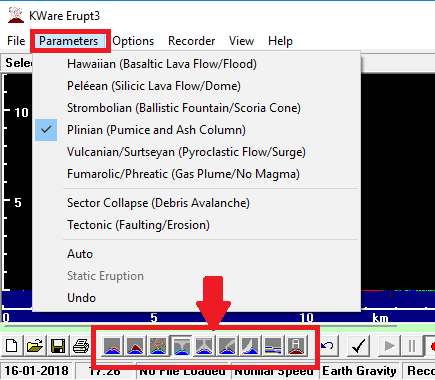
Step 3: As you choose a volcano type, it will show you some options that you can configure. The options are mainly to configure the strength, impact, wind speed, mass flux, and explosive bursts. You can specify the values to these parameters and it will simulate the volcano by keeping those parameters in consideration.
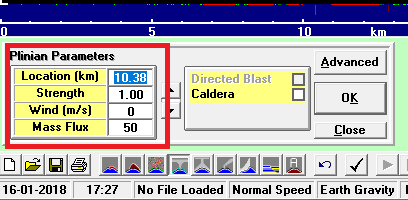
Step 4: Now, when you have specified all the parameters, it’s time to start the simulation. You can click on the “Erupt” button to start the simulation and it will begin. Along with the simulation, you will see that the software shows the stats like realtime Phase, Volume, Tot Time, Tot Volume, etc.
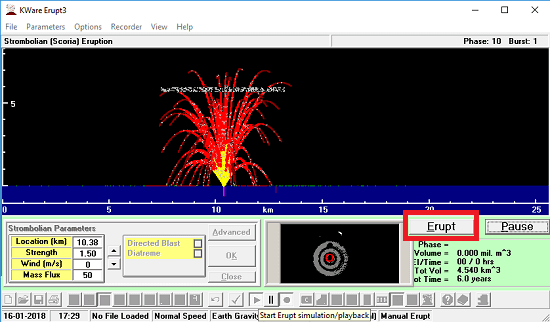
In this way, you can use this volcano simulator software. And you will like it as it lets you simulate different types of volcanic eruptions. You can record them and experiment on them by changing the parameters. Also, if you want, you can pause the simulation at anytime and resume it.
Closing Words
Erupt is a simple, yet powerful volcano simulator software that you can use. There can be many uses of this tool such as experimenting with the impacts of different volcanoes, academic uses or illustration work. So, if you are from a geography related field, then you may like this software. It is very simple to use it for volcano simulation.