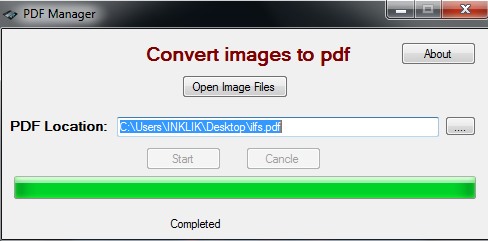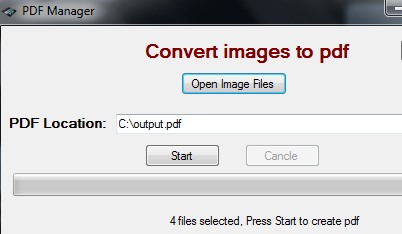PDF Manager is a freeware that is used to convert images to pdf in an easy manner. It supports most of the common image formats as input, like tiff, jpg, png, jpeg, tif, bmp, emf, wmf, and gif. One of the main benefit of using PDF Manager is that you can place all your favorite and memorable photos at one place in a single pdf file.
Working with PDF Manager is an easy task, like most of the other similar software. Only few click are required to convert images to pdf. But here, one shortcoming is that you cannot view list of added images neither you can preview them. Another thing you might miss with PDF Manager is that images cannot be rearranged.
How To Convert Images To PDF With PDF Manger?
PDF Manager is a portable software and comes in a zip file. Once you have downloaded it, you need to extract zip file into a folder. After this, run its application file named as ‘pdfmanager‘ to open main interface of PDF Manager. Link to download PDF Manager is present at the end of this article.
You can see interface of PDF Manager in below screenshot which is very simple and self-explanatory. Simply add supported images that you want to convert into pdf file using Open Image Files button.
After this, click on Start button and conversion process will be started and you will get output file in default destination location. But if you want to get output pdf in desired destination location, then it can be done by browse button available to select destination path.
Some Key Features Present In PDF Manager are:
- It is very simple to use software that can convert multiple images into a pdf file.
- Supports many popular image formats as mentioned earlier.
- It is portable as well, so you can either start it directly from hard drive or from flash drive.
- It is available free to use for everyone.
- You can select own destination location for output.
- PDF Manager is lightweight also. Zip file of this software is 1.55 mb only.
Note: If you need more feature rich pdf tool, then you can try PDFdu Free Image to PDF Converter, Fusion PDF Image Extractor, PDFArea Image To PDF Converter Free, and Convert JPG To PDF Online. Some of these tools are also capable to extract images from pdf file, add watermark, and allows to view added images.
Conclusion:
PDF Manager is simple, basic software, and is useful when you need to quickly add favorite images in a single pdf file. But it doesn’t provide much options, like arrange added images, delete images, preview images before conversion etc. These improvements could make PDF Manager more useful.