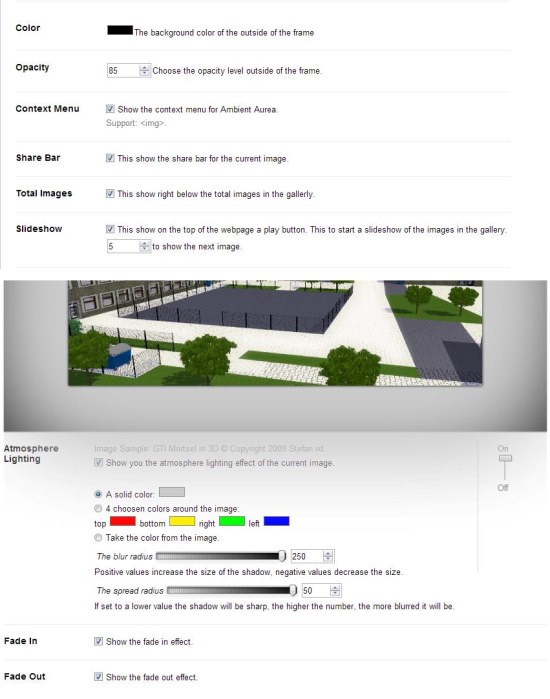Ambient Aurea is a free Google Chrome extension that lets you focus on photos of a webpage with ambiance effect and play slideshow of them. It’s a nice free extension that focuses on photos on a webpage with a perfect ambiance lighting effect fading the rest of the screen to enable you to view photos without any distraction. If you have tried your hands on another popular extension of Chrome “Turn Off the Lights” and love using it on our Chrome browser, you might find Ambient Aurea equally useful.
The extension is available free of cost and can be downloaded from Chrome Web Store using the link given at the end of this article. Apart from focusing photos, it also displays the count of total photos on the page and lets you play a slideshow of them with just one click. Ambient Aurea provides a nice set of tools that lets you adjust the ambiance color, opacity, atmospheric lightning, and other visual effects. It also provides context-menu integration to quickly focus photos on webpages you visit. Let’s have a brief look on how this free Chrome extension works.
Focus on Photos of Webpages and Play Slideshows with One Click:
With Ambient Aurea, it becomes really easy to quickly view photos on a webpage by bringing them to focus. After installing the extension to your Chrome browser, you just have to click on the extension’s icon placed on the right side of the browser’s address bar. This will immediately focus the first photo on the page with selected ambiance and put left and right headed arrows on both sides of the photo to navigate between other photos on the webpage.
You can also make a right-click on any photo and choose “Image go to Ambient Aurea” option from the context menu to put Ambient Aurea into work.
If you go the “Settings” page of this free Chrome extension, you will find options to adjust the basic as well as advanced visual effect settings.
The Basic settings include changing color and opacity, and enabling photo count, slideshow option, context menu integration, and share bar for Ambient Aurea.
The advanced Visual Effects lets you enable the atmosphere lightning effect on the images and adjust their blur and spread radius. Ambient Aurea allows you to choose a single color to be applied as the ambiance lighting, or choose a combination of four different colors for the four sides of the photo. Apart from that, you can also enable or disable the Fade In and Fade Out effects on the photos.
Key Features of Ambient Aurea:
- Free Chrome extension to focus photos on webpages.
- Lets you apply ambiance lighting effect to the photos in the desired color.
- Option to play slideshow of photos.
- Option to display photo count at the bottom right corner.
- Context-menu integration.
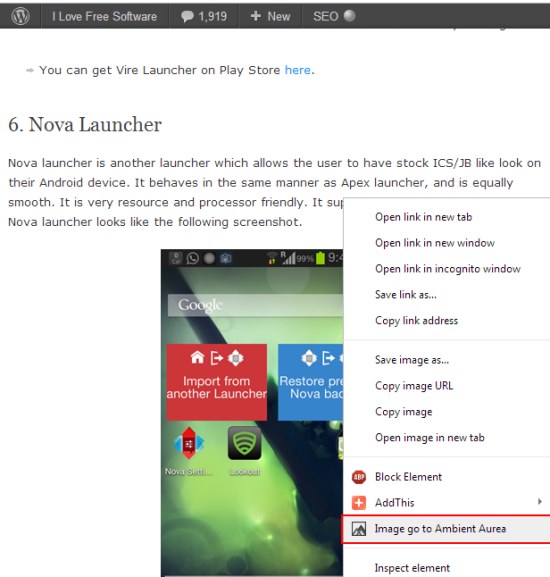
- Blur and spread radius settings.
- Adjustable opacity level.
- Fade In Fade Out effects.
- Handy and easy to use.
- Share on Facebook, Twitter, and Google+.
The Final Verdict:
Ambient Aurea is a great Chrome extension to focus photos on a webpage and look them all in succession without getting distracted by other elements on the webpage. It’s a nice free tool that enables you to quickly view all images on a web page by creating pleasant ambiance lightning effects around them with just one click. Give it a try.