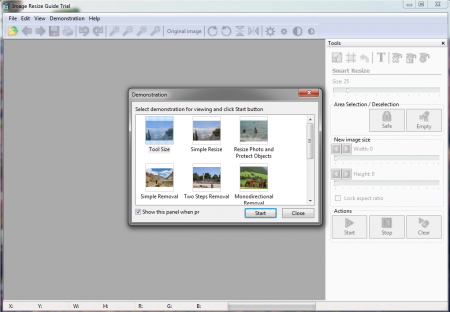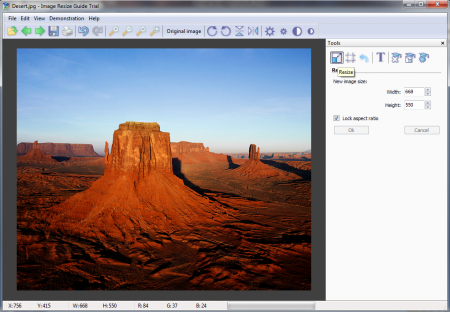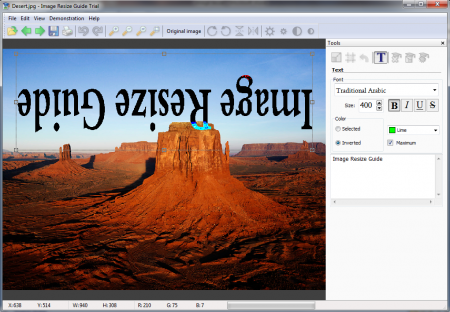Image Resize Guide (IRG) is a free photo editing software which can be used to resize images, shrink pictures and remove objects from a picture without detectable traces. All these features are well complimented by several others functions that make photo editing efficient and quick.
Installing this free photo editing software
Although this free photo editing software is effective and big, it can be downloaded simply from the link. The downloaded is an executable (.exe) file which only needs to be run in order to install the file on your system. Following the instructions as they appear in the installation wizard leads to successful installation of the program. The moment installation gets completed you can launch the software and use it as you like. You can also try Vimager, Easy Photo Effects and ZoomFX reviewed by us.
Interface and Features of Image Resize Guide
Image Resize comes with several high end features where some of them which needs to be mentioned are as follows:
- Smart Resize which is used for context-sensitive editing of a picture and its aspect-ratio allows removal of unwanted objects without affecting the key aspects of the picture.
- Smart Remove helps in removing any unwanted object without apparently visible traces.
- Smart Patch can be used to replace a portion of an image with another relevant portion.
- Text allows you to insert text anywhere in the picture and rotate or flip it too.
- Other than these specific tools, there are features such as zoom-in or out, best fit and actual size, all of which help in adjusting the view of the picture.
- Brightness and contrast can also be duly adjusted. Conventional features of opening a new file, viewing previous or next file, saving, printing, redoing and undoing are present at the regular top-right of the window.
Using this free photo editing software
This free image editor is a complete photo editor software for general purpose. However with advanced features it might take you sometime to learn about making the best use of it. You can open any picture on IRG to work on it. Once the required image opened, it can be resized through ‘resize’ tool where you will be requested to fill the width and height for the image. The symmetry of the height and width can be maintained by checking the ‘lock aspect ratio’ box.
The next option under tools allows cropping any portion of the image with three different ‘side ratios’ to choose from. When the required portion of the image is selected, press enter or click on the unselected region.
To insert text in the picture, click on ‘T’ button which will open a text box for you to type the desired text. Once you have completed all the formatting, place the pointer on the picture and drag to select the region of the picture where text is to be displayed. Of the two radio buttons under ‘color’, inverted allows to invert the text laterally or vertically. You have to check the radio button and press any of the four corners of the text box and move it to the other side, laterally, vertically or both.
It efficiently removes objects from an image which is very effective when you wish to remove objects from a particular image. For sudden realization that the removal should not proceed beyond certain point, the process can be pre-emptively stopped with the stop button beside start. In the much similar way, larger images can be re-sized without affecting important objects in it. Only this time, the software secures the selected objects instead of deleting.
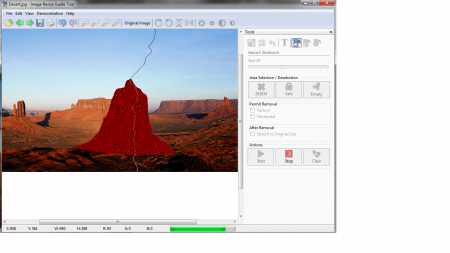 The last tool is for patching certain portions of an image with certain other portions. It requires only to select the portion where change needs to be brought and clicked at the place with which the selected area has to be replaced. People who may find anything beyond their knowledge can refer to the demonstration option available at the top. Every tool has been illustratively demonstrated under this option. Besides, this free image editor has detailed ‘help’ section where everything has been explained in simple words.
The last tool is for patching certain portions of an image with certain other portions. It requires only to select the portion where change needs to be brought and clicked at the place with which the selected area has to be replaced. People who may find anything beyond their knowledge can refer to the demonstration option available at the top. Every tool has been illustratively demonstrated under this option. Besides, this free image editor has detailed ‘help’ section where everything has been explained in simple words.
In short, not only Image Resize Guide is complete for general photo editing purpose, it does not require any outside tutorial either, a must for creative minds. It could very well meet your basic requirements of photo editing.