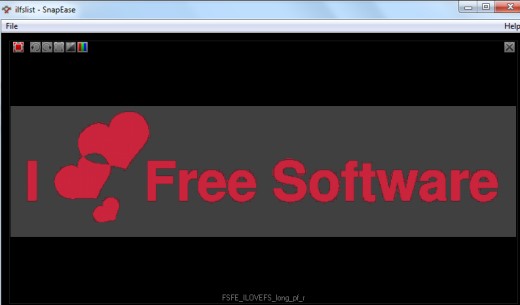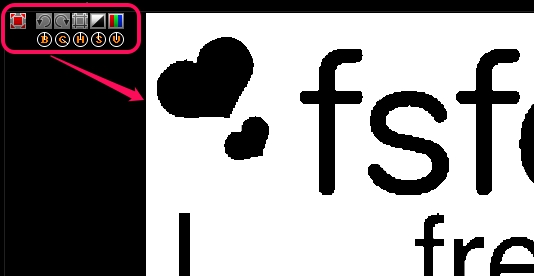SnapEase is a very simple photo editor software that is used to quickly crop, rotate, rename, desaturate photos in bulk. It supports pcx, png, ico, jpeg, bmp, and gif image files and you can very easily tweak and process supported images using SnapEase. You can generate beautiful changes to photos and can even save list of all images to PC for later use.
SnapEase shows all images on its interface and provides some basic options for each individual image. It is a good to use photo editor software when you don’t want much changes to original image(s). Each added image can be viewed in full screen mode on its interface. Hence it can also be used as image viewer software.
Some Key Features Present In This Simple Photo Editor Software are:
- It is helpful to bulk tweak and process images quickly and quite easily.
- All processed images can be saved to hard disk or you can upload them online (upload to Generic HTTP post uploader). You will be required to upload URL, username, password to upload photos.
- Drag n drop support is present here to directly add photos from PC to its interface.
- Each photo can be viewed in full screen mode. See the screenshot below:
- You can also save complete list of added images to PC as Snapease image lists. Later on, you can add same list and can tweak images.
- It automatically stores last image list and when you will reopen SnapEase, you will find all images of that list.
- SnapEase is lightweight as well and its setup file is less than an mb.
- Free to use for everyone.
Crop, Rename, Rotate Images In Bulk Using SnapEase:
To bulk tweak images using SnapEase, you need to download it to PC. Installation process is also very easy for SnapEase. Open main interface of SnapEase after installation process and add images. You can either use File menu or simple drag n drop supported images from your PC to its interface. Now, you will be able to use all basic options to edit photos.
For each individual photo, image editing tools will be available to use, as highlighted in screenshot below. You can rotate image clockwise/anticlockwise, crop image, activate full screen mode, change hue & saturation value, adjust brightness, contrast, and more using these image editing tools.
Use editing tools and save the whole list to PC. Or else, you can export all the images in jpg or in png format using File menu.
Note: We have also reviewed 12 best free photo editing software for you.
Conclusion:
SnapEase is quite easy to use and helpful photo editor software when you have to quickly edit photos without performing much changes. Best part about SnapEase is that photos can be viewed and tweaked in bulk amount.
Also check out these 6 best free photo organizers to organize your digital photos.