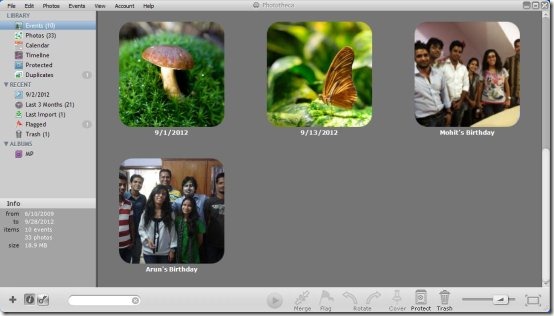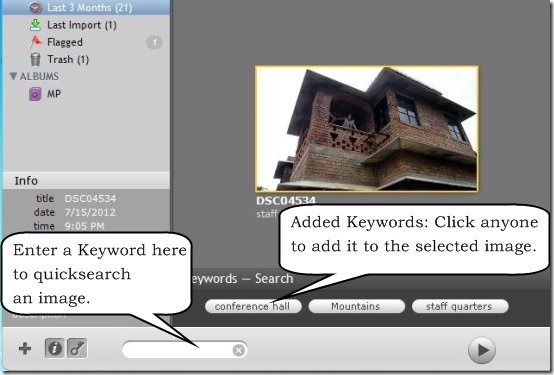Phototheca is a free photo organizer that let’s you view, sort, and organize thousands of photos. You can use Phototheca to organize your photos, view them on calendar, keep them in albums, and tag them with keywords for instant search.
Phototheca is a Windows software that include several features similar to iPhoto for MAC. You can use Phototheca as an alternative of iPhoto in Windows OS. You can import thousands of photos in Phototheca and it will handle all of them with no hangs or time delays. It provides a lot of features to easily manage plenty of your photos.
Apart from that, it also helps in detecting duplicate photos on your PC and further let’s you hide private photos in safety locker.
Import Photos in Phototheca:
To organize photos using Phototheca, you should import them first to it’s Library. When you import photos from different folders present on your system’s hard drives, it actually remembers the location of every photo. This helps in easily organizing photos within the library, without moving them from their original location.
Organize Photos in Phototheca:
Phototheca lets you beautifully organize your photos based on events, smart albums, and tagged keywords.
- Events: The moment you import photos on phototheca, it will automatically create events based on different time stamps. The photos that were taken on one day goes into one event. You can later, merge several events into one if the event comprises of many days, or even split a single event into multiple events.
- Keywords: You can tag your photos with different keywords such as person’s name, place where the photo was taken, or any other relevant information, and use these keywords to easily and quickly search the photos later. These keywords can also be accessed by other applications on your system and some image hosting sites.
- Albums: You can also organize your photos in different albums. You can create albums and simply drag photos to them from different events. Phototheca also supports Smart Albums. These are the self updating albums that always displays photos based on a certain condition.
- Folders: Apart from that, you can also create folders to keep similar albums together.
Also check some other best free Photo Organizers.
View Photos with Phototheca Photo Organizer:
Phototheca provides various options to preview photos with full ease.
- Full Screen: In Full Screen mode, you can view the photos on full screen without any distraction. You can also change the settings and adjust the background colors to fix the lightning effects.
- Calendar: You can view the thumbnail images of your photos in Calendar and Timeline. This lets you move in time with your photos, and revive great memories. You can move the slider at the bottom, to increase or decrease the size of the thumbnail. You can also use keywords here, to quickly search your favorite images.
- Slideshow: This free photo organizer let’s you view the photos present in different albums, events, or folders as a slideshow. You can either manually go back and forth through the collection, or let Phototheca change photos for you at the customized time interval. Meanwhile, It also provides some basic editing capabilities like rotating photos, flag them as important, or move them to trash.
Key Features of Phototheca:
- Organize Photos in Library: You can use Phototheca to organize photos within your own photo library. This way, you can manage photos locally, without moving them from their actual location.
- Copies Photos from Removable Devices: When you import photos to Phototheca library from USB drives, memory cards, or other removable media, it automatically copies the photos to your system’s hard drive. It also recognizes the previously imported photos and do not copy a photo if it is already present on the hard drive.
- Protect Images: It also provides an advanced feature to prevent your private images from being viewed by unwanted persons. Phototheca library consists of a private section where you can create safes for keeping personal photos and lock them using passwords. You can open the safe by entering the same password and unlock hidden photos.
- Correct Wrong Time Stamps of the Camera: If the camera had wrong time setup when the photos were taken, it automatically corrects the timestamps during the time of import.
- Filter Photos by Camera Model or Time: It filters the photos by the camera model or time when the photos were taken.
- Remove Duplicates: It also recognizes the duplicate images present in your library and provides option to move them to trash.
- Set Photos as Wallpaper: It also let’s you set any photo from your collection as your desktop background. Although, it did not work in my case, but you can try to check if it works.
- Multiple Setting Options: Phototheca provides multiple setting options to autosplit events, change background color and text size, skip small images during import, and much more.
The Final Verdict:
Phototheca is a nice Photo organizer software to organize photos. It provides great features to easily manage thousands of photos, but I think it would have been better if it provided a solution to organize photos on your system hard disk itself instead of the virtual environment of it’s own library.
Although it does not harm in anyway by keeping the organized photos in it’s own library, but some of it’s features seems to be unrealistic with this kind of organization. Like you can keep your private photos in safe lockers, but other people may access them from their actual location unless you encrypt the photos. All in all, it’s a nice and easy to use software, that could be a good replacement for iPhoto in Windows.