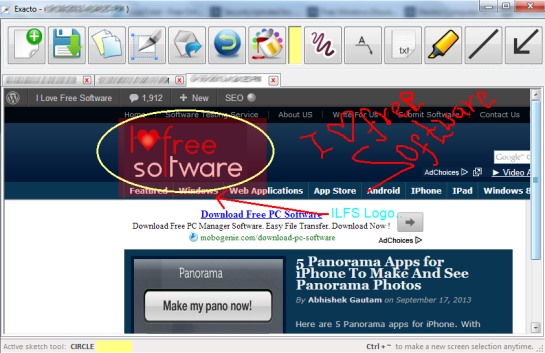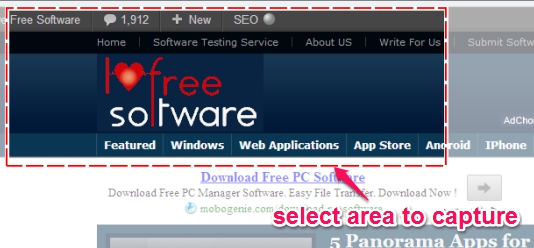Exacto is a free screen capture tool that provides a built-in image editor to enhance captured screenshots. You can save enhanced screenshots in bmp, jpeg, gif, ico, and in tiff image format. Thus, unlike other screen capture software, you don’t need to open captured screenshot with an image editor. Exacto provides its own built-in image editor where you can open multiple captured screenshots and edit them.
In its built-in image editor, multiple tools are available that help to make your screenshot even beautiful. It is also good to use for illustration purpose. You can use tools, like freehand pen, arrow with text, square highlighter, circle, add text, line, etc.
Above screenshot shows captured screenshot opened in Exacto’s built-in image editor. Once you will run Exacto, you will be able to capture a specific part of your desktop screen, like it is visible in below screenshot.
Immediately after selecting a specific area, screenshot will be captured and will open in image editor. Here, you will find all of the tools available on top part which you can use to enhance your screenshot. Some of the useful tools are: square highlighter which highlights a specific part, text tool to insert text, crop screenshot to paste in new tab, and freehand tool.
Enhance your screenshot and when you are ready to save it to PC, then click on Save button. After this, you can select the image format and can save captured screenshot. Moreover, to capture another screenshot, use make a ‘new screen selection’ button or simply press hotkey ‘Ctrl+~‘. Capture multiple screenshots and they will be available to use on different tabs.
Similar software we reviewed earlier include: Hyperdesktop, Windows Snapshot Maker, and Monosnap.
Key Features Present In This Screen Capture Tool are:
- It is useful screen capture tool which you can use to capture a specific area of desktop and can enhance with built-in image editor. Thus, you won’t need any image editor software if you quickly want to make some changes with screenshot.
- Multiple set of tools are available that will help to edit and make screenshot look beautiful.
- You can capture multiple screenshots and each screenshot will be opened in a separate tab.
- Hotkey is also present to quickly capture screenshots.
- Screenshot can be saved in jpeg, bmp, tiff, gif, and in ico form.
- It is completely free to use for everyone.
- Exacto is a lightweight software and comes in zip file. Size of zip file is less than one mb.
Conclusion:
Exacto is a handy screen capture tool but users will miss options to capture whole desktop screen and capture active window. Overall, Exacto is a good to use tool and it works completely fine. You can give a try to this screen capture tool.