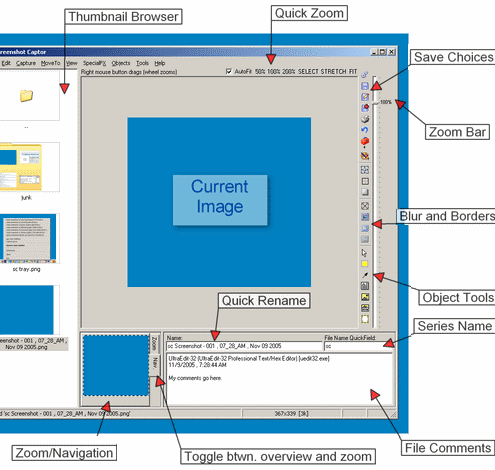Screenshot Captor is a free software that allows you to capture screenshots on your computer. Now you can take screenshots easily without any intervention and can even include textual comments in the files or autoname them as per your choice. It even supports multi monitor.
Screenshot Captor is even highly configurable and works the way you want it to work and stays in the system tray without interfering in your work.
[Also Read: 5 Best Free Screen Capture Software]
Here are some of the features of Screenshot Captor:
[subscribe-to-us]
- It has a lot of capture modes like multiple monitors,desktop,active window,region,windows object and each one of these modes has a hot key so that you can quickly access them
- There are unique cool effects as well like automatic active window enhancement
- Third party configurable tools are also supported by it like file browsers and image editors
- There is a side bar file browser that provides you full shell operations
- It is integrated with the unicode image maker tool
- Automatic image file versioning is also there if you want it
- It automatically finds the boundaries of themed or non rectangular windows
- Pop up dialog appears quickly after the capture
- There is a screenshot emailer menu as well
- It has a thumbnail maker as well.
It is truly a wonderful software and you can edit objects as well like you can change the transparency or shape or line color or line width or text/border color and many other options are there to choose from. Screenshot Captor is completely free, and easy to use. If you like this, help the developers by making a donation at their website.