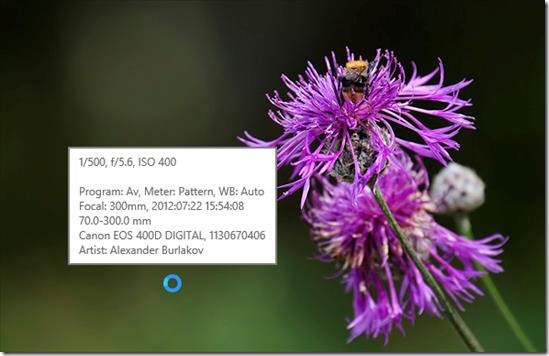IExif is an Internet Eplorer add-on which lets you view EXIF information while viewing any image in Internet Explorer. IExif is a free add-on, using which you can view EXIF information of the images clicked by digital camera that you see on Internet Explorer. EXIF or Exchangeable Image File Format is a standard that stores Camera settings and information about the scene in the image file. The information that EXIF stores is Date and Time when the image was clicked, Shutter Speed, Focal Length, Metering Pattern, Exposure Compensation, if Flash was used while clicking or not and so on.
IExif is a browser helper object add-on which is compatible with IE version 7, 8, 9, 10. When you open any webpage on internet explorer, it scans the complete website for any image which has been taken by a digital camera. If it finds any such image, it extracts the EXIF data from it, if available and then shows that information in the tooltip whenever you hover over that image.
Scene details that IExif shows:
- Exposure compensation, when applied.
- ISO
- Time and Date
- Aperture
- Shutter speed
- Exposure mode
- Focal distance
- White balance
Camera Details that IExif shows:
- Model of Camera
- Serial number of Camera
- Lens model
- Name of photographer
You can install IExif by simply downloading the setup and installing it using the instructions. You would then need to enable this add-on by confirming activation. The enable button can be found at the bottom of Internet Explorer.
After enabling the add-on, you can visit any website having images clicked by a digital camera and hover your mouse pointer over it. If the image has any EXIF data, it will be shown in a tooltip of your mouse. If the image does not have any EXIF data, no information will be shown in the tool tip. This can happen to even images that are clicked with digital camera as some websites while uploading images ignore EXIF data to minimize the size of image file.
Overall Review
This is a very simple and easy to use add-on. It will be a great help to photographers or people who are learning photography, as it will let them see every possible detail about an image. The best part is that it is not a tool, but an add-on. You can simply install it and it will show you the details on its own, only by hovering your mouse over an image and you don’t have to spend your time on settings or options. It cannot get simpler than this. Get the add-on from this link