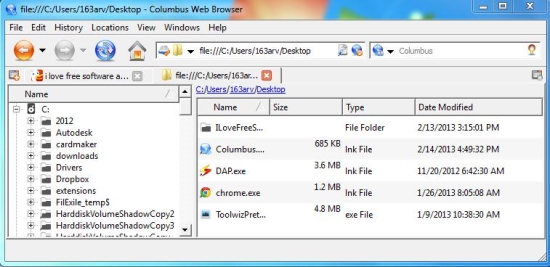Columbus Browser is a free web browser that lets you browse anything on the world wide web. It’s a simple and easy-to-use application that provides a user-friendly interface for quick web browsing. The great part is that it contains many features that you find on some of the most popular web browsers like Google Chrome and Mozilla Firefox. Columbus Browser offers several customization options and lets you specify the search engine of your choice. It supports downloading any type of file and keeps a history of it along with your browsing sessions.
Columbus Browser is a multi-tabbed browser, which lets you open multiple links in different tabs of the same browser window. It comes with the ability to let you browse anything on dedicated sites like Google Images, Bing Images, Google Maps, News, Wikipedia, and YouTube with one click. Apart from that, it comes with a file management feature that lets you organize files stored on your system in a better way.
We will soon explore more features of Columbus Browser, but let’s first see how to download and install this free web browser.
Download and Install Columbus Browser:
Columbus Browser is available free of cost and can be downloaded easily from its official website. Just click on the link given at the end of this article to open the download page of the software. When you scroll down, you will see two download links for Columbus Browser: One for Windows and other for Mac. Download the particular version of this free web browser (I am testing the Windows version which is 12.3 MB in size) and double click on the setup file to run the installation wizard. Now follow some easy steps, accept terms and conditions, and get Columbus browser installed in your system within few minutes.
Browse Web using Columbus Browser:
Columbus Browser comes with a simple user interface, which consists of a menu bar, an address bar, and a tab window.
The menu bar contains several menu items listing various options available within this free web browser for customization and other settings. The address bar contains common controls for navigation like forward, back, refresh, and home. The tab window contains different web pages in different tabs that you open within the browser.
When you launch this free web browser, it will come up with its default search engine: “Duck Duck Go”. Though the name might sound funny, but works well when it comes to the performance. You can browse anything on Columbus Browser like you browse it on your default web browser, or even switch to your favorite search engine like Google or Bing.
Columbus Browser lets you safely browse the web contents and keeps the history of everything that you browse on net. It lets you download torrent files easily and quickly. You can also organize files on your system just by clicking on the “Locations” buttons. This is an additional functionality offered by this free web browser.
Now let’s a have a quick look on all the key features of Columbus Browser.
Key Features of this free Web Browser:
- Free Web Browser.
- Provides fast and safe web browsing.
- Quickly loads web pages.
- Multi-tabbed and multi-window support.
- Customizable interface.
- Different skins to choose from.
- Search particular files on popular sites like YouTube, Google Image, Google Maps, and Wikipedia.
- Keeps history of browsing sessions and downloads.
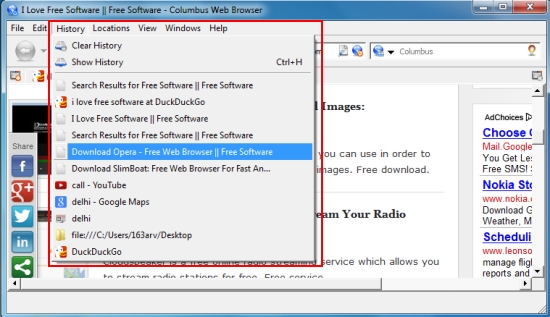
- Allows Torrents downloads.
- File management.
- Zoom and Full screen mode.
The Final Verdict:
Columbus Browser is a nice free web browser application that lets you easily browse anything on internet. It’s a handy and reliable application and offers a great list of features to provide a quick and safe web browsing experience. Download and give it a try!