Spritzlet is an incredibly useful free cross browser bookmarklet to speed read any website. Spritzlet lets you zip past lengthy textual web content (e.g. blog posts, news articles) in a much faster and effective manner. Coming from the stable of its namesake company, Spritz, Spritzlet uses the scientifically researched and developed speed reading method, aptly called Spritzing, to make you into better readers. Sprtizing emphasizes on concentrating your eyes on only a single word at a time, thereby reducing the need for the eyes to re-adjust their focus as they move from word to word. Using Spritzlet is extremely easy, and you can use it to read either an entire webpage, or just a part of it. You can even adjust the reading speed (in wpm) on the fly. Sounds good? Then keep reading to find out more.
While there are alternatives such as Squirt, another great speed reading cross-browser bookmarklet that lets you speed read any website, what makes Spritzlet better is the fact that it even works with Internet Explorer (version 10 and above). Combined with its capability to work with Chrome, Firefox, Safari (both desktop and iPad), Spritzlet really gets an edge over the competition.
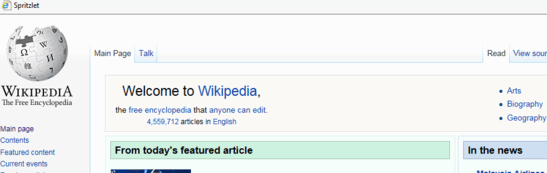
What Exactly Is Spritzing?
Spritzing is a scientifically researched and developed speed reading technique that lets you read and assimilate textual content much more efficiently. Spritzing works by making your eyes focus on only one word at a time, instead of moving from one word to the next. This way, the eyes don’t have to re-adjust their focus every time they move through sentences. I’ve mentioned quite a bit about Spritzing in one of my previous articles about Readsy, another great speed reading website. You can read more about Spritzing here.
How To Use This Free Cross Browser Bookmarklet To Speed Read Any Website?
Using Spritzlet to read in a faster and efficient manner is essentially quite simple. Primarily, all you have to do is install the bookmarklet and let it do its thing. Here’s a little step by step tutorial anyway, illustrating how to do it:
Step 1: Head over to Spritzlet’s homepage. Once there, drag the big Blue button named Spritzlet to the Internet Explorer (or whatever browser you’re using) bookmarks bar (And try not to be distracted by the image of Scarlett Johansson in the back. It’s there for the promotion of her upcoming movie Lucy, which kinda utilizes the concept of Spritzing).
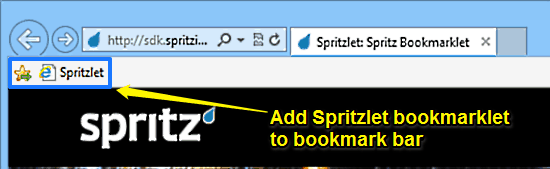
Step 2: The installation part is done. Now, simply head over to any website (e.g. a newspaper portal, or Wikipedia article). Once there, simply click the Spritzlet bookmarklet. If you want to read only a specific part of the text on the webpage, first select the textual fragment with your mouse, and then click the Spritzlet bookmarklet. Once you do that, a small window pops up, flashing each word (of the selected text, or the entire webpage) one word at a time before your eyes. Here’s a screenshot:

Pretty awesome, isn’t it? As illustrated by the above screenshot, Spritzlet lets your eyes focus on only word at a time, thereby making for a more engrossing web reading experience. You can also pause/resume the flashing of words through the controls, and change the word speed (in wpm) in real-time. Apart from that, you can also create an (optional) account to choose from a broader range of speeds. How cool is that?
Also See: Speed Reading Software to Improve Reading Speed
Conclusion
Spritzlet is an amazing free cross browser bookmarklet to speed read any website. It lets your eyes focus on only one word at a time, thereby eliminating the need for constant readjustment when moving from word to word. It works with Internet Explorer as well, which makes Spritzlet become even better than the competitors. Do give it a try, you won’t be disappointed.