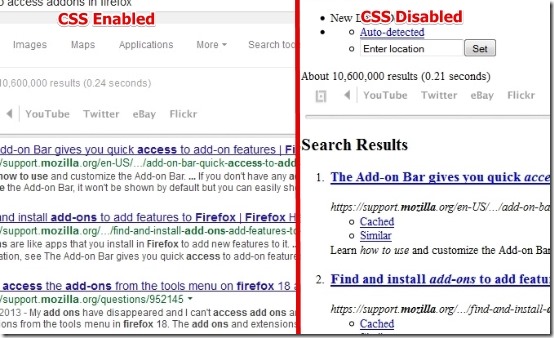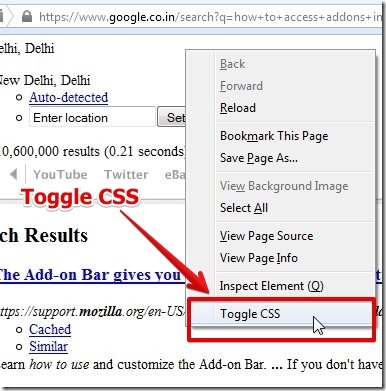Disable CSS (Cascade Style Sheet) is free Firefox Web Browser Add-on to disable the CSS on a webpage. Disable CSS lets you disable the CSS of the webpage from just one click. After the CSS disabled you can view the webpage as if the webpage is designed using HTML only.
Almost every website is designed using the CSS to change the layout of a webpage. But sometimes we require to view the webpage without CSS formatting. In that case you can use the disable CSS add-on to disable the CSS.
I have tested Disable CSS add-on in Firefox and it worked great for me. Also, I have tested the add-on on different webpages. I was able to view the webpage without CSS formatting very easily and I was able to enable and disable the CSS for each of them very easily.
Below I have posted a screenshot in which you can see the CSS enabled and disabled for the Google search result.
How To Disable CSS:
In order to disable CSS all you have to do is install the add-on in Firefox browser (link provided at the end of the article). After you install the add-on, it will be enabled automatically. Whenever you visit a webpage then you will have the webpage with its CSS disabled.
In case if you want to enable the CSS then you can do that by right clicking in Firefox and select Toggle CSS. You will have the CSS enabled for you. If you want to disable the CSS back then you can again follow the same process and select toggle CSS to disable it.
In order to disable or uninstall Disable CSS add-on in Firefox Browser, you can go to Add-ons – > Extensions – > Disable or Remove the add-on.
Features Of Disable CSS Add-On:
- Very light in size.
- Requires no registration.
- Only single click required to toggle (enable or disable) CSS.
- View hidden text (done by CSS) in a webpage when CSS is disabled.
You might want to try similar tool Web Developer.
Conclusion:
Disable CSS is great free add-on for Firefox web browser. It does one job that is it disables the CSS on a webpage and it does a good job. I have had no problem in working with Disable CSS add-on in Firefox. If you are looking for a simple but powerful add-on to disable CSS of a webpage using Firefox then I would recommend you to try it out.