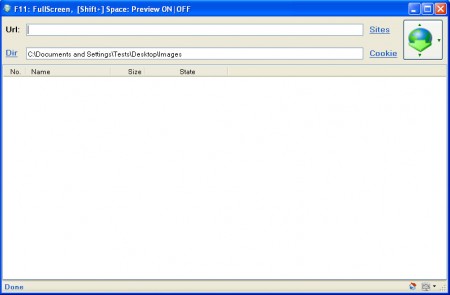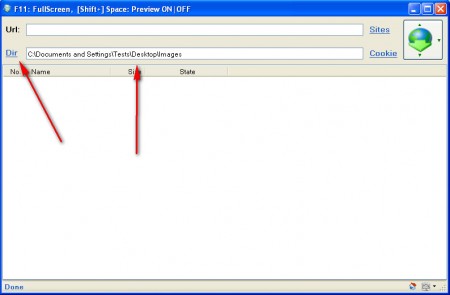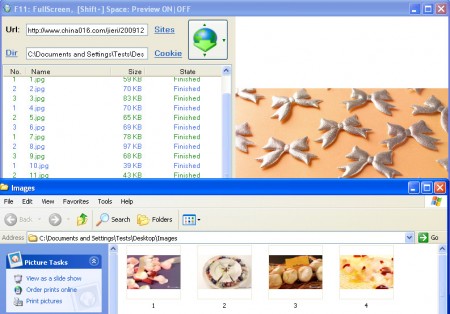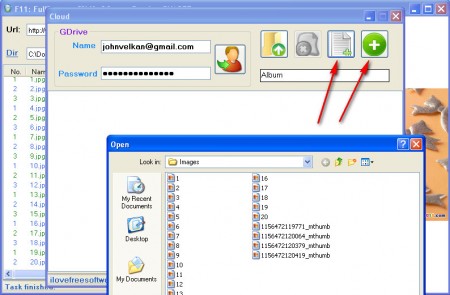Image Ripper is an image downloader which you can use to automatically download images from web galleries directly to your computer or if you want, the application can also upload images to your Google Drive/Picasa account. In a way this tool is very similar to the famous DownThemAll plugin for Firefox, but with Image Ripper, instead of all the files from a certain website only images will be downloaded.
The default interface of Image Ripper can be a bit confusing, but after you play around with it for a few minutes, you’ll get a hang of it. Selection of websites from which Image Ripper can download images is rather staggering, there’s around 350 websites which you can visit, find interesting pictures on and then simply copy the URL of the page where images are into Image Ripper which will then go through the page, look for images and download them automatically. Before that can happen though, you need to configure a few settings, most important one of which would be to set the local folder, where images will be saved.
Similar software The Image Collector, DownIMG, NeoDownloader Lite
Image downloading with Image Ripper
There are some basic settings that you need to go through before you will be able to fetch images from the web with the help of Image Ripper. First thing that you should do is to create a directory on your computer where images will be saved. Then open up Image Ripper and click on the word Dir:
A standard pop up folder selection window should appear, browse to the directory that you’ve created, select it and it should appear in the text field next to the word Dir. Now we need to open up our browser and look for web galleries that have images which interest us and are supported by Image Ripper.
Majority of them, in fact all of them are Chinese websites, and they are mainly focused on women models, so you might want to look through several link before settling on one. We tested the application with a web gallery which isn’t on the list of the supported websites, but it didn’t work, so you will have to “struggle” with these 350 web galleries which are supported for sure.
On the image above we downloaded a bunch of images of present decorations, in just a few seconds, Image Ripper also offers an image preview of the images that are downloaded. After the download is finished open up the chosen directory and images should be there.
Image uploading to Google Drive or Picasa
Clicking on the Cloud web storage icon which is located in the lower right corner, you will be presented with an option of logging into Google Drive or Picasa accounts.
Obviously you’re gonna have to enter login information for your Google Account in order to access Drive or Picasa. On the right you have options for creating albums, write in the name and click the green plus button for that, and then to upload images click on button next to it. If you download a lot of images, then definitely try Image Ripper, it will make downloading faster and more fun.