OIA, acronym for Open Internet Access is a free VPN service that works on all devices. You can use this with OpenVPN, Wireguard like poplar VPN clients via simple configuration file. The VPN is secure, unlimited, and they claim that they do not keep logs on servers or any other data. The privacy policy page on their websites has only two lines which are self-explanatory. You only have to download connection profile and then you are simply ready to go. The server keys are changed every Monday so you will need a new connection profile every week.
Not only VPN but this website also provides free proxies as well. You get the list of IPs with the port number and then configure those in any proxy software or use them in Firefox browser. This VPN service has fast speed and it doesn’t require any credentials to complete the connection. You only need the configuration file that you can use in OpenVPN and start browsing web by changing your IP address.
This VPN service works on almost all platforms with ease. You can easily configure it on platforms like Windows, MAC, Linux, Android, and even Chrome. It comes with an official Chrome extension which you can use to activate the VPN. After making a connection, you simply need to connect to the OIA servers and start the browsing session. For this post, I will use the OpenVPN configuration because that’s popular and is simple to use. But if you use Wireguard then you can see instructions for that on its website.

Using this VPN Service in OpenVPN to Change your IP Address?
If you know how OpenVPN works then you are good to go. I am not going to use the official OpenVPN client for connecting to the server, instead, I will use a free software called Pritunl. Here this software is a cross-platform OpenVPN client that you can use. So, download it and the use for connecting to a OIA server.
After you have installed, you now simply need the configuration file to connect to the server. To do that, you download the files from here and then simply import that in the Pritunl software. There is an “Import Profile” button on the main interface of the software that you have to use in order to use the configuration file.
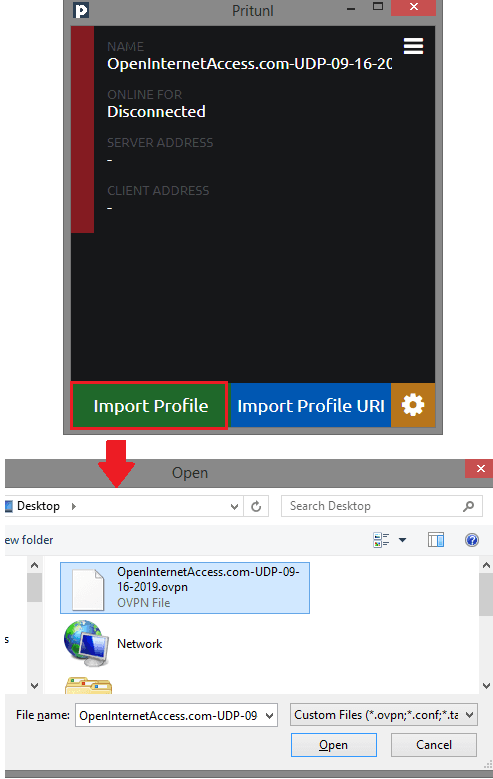
Since there is no need to provide username or password, so you simply just start the connection. From the hamburger icon in the software, you simply connect to the server. After a successful connection, it will show the assigned local and private IP address. Along with that, it will start the timer to indicate how much time since you connect to the VPN server.
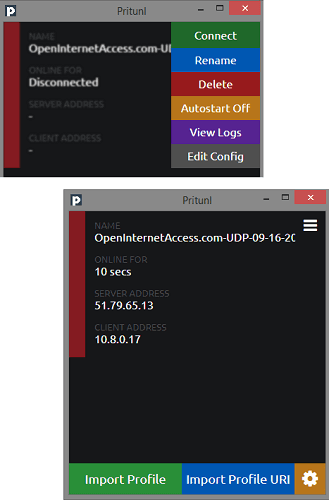
For my satisfaction, I checked the properties of my connection on Whoer.net and it indicted the anonymity level to 80%. You can see that in the screenshot below. However, VPN is not only the parameters for the anonymity, you need some specific settings in your browser and operating system to pretend yourself anonymous online.
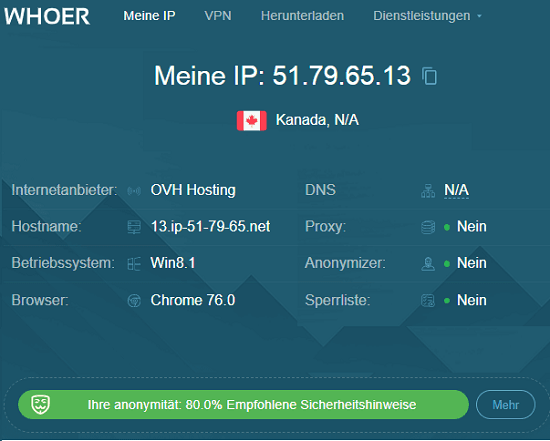
In this way, you can use this simple VPN service through OpenVPN. You just connect to the server via configuration file and then you are all good to go. The process is similar when you are using Wireguard to connect to VPN. And for Chrome, you can use the extension that it provides. You can download the extension from the Chrome web store and then link is given on the homepage of the website.
Final words
As a skeptic of FREE VPNs, I will not recommend you to think of it as an anonymity option. Even though the VPN works fine but still I will advise you not use it for illegal purposes. If you really want anonymity then you can use something like TOR VPN. Overall, I found this VPN to be useful for normal browsing needs to bypass censorship or access blocked websites in your region. You can try it on your own and let me know that you think.