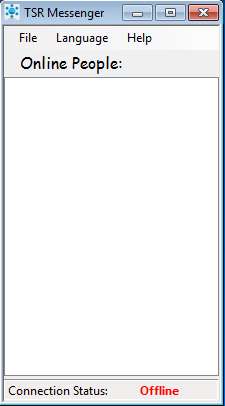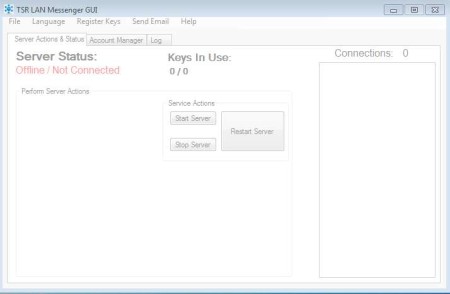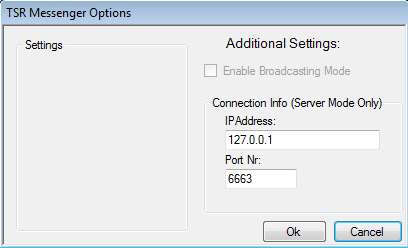TSR LAN Messenger is a free local area network messenger for Windows which you can use in order to setup a LAN instant messaging server and then use that server for exchanging messages between computers connected within the local area network. To do that, exchange messages, you’re gonna have to install a LAN client application. Server and client applications come separately, as two different installations. Both are free.
Similar Software: CD Messenger, Tonic, Elephant Chat.
In the screenshot above, you can see the interface of this free LAN messaging software. To be more precise, what you can see on the image above would be the interface of the client. Server application has a completely different interface which can be seen on the following image.
Client looks like pretty much like every other instant messaging client out there. The only difference would be that TSR LAN Messenger is much more simpler than let’s say Windows Live Messenger. Server side of this free local area instant messaging client can be seen on the image above. The most important thing that you need to know about would be the server start, stop and restart buttons, which allow you to control server activity.
Key features of TSR LAN Messenger are:
- Allows you instant chat messaging within a local area network
- Supports meetings: connect with several coworkers at once
- Offline messaging: when contact isn’t online you can leave messages
- Connections and messages are secured with AES encryption
- Free version available and can be used by private users only
Communication within a company is very important. If offices of where your business is located are spread out throughout the building then setting up meetings might be a problem for your workers. With LAN instant messengers this problems can be bypassed easily. Here’s how.
How to setup LAN instant messaging with TSR LAN Messenger
After you install the Server, everything should be up and running right away. Open the control panel to make sure that the Server status is Online. Use the previously mentioned start, stop buttons to change status and use the tabs at the top to change settings of this free local area network messaging server. Once you’ve done that, it’s time to install clients.
Select File >> Options to open up settings. Change the connection info with information about your server, IP address and port number. When you’re done, click OK and you should be able to connect to the remote server. List of contact who are also connected to the server should appear in the main window and you’ll be able to open chat windows or start meetings with them.
Conclusion
TSR LAN Messenger is very easy to setup. Sadly due to the limitation where the this free local area messenger can only be used by private users, businesses won’t be able to use it without upgrades. Try it and see how it goes. Freed download.