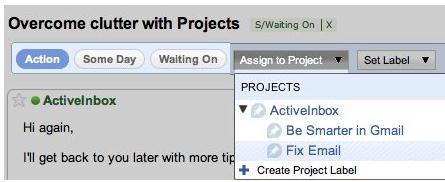ActiveInbox is a free web browser plug-in which helps to organize emails in Gmail. The web plug-in is compatible with Firefox and Chrome browsers and you can add extensions to your Gmail accounts. The plug-in is designed to improve your mail accounts and help you manage your email like tasks. You can use the freeware easily and in the same time manage your work mails like any other task manager. You can also read Laytr for scheduling reminders in your email account for a future date.
The application designers believe that your mails are not just mails, but the content contains tasks to perform. ActiveInbox will help you to clean out your mail inbox and turn your mails into tasks that require action. You can sort the mails according to the priorities and complete your work easily without missing any important aspect of your assignment. As we receive hundreds of mails, which are important and gets shabbily messed up in the crowd. ActiveInbox will clean the inbox and rearrange them in the order of priority defined by you. If you want to integrate emails and social networks then read Inbox2.
You can also use ActiveInbox to sort out your personal mails, since by using this free plug-in you will never miss your mails and you can prioritize the mails according to your specifications. You can make strong relationships with other people by remembering their mail and instant answering to them. It happens that you forget to answer your friends in time, but with ActiveInbox you can make easy communication with them. You can also read OtherInbox and EmailTray for email prioritization.
How does ActiveInbox work?
- Treat your emails like tasks. Your each email is taken as task for you to do and then you can use ActiveInbox as your email task manager.
- Add status label to the emails, which are actually the priority you would give to your email task. The labels will help you to decide the status of the emails in the task list. Use the following labels to prioritize your tasks-
- S/Next- for task to do ASAP
- S/Action- for important tasks that can wait
- S/Waiting On- for the tasks for which you are waiting on others to do
- S/Some Day- for those emails which are important but you need to take the course of action before replying
- S/Finished- use this label once you’ve completed all tasks for that email
- Clean your inbox that are messed up and list important mails on the top while waste and not so important messages in the last of the archives. Simply open an email, apply the relevant labels, and then click the Archive button. Use the left and right arrows to archive the message and move to the next or previous email in your inbox.
Some of the cool features it adds to your Gmail and other Google app
- Give a prompt action to the important mails and make the flow of communication easy among your groups
- Move the mails into task and projects
- Review emails depending upon the actions needed by you
- Track the emails you send to ensure you get a response
- Meet the deadlines and impress your work colleagues
- Organize your mails and control them
- Make a quick note of the actions needed when you label your mails
- Glide through the inbox faster with intuitive drop down menu tabs
ActiveInbox is a free browser plug-in that helps to keep your email inbox organized by treating emails like tasks. It is a easy to use plug-in and much helpful.