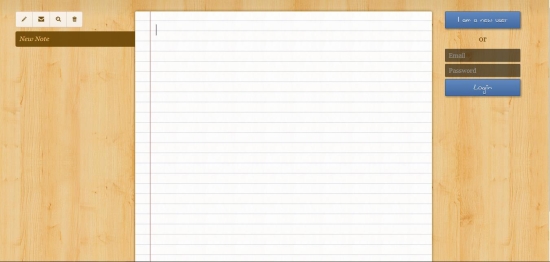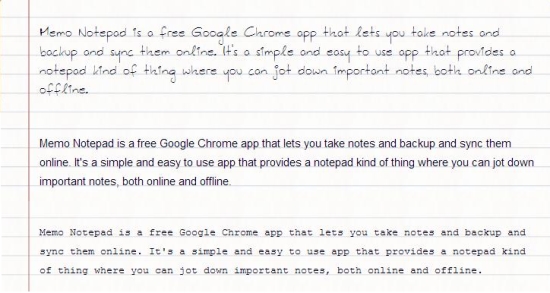Memo Notepad is a free Google Chrome app that lets you take notes and backup and sync them online. It’s a simple and easy to use app that provides a notepad kind of thing where you can jot down important notes, both online and offline. Memo Notepad allows you to backup these notes on its own cloud service (or on your Dropbox or Google Drive accounts after you pay a few bucks). It saves the notes locally on your system and automatically sync your offline data to the cloud whenever you become online.
Usually when you surf the web, you need to open the Notepad or some other note-taking app to note down important things or links. This handy app let’s you surf the web and take notes side by side. And the great part is that you can add any text you find on web to notes just by selecting it and choosing the Memo Notes option from the context menu. Moreover, the interface is so fascinating and simple that you don’t want to move away from it once you start using the app.
Before we move ahead, let’s have a quick look on its download and installation part.
Download and Install Memo Notepad:
Memo Notepad is available as a free app in Chrome Web Store and can be downloaded easily using the link given at the end of this article. The link will direct you to the download page of the app, where you will see an “Add to Chrome” button. Go ahead and hit that button to start downloading Memo Notepad to your system. Once downloaded, it will automatically install itself to your Chrome browser. You can find the app’s icon on the new tab’s page from where you can launch it any time you want.
Now let’s see what all you can do with this free note-taking app.
Take Notes and Backup them Online using Memo Notepad:
When you launch the app, you will see an attractive notepad, with a blank page where you can write anything. But before you start writing, create an account on Memo Notepad to get free cloud access and sharing facility (Yes, you can share your notes too!).
Once your account is created, you can take notes by writing anything and when you finish up with writing stuff, you can backup online or share it on your Facebook, Tumblr, WordPress, Buffer App, or Github.
Memo Notepad offers three font style: natural handwriting, standard typing font, and traditional typewriter style. You can choose any of them for writing notes, or even use the integrated search tool to search for anything within your saved notes.
Now let’s have a quick look on the key features of Memo Notepad.
Key Features of Memo Notepad:
- Free Chrome app to take notes.
- Context menu integration to select text from web and add it directly to notes.
- Back-up data on cloud storage.
- Notes can be added both online and offline.
- Automatically sync notes written offline to the cloud storage when you become online.
- Supports three pretty font styles.
- Sharing via Email.
- Sharing via Facebook, Tumblr, WordPress, Buffer App, or Github.
- Delete notes.
- Integrated search tool.
- Simple and easy-to-use.
- Minimalistic interface.
- Attractive Android-style app interface.
The Final Verdict:
Memo Notepad is a nice free app that lets you easily take notes and share them online. It’s a handy app which comes with a simple interface and allows you to backup and sync data online for free. Download free and give it a try!