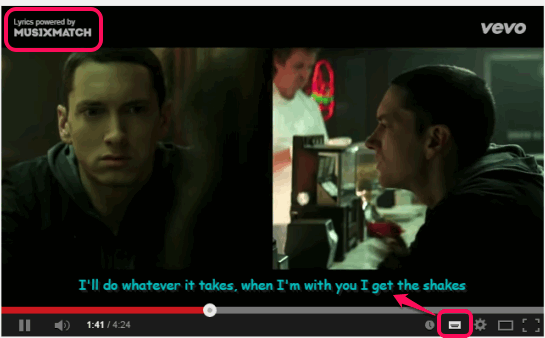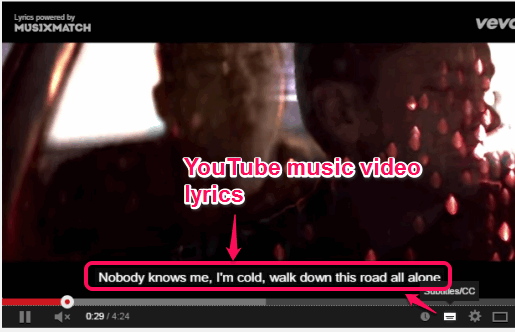musiXmatch is a free Chrome extension that helps to watch YouTube videos with lyrics. musiXmatch contains a whole database of lyrics which includes more than 7 M lyrics in 38 different languages. This Chrome extension of musiXmatch is really beneficial and very easy to use as well. It automatically fetches lyrics from its database for any official YouTube music video (posted on vevo) and shows lyrics at the bottom part on YouTube playback window. Thus, you don’t have to open any lyrics video in YouTube or search for lyrics online separately. Apart from this, it lets you change the background color for lyrics, lyrics color, background opacity, lyrics opacity, etc.
This extension adds a button, just before settings icon, on YouTube playback window to on/off this extension. See the screenshot above. By default, it will remain active, but you can use that button to turn it off. However, if you activate this button again, then it won’t show you lyrics for playing video.
Note: For all of the official English songs, it works absolutely fine. But for other language music videos, it failed to fetch lyrics. Also, the subtitles button was not visible for such videos.
Don’t forget to check these free Chrome extensions to control YouTube playback.
How To Watch YouTube Videos With Lyrics Using musiXmatch Chrome Extension?
The very first thing you need to do is access the homepage of this extension with the help of link placed at the end of this review. After this, use Add to Chrome button to install this extension. Open YouTube and play an official music video. You will find that it will automatically show you lyrics on the playback window. Lyrics remain in proper syncing with video, even when you jump to any position of playing video. This is one of the most valuable features of this extension.
By default, lyrics are shown in White color with Black background, but you can customize font color and background. For this, click on its icon and use Options. It will help you to:
- Select font family (or style). Monospaced Serif, Casual, Cursive, Small Capitals etc. fonts are available to choose from.
- Set Font size: 50%, 100%, 400%, 500%, etc.
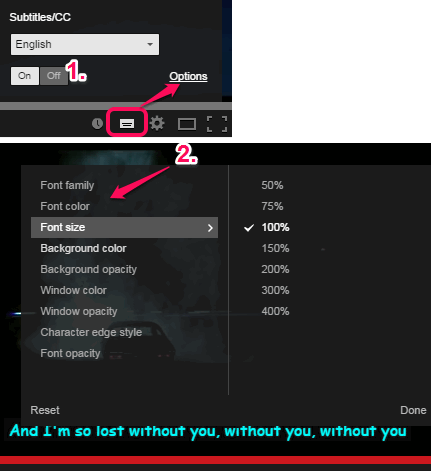
- Select background window color (on which lyrics are shown) and opacity.
- Set edge style of lyrics characters.
- Set lyrics opacity to display on the playback window.
Conclusion:
I personally liked musiXmatch Chrome extension a lot. For all official music videos posted on Vevo, it can fetches lyrics for you. Multiple options to customize font and background window settings has made it more valuable.