Slides.ooo is a Free Add-on for Google Slides to help you to create prototypes, mockups, and product features easily and quickly, for their Websites / Apps as well as numerous other templates that you could use for a variety of designs. You could then test your mockups and prototypes with real users by simply sharing your Slide or PDF.
Slides.ooo enhances Google Slides by combining multiple tools of other popular applications such as Prototyping, Diagrams, Architecture, Post-it Notes, Shared Whiteboard and more.
The Slides.ooo Addon appears as a sidebar of Tools and Templates that are accessible to everyone after installation and the users need not have any knowledge of coding.
Slides.ooo provides Libraries containing a huge number of templates, icons, photos, videos and more to prepare your designs and prototypes. It also allows you to build a library of your own custom templates, and design elements so that common content can be reused easily and a consistency in branding can be maintained across an establishment.
Slides.ooo allows you to add the following design features and elements to Google Slides using the horizontal panel on sidebar (see attached screenshot). Some examples of the elements are provided alongside.
- Tools: Layout, Shape tools, Text translation and more
- Shapes: Notes, Cloud, Ecosystem, Technology, People etc.
- Connectors: Simple / Advanced connectors
- Media and Maps: Icons, Photos, Videos and Maps
- Mockups & Prototypes: Devices, Modules, Screens and more
- Templates: Presentations & Proposals, Architecture & Roadmaps, Culture & Collaboration etc.
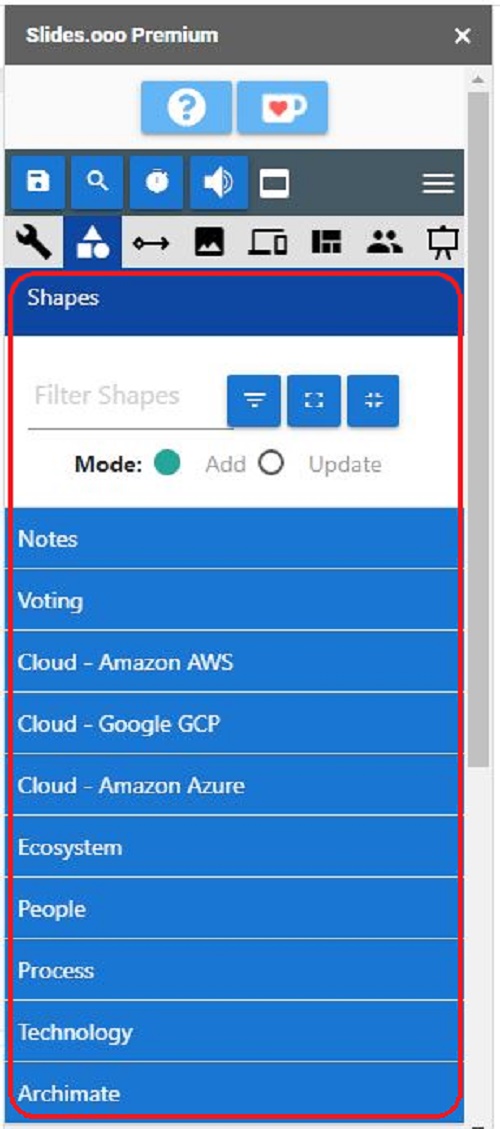
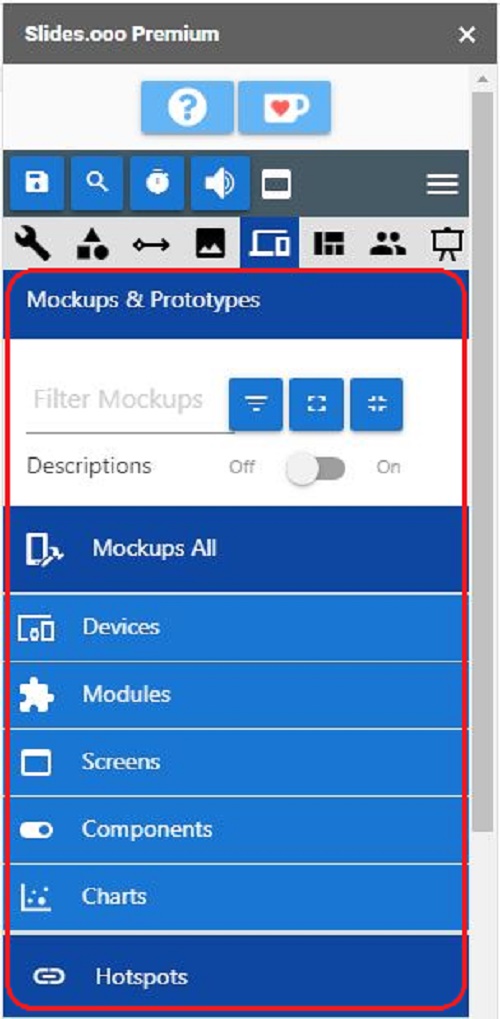
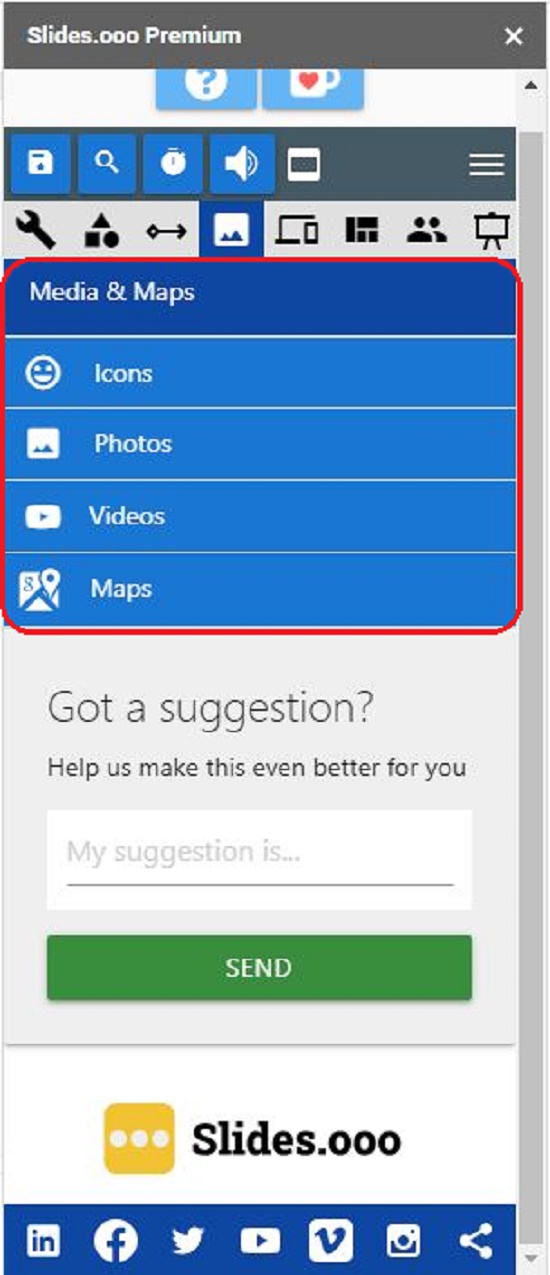
How it Works:
1. Navigate to the Slides.ooo, read the instructions, download and install the Add-on for Google Slides. Link has been provided at the end of this article.
2. Create a New Google Slide, click on Slide.ooo in the Add-ons menu and then click ‘Open’. This will bring up the Side bar of the Add-on.

3. Click on the specific icon in the horizontal bar to add the elements and features as required.
4. Browse through the exhaustive collection and click on any elements such as icons, connectors, photos, prototypes etc. to insert it into the current slide.
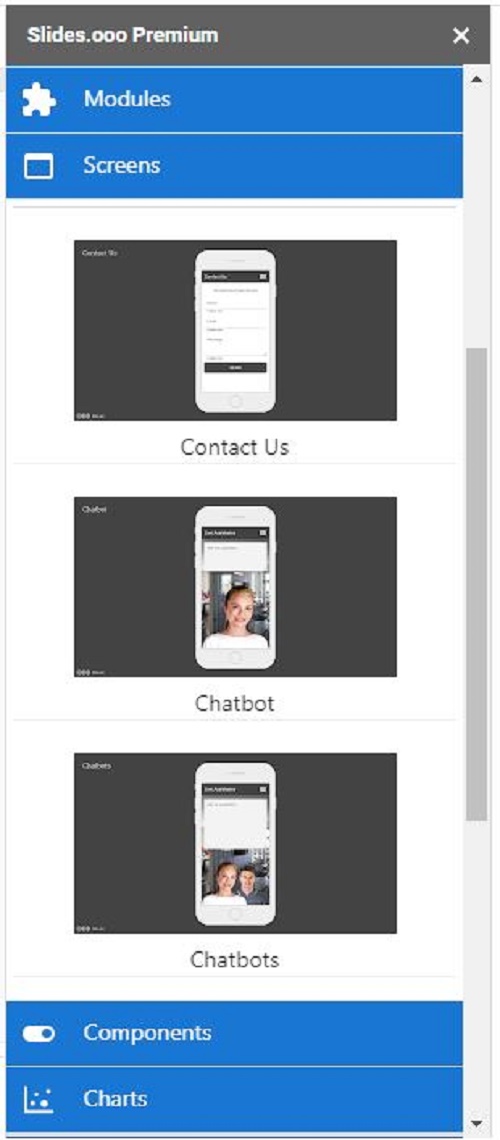

5. You can click on the hamburger icon’ (3 lines icon) at the top right of the side bar for instructional and training videos.
Google Slides automatically saves your work, but you can also click on the ‘Save’ icon at the top left to immediately save your work. By default, all the relevant data is stored in your presentation (GSuite) and can be synchronized across multiple slides in a single presentation. Slides.ooo also offers a Beta Feature (under testing) whereby you can save your data to a secure graph database so that it can be easily synchronized across multiple slides and presentations. Click on ‘Shape Data’ under ‘Tools’ to decide where to store your data.
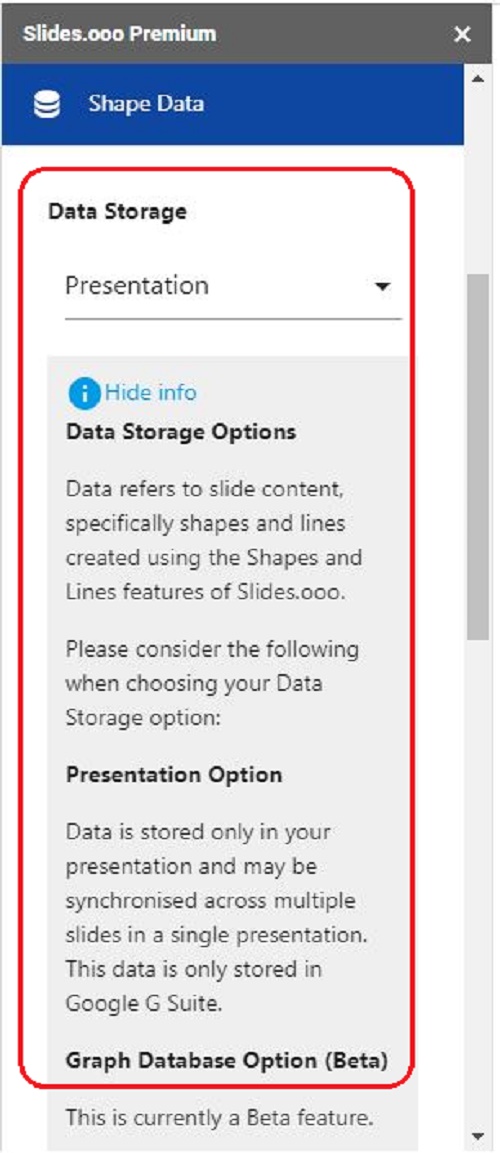
Verdict:
Slides.ooo is a free and great Add-on for Google Slides that you can use to design prototypes and mockups faster. Sharing your slide or PDF makes it possible for everyone in your team to become a part of the design making process. If offers the users with some terrific design and related tools for better creativity and collaboration.
Go ahead and try out Slides.ooo and unleash the creative genius in you.
Click here to read the instructions and install Slides.ooo. You must ensure that you have signed in to your Google Account before you start the installation.