CommunityNotes is a popular feature of X.com (formerly Twitter). This feature allows users to add context to a post that may be misleading. The added context gives the users an added perspective to validate the authenticity of a post. UniversalNotes is a similar idea but for the whole internet. It lets users add a note to any web page such as news articles, blog posts, YouTube videos, websites, etc.
There is no direct possible way to add notes and make it work on the entire internet. UniversalNotes takes the approach of a browser extension. It is available as a browser extension in the Chrome Web Store. To access the UniversalNotes, users must have the extension installed in their browser. After that, when users visit a website or web page where a note is added, it automatically appears on their screen. I have been using UniversalNotes for the past couple of days. Let’s explore the workings of UniversalNotes along with its benefits and shortcomings.
Highlights:
- UniversalNotes brings X/Twitter-like Community Notes to every website.
- It is available as a browser extension in the Chrome Web Store.
- Users must have the extension installed to view and add notes.
Check out Free AI Tool to Detect Media Manipulation and Free Extension to Check Media Bias on the Internet.
Get Community Notes for Every Website
UniversalNotes is available in the Chrome Web Store. Anyone can install it from there and get the functionality to view and add notes to any website. It works with all the popular web browsers that are based on Chromium. This includes Google Chrome, Microsoft Edge Brave, Opera, Samsung Internet, Arc, Vivaldi, etc. excluding Firefox.
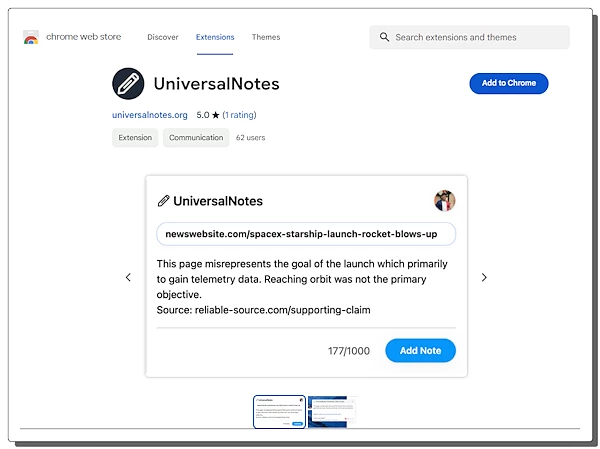
Once the extension is installed, it requires users to sign in using their Google Account. It does not request to access your data except for profile info. As soon as users pick the Google account, they are logged in.
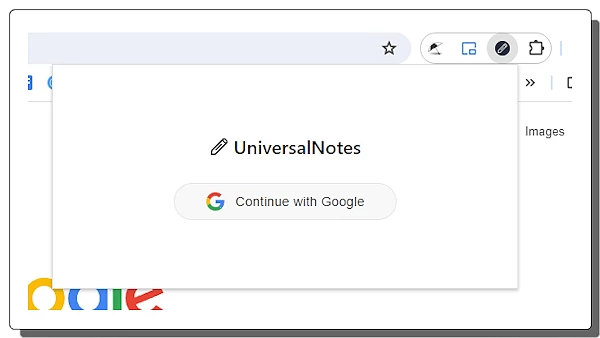
Whenever users visit a web page where a note is added by other users, it automatically pops up on the screen. For instance, I visited this article from Futurism. As the web page loaded in my browser, a note appears in the top right corner. It shows the context added by other users that is helpful in analyzing the viewpoint of the article.
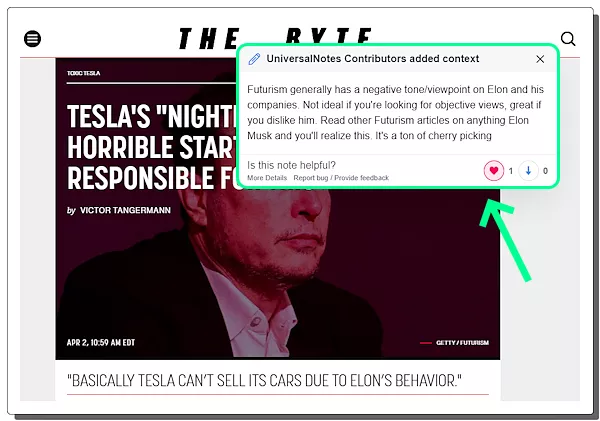
Along with the note, there are two options to vote on the helpfulness of the added note. It has a heart and a downvote. The heart means the note is helpful and the downvote means it is not helpful. This allows users to vote on the notes avoiding potential misuse of the feature.
Add a Note to any Website
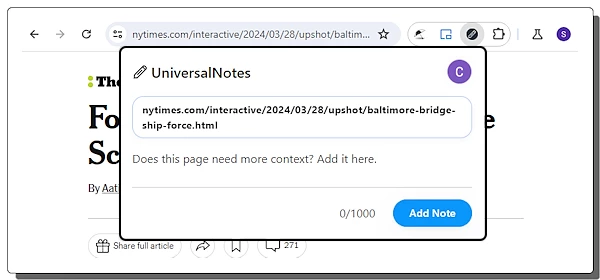
UniversalNotes is a community-driven service. The notes users get on the websites are added by other users. Any user can add a note to any website. All they have to do is open the web page and click the UniversalNotes extension. This loads a note layout on the screen where they can type their note and add it to the website. The added note appears to other UniversalNotes users who visit the same website. They can vote on the helpfulness of the added notes and add their own notes as well.
Benefits of UniversalNotes
- Just like Community Notes, UniversalNotes can help add the necessary content to any website or web page.
- It works for any web page with a static link whether it’s an article, blog, video, social post, etc.
Shortcomings of UniversalNotes
- UniversalNotes is community-driven and it has a very small user base at the moment.
- A small user base means less contribution thus fewer notes.
- The browser extension approach binds it to the specific browsers on the desktop only.
Get UniversalNotes from here.
Closing Comment
I admire the vouch for the idea on which UniversalNotes is based upon. Seeing the usefulness of Community Notes on X/Twitter, having something like this for other websites would be helpful. It can help understand the context and notice any manipulation or bias right away. However, to make it work UniversalNotes must gain a big user base. But being just a browser extension with no other attraction, it seems very unlikely. Let’s sit and see how it does in the future.