The tutorial explains how to sort Instagram feed by date, comments, and likes. For this, you can use Oh My IG which is a free extension for your Chrome browser. The role of the extension is to auto-sync feeds of your Instagram account. It also enables you to set your preferences. Then, the extension comes up with filtered posts and shows Instagram feeds as per the settings you have made.
In just one click, you can add your preferences to view results. You can add the number of items sync each time, sync multi-feed interval, sync count, sync one feed interval, auto-reload feed page, and a number of feeds per page. You can also change the display options like the number of posts to display on the screen. Since the extension quickly syncs with your Instagram feed so you can view results instantly. It is a quick way to check Instagram feeds by dates, likes, and comments.
Also read: How to shadow ban Instagram users?
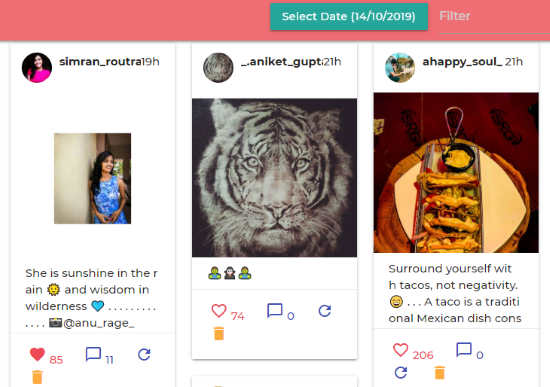
Sort Instagram Feed By Date, Comments, and Likes
The very first thing, you will do is install the extension on your Chrome browser. Oh My IG is a free Chrome extension that lets you sort Instagram feed by date, comments, and likes.
Once the extension is installed, you will see the icon next to the address bar. Click that icon in order to set your preferences. Because only from there, you can set the following options:
- Auto reload feed page
- Number of feeds per page
- Sync count
- Sync one feed interval
- Number of items sync each time
- Sync multi-feed interval
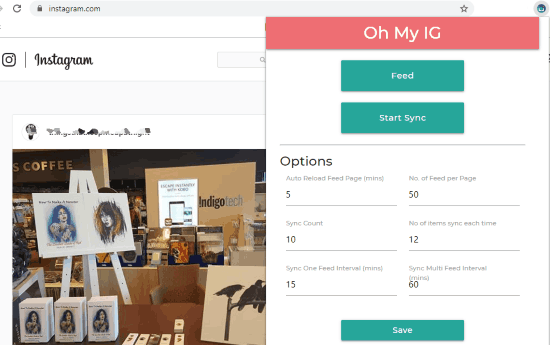
This is how it appears when you click on the extension icon. Here, you can add options. Make sure, you don’t forget to save your preferences. After then, the extension automatically syncs with your Instagram feed.
Now in order to sort the Instagram feeds, you can log in to your Instagram account. Once you open the Instagram account in your Chrome browser, click the extension icon and click Feed.
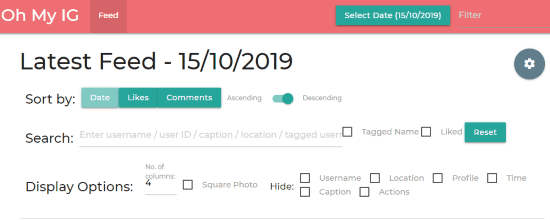
At this point, you can sort your Instagram feeds. There is the option on the right to Select Date. Doing so, the extension displays the number of feed for the specific date.
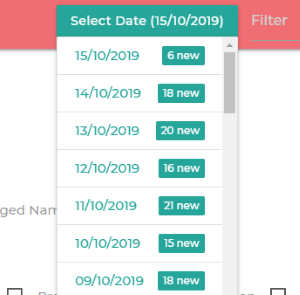
Once you select the date, you will see all the Instagram posts uploaded on that day by your Instagram followers. You can then sort those feed by date, like or comments.
The box on the above lets you change the display option. You can set the number fo post to display, hide result by username, location, profile, etc.
In brief
Oh My IG is a good extension that helps you to sort your Instagram feed. The extension lets you set up options for your Instagram feeds, e.g., set time to repeat for feed, number of each feed, and sync one feed interval, and more. You can try the extension and sort your feed with the help of this extension.