In this article, you will read about how to view the CC licensed content on any website by this free Google chrome extension.
CC licenses or Creative Commons licenses are one type of public Copywrite license that gives the author the distribute their work freely across users. This type of content can be easily used by other creators, without having to worry about the copyright claims of the authors.
While the CC contents are really difficult to find unless you have subscribed to a particular platform, you can use the CC Search to find the CC content or CC images across the web. If you are worried about different types of CC content licenses, CC search takes care of those licenses too.
How to view the CC licensed content on any website?
CC Search is a simple Chrome Extension that helps you find the CC licensed content and images from various sources on the net. This extension is really simple to use and has various filters that you can use to narrow down your search. Moreover, you don’t have to sign-up to use this service. Let’s find out how you can view the CC licensed content using CC Search.
For this, you first have to search for the Chrome Extension CC Search on the Chrome Web store. Alternatively, you can directly click here to add the extension on your chrome browser. Make sure you are logged in to your Chrome browser via Gmail ID before adding the extension to the chrome.

After adding the extension, you can simply start using it. Click on the extension to type in the image or content you want to search. You find a list of all the possible CC-licensed image will be shown to you in a matter of seconds.
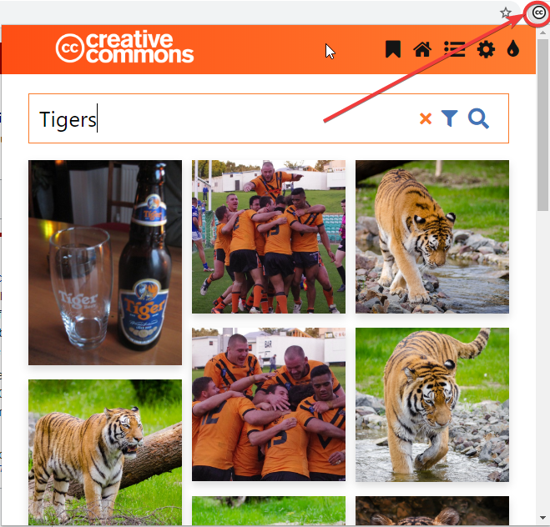
You can filter the images by clicking on the filter icon given alongside the search bar. There you will find different types of filters such as Use, File type, Sources, Image Size, Licenses.

Here, you can filter from different types of CC licenses including CC0, Public Domain Mark, BY, BY-SA, BY-NC, BY-ND, BY-NC-SA, and BY-NC-ND.
There is a dark theme too, in this extension. You can activate the dark theme by clicking on the “Drop” icon on the top right corner of the extension screen.
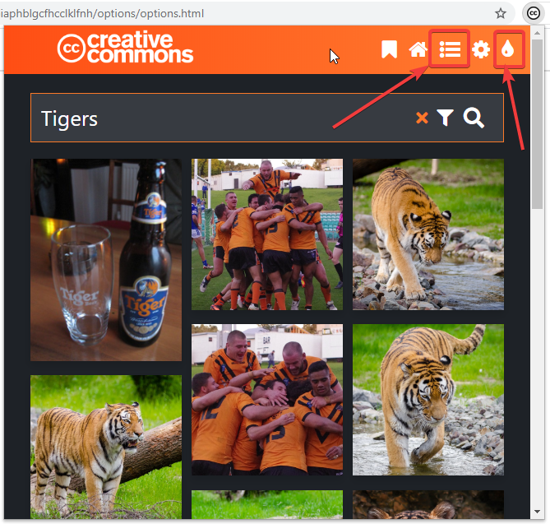
If you directly want to look for the search sources, you can click on the three horizontal lines on the top right corner panel, in the center. There, you will find all the sources of the result images.
There you have it, a simple way to search CC-licensed images.
In brief
CC Search is a simple chrome extension that is easy to use and helps the user to find the CC-licensed images from across the internet using various filters. You can even filter the type of licenses among the images.