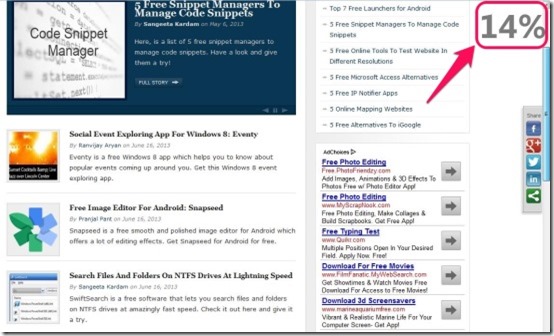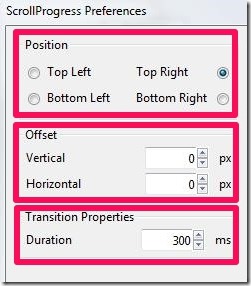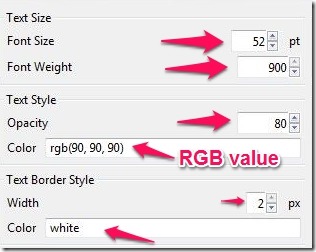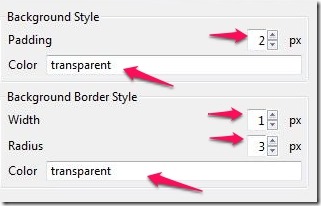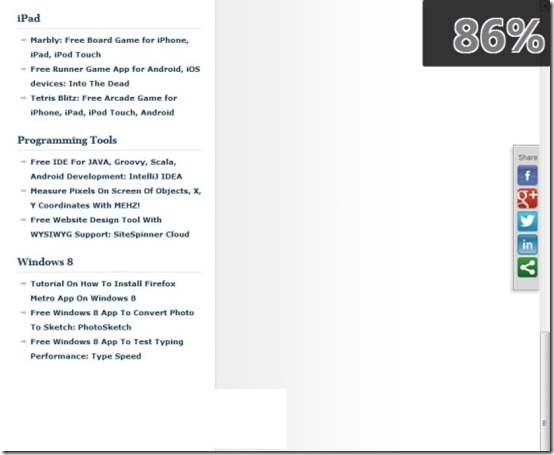Scroll Progress is a Firefox add-on that shows a percentage indicator displaying how far you have gone while scrolling web page vertically. This indicator is displayed on the top right corner of your webpage and facilitates you to view the percentage showing how far you have scrolled down. It hides your scroll bar when you are using this add-on in your Mozilla Firefox Browser.
Scroll Progress lets you view the indicator only while scrolling webpage downwards or moving back upwards. It works only when you’re scrolling webpage and disappears when you stop scrolling. It also facilitates you to view the zoom level when you use Zoom in/out. It enables you to customize the position, text, background, etc.
How To View Percentage While Scrolling Webpage?
To access Scroll Progress add-on in your browser you need to click on the link provided at the end of this article. Then you just need to hit “Add To Firefox” and it asks you to restart the browser.
As soon as you restart your Firefox browser, and open a new webpage you will notice this percentage indicator on the topmost right corner of your page. It shows you to what percentage you have scrolled your web page vertically.
If you don’t like the location of Scroll Progress percentage indicator on your webpage you can easily use the options to customize the position of this indicator. It lets you set the offset and transition properties followed by customizing the duration of the indicator that is observed while scrolling webpage.
In addition, Scroll Progress also facilitates you to customize and set the text size, text style and text border style according to your wish. You can change the color and enter any RGB value of your own choice followed by customizing the opacity of the text style. It allows you to change the width and the color of the text border style.
Scroll Progress allows you to customize the background style and border style. It lets you to change padding and the color of the background and allows you to set the width, radius and color for the border style of the background.
What else do you need in an add-on? Scroll Progress serves you in all possible ways that are required while scrolling webpage.
You may also like Scroll Marker for Chrome and TrayStatus reviewed earlier by us.
Features Of Scroll Progress:
- Easy to use Firefox add-on
- Enables you to view the percentage while scrolling webpage vertically
- Enables you to customize the position of the indicator on the webpage
- Custom set the text size, style, border style
- Lets you to customize the background style and border of the indicator
- Facilitates you to view the zoom level
- Indicator disappears shortly as you stop scrolling
My Verdict For Scroll Progress:
Scroll Progress is easy to use Firefox add-on that serves to be useful when your have a lot to read on a really long page. I am introducing this handy percentage indicator to those who wish to know whether how much is remaining to scroll on a webpage.
Scroll Progress is helping me everyday as it indicates the percentage while scrolling webpage when I am reading something really lengthy.
You can grab this Firefox add-on from here.