Teton is a free Figma plugin to showcase your designs in different styles. It basically offers various layout templates in which you can fit the frames from your design and create a final shareable showcase design that you can share or post.
For example, if you are planning a ProductHunt launch, then you can simply create the showcases designs for the banner images that you will use there. It is completely free to use without any limits whatsoever.

Showcase Figma Designs with styled frames using this free Plugin
Install this Figma plugin by directly searching it. So, first sign in your Figma account and then open a design. When the design opens in the editor, you simply open the plugins section and search for Teton there. When the plugin opens, you simply click on the Run option.
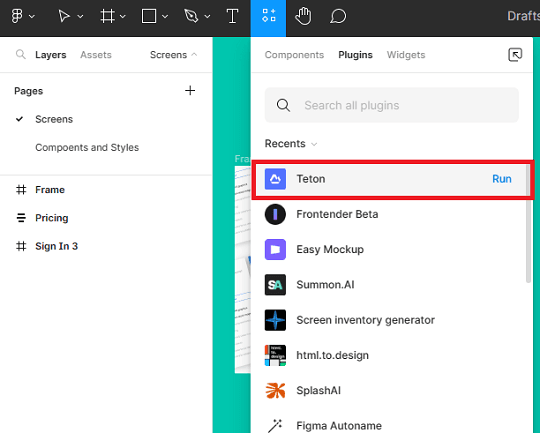
Now, the interface of the plugin will show up. You start by selecting a layout. For now, it has limited layouts, but I hope they add more in the coming updates. So, just select the layout which you think would be best for you.
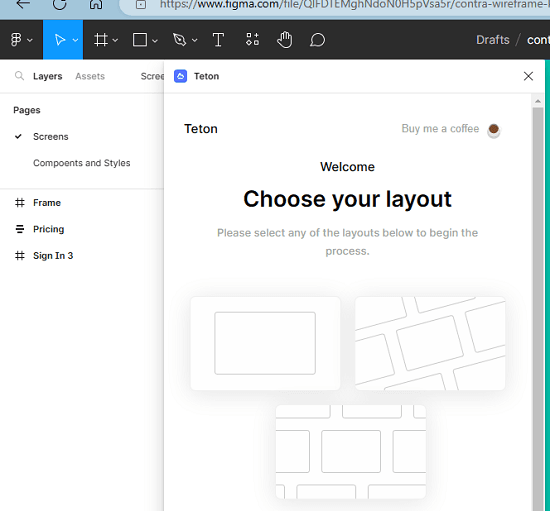
After you select a layout, it will ask you to select the frames from your design that you’d like to fit in the selected layout. You can select up to 5 frames from your design, so just select them. And finally, it will reveal the end design that you can showcase. You can see this in the screenshot below.
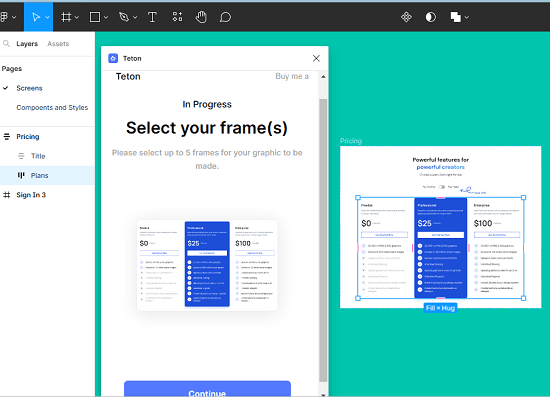
In this way, you can now use this simple Figma plugin to showcase your designs with ease. The process is simple, and you just need to open any of the previous or new designs, select a layout and generate a showcase design. You can use this plugin unlimited number of times on any design of yours.
Closing thoughts:
If you want to use Figma creatively, then you will like this simple plugin I have mentioned here. It will make you save time that you would’ve spent on image editors to create a showcase design from your UI frames and prototypes on Figma. I liked the way it works and in just a few seconds, it can arrange frames from your Figma projects into a pretty artwork that you can showcase anywhere you want.