Colibri is a WordPress page builder with drag and drop support and cloud based workspace. Here it lets you create beautiful themes for your WordPress sites and deploy them. In the free plan, it gives you 3 templates to start with. Or, you can start with bank project and then simply apply the theme you create here to your live site.
It basically replaces the WordPress’ theme editor with its own editor and then you can apply anything that you create on its workspace. The best part is that it offers you a cloud based workspace where you can create web pages and then you can import that to your live site via importer plugin.
Here it provides you a lot of widgets, website blocks, and many other web page components. You can edit almost all the aspects of the web page elements and save changes. However, some advanced settings are not available in the free plan. On the cloud workspace, you can create up to 10 themes and easily import them on your main website. Other interesting features that it offers you include animated background, frontpage header designs, global color schemes, and some other things.
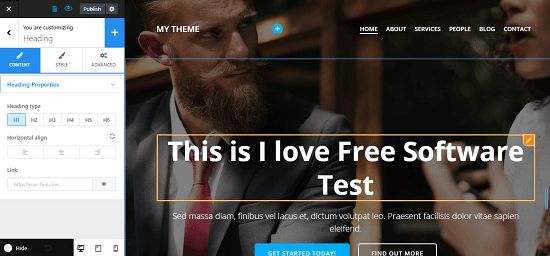
Using this Drag & Drop WordPress page Builder:
The free plan is very limited, but can work for you if you have a personal website. Only three templates are free and the rest of them are paid. And the free ones are not that bad and they are customizable. To start using this WordPress page builder, you will have to sign up for a free account here. Next, you just create a new project on the dashboard.
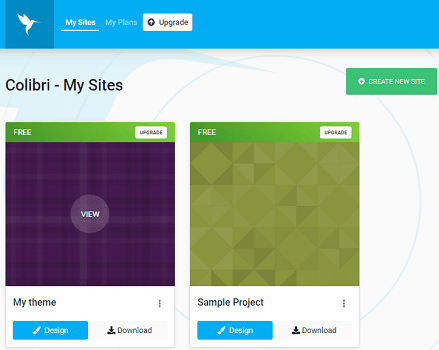
Start by choosing a template and then it will take you to the workspace. On the workspace, you can edit the theme and then simply publish it. The publish button is on the top right side of the workspace. Here you are free to design 10 themes for free.
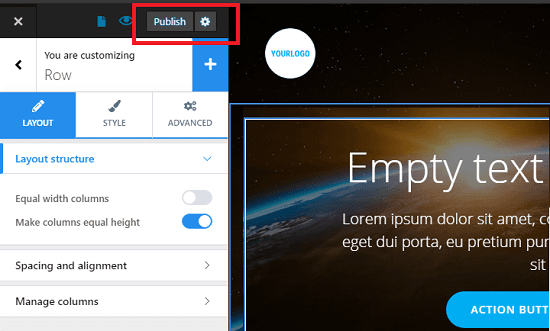
On the workspace, you can change almost every aspect of the template you are editing. You can add new elements on the page you’re editing or you can customize the existing ones. Styles, layout, alignment, effects like parameters can easily be customized here and you can do this for almost all the elements on the web page you are creating.
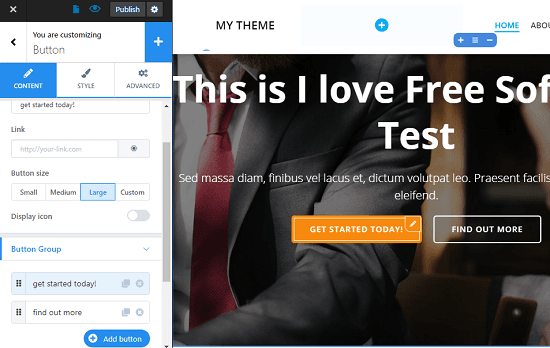
Next thing you have to do is just transfer the design to the live website. To do this, you will have to download the importer plugin that you can get from your dashboard. The themes you want to apply the live site has its own imported plugin that you can download from the dashboard as you can see in the screenshot below. However, before you download the importer plugin, check the design that you have created thoroughly.
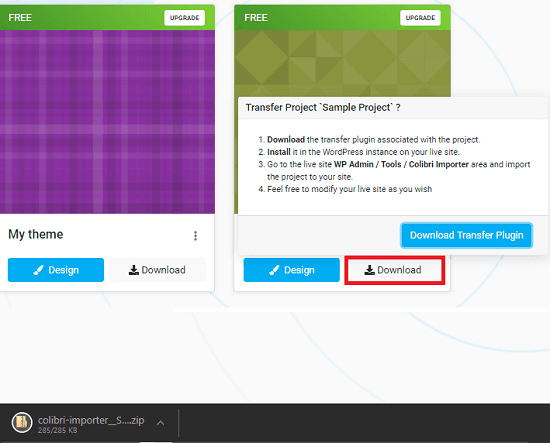
After uploading the plugin, you simply go to Tools > Colibri Importer and then you can simply start the importing process. When the import process has finished, you can find the imported theme there in your WordPress site and then apply it or do whatever you want.
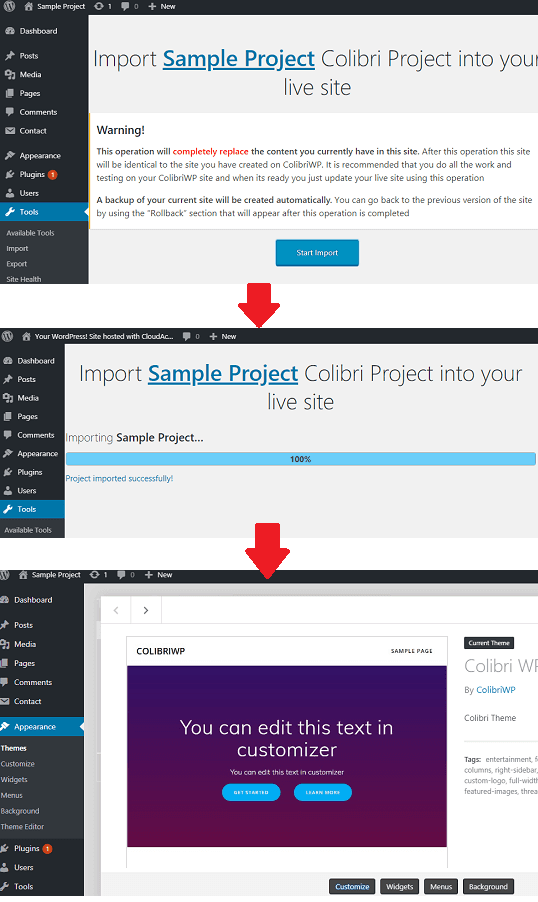
In this way, you can use this simple and powerful WordPress plugin to create pages. You can design a website on cloud based test WordPress site that it offers and then import that in your live site easily. All you have to do is just create a free account and then get started. However, you will have to keep the limits of free plan in mind.
Final words
Colibri is a very nice WordPress page builder you can use. It allows you to quickly create pages and edit them any time you want. What I liked most about this tool is its cloud based workspace to design and publish pages. You just create a site using the free elements and then import them on your live site. Also, if you want, then you can also go for the paid plan as well.