Kaspersky Security Cloud (free edition) is a cloud based security suite that brings antivirus, VPN, and password manager features. Its antivirus feature is nice to scan PC and external drives from viruses, VPN to provide secure connection, and password manager to manage and sync passwords.
Apart from these features, it lets you fix vulnerable system settings, create a rescue disk, detect and delete unnecessary applications, unused and temporary data, traces of user activity, damaged system settings, etc. Privacy Protection, Safe Money, and other important features are also provided by it but those come with the paid plans. It’s good to first try the free edition or free edition along with premium trial before you decide to buy some paid plan. Or else, the free plan is also good up to an extent.
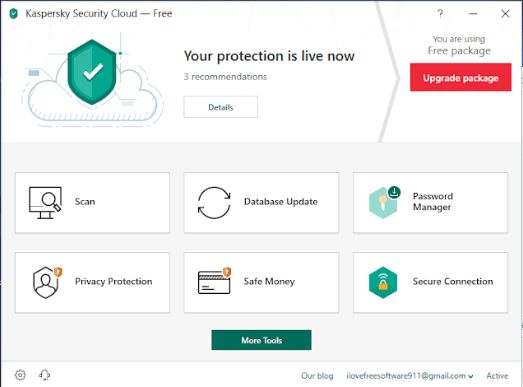
In the screenshot visible above, you can see the interface of this Kaspersky Security Cloud suite. Though features are limited comparatively to its paid plans, the free plan might be good to use. Also, the products of Kaspersky perform nice but Avast, Avira, AVG, and other products rank better (based on AV-Comparatives and AV Test). So, you should also consider such reports and then decide which would be good security suite to use.
Note: You should create a system restore point or some system backup before installing this or any other software, just in case.
Using This Kaspersky Security Cloud Free Edition:
Access the download page of this Kaspersky Security Cloud suite and download its free edition. During the installation, you can adjust options based on your needs. After that, you need to create a free account or sign in with the existing Kaspersky account to use this suite. Your Kaspersky account is also handy to manage protection for multiple devices remotely.
Interface of this software is simple where you can see database update that regularly checks if update packages are available. If yes, then it automatically downloads them. Apart from that, three main features are present. Let’s check these features one by one.
Free Antivirus with Full, Quick, Schedule Scan Features:
Kaspersky antivirus feature in Kaspersky Security Cloud does the same that many other and good free antiviruses provide. It lets you perform full scan that includes the entire PC, quick scan, selective scan to add files and folders of your choice for virus check, and external device scan to begin scanning of the external devices connected to your computer.
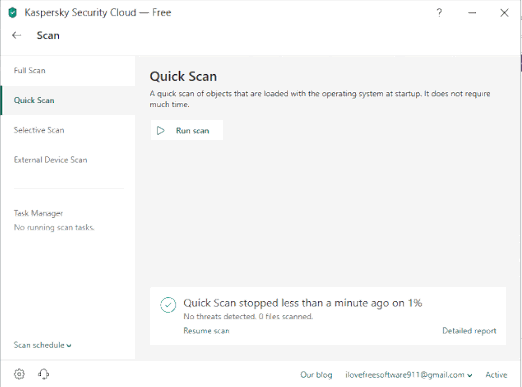
Its Scan schedule feature is also good which can be used to perform quick scan or full scan everyday, every weekday, weekend, weekly, or monthly scan at a particular time.
Secure Connection:
This Secure Connection feature brings a free VPN. Though the feature is good, the free version is limited to 300 MB usage per day only. If that is ok for you, then you can try this feature. You can turn on secure your internet connection feature but can’t select a virtual server from the list.
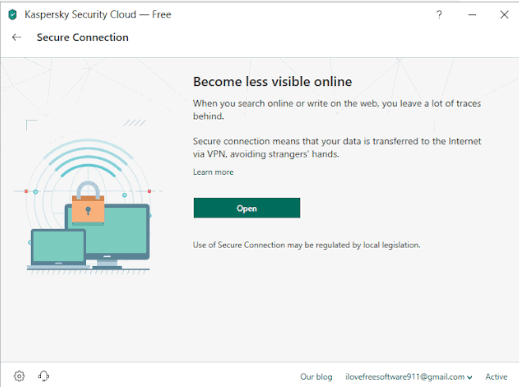
Available servers are: Denmark, Hong Kong, Turkey, Czech Republic, France, Mexico, Netherlands, Canada, and more. However, as I already mentioned, these servers are not available in the free plan.
Password Manager
It is an additional tool which you need to first download on your PC. Once the tool is installed, you can start using it. The free plan lets you add and sync maximum 15 passwords. The free plan limit is too low which might be the reason you don’t want to use it. Still, if you want, you can give it a try.
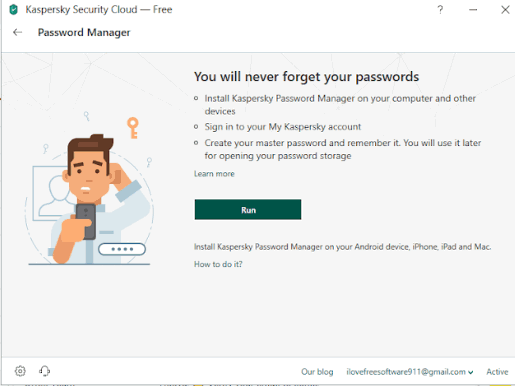
Create a master password and then you can use it to store passwords for websites, applications, bank cards, addresses, etc.
In addition to these features, the main interface of this software provides “More Tools” which includes options like remove traces of user activity, fix weak system settings, clean PC, etc. Access those options and use them as per your requirements.
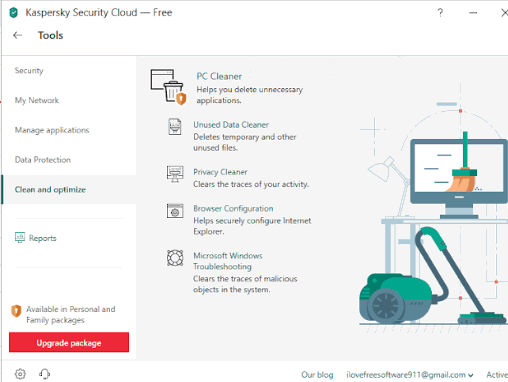
Some other features like data protection, application manager are also there, but all such features are paid.
The Conclusion:
The features are similar to Avira Connect and other security suites. If you are already using some other security suite and are happy with it, then no need to switch to any other tool. If you aren’t satisfied with the existing security suite and want to try some other tools, then Kaspersky Security Cloud might help you. I find the free plan features very limited and basic. So, it depends on you if you want to try it.