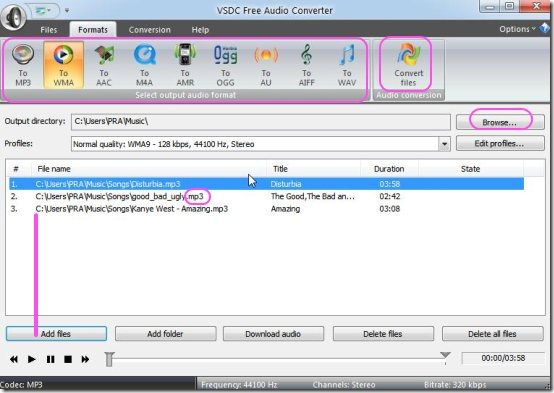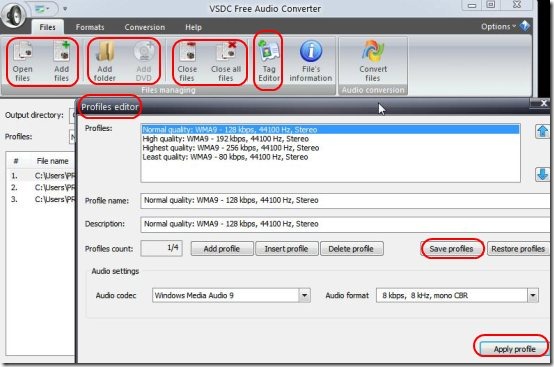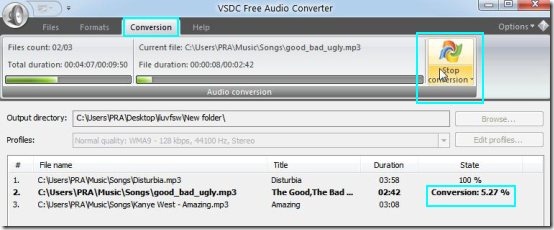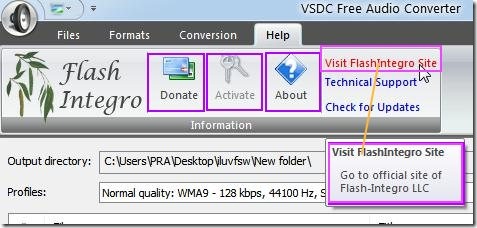VSDC Free Audio Converter, the name itself reveals that it’s a free audio converting software where you can convert several audio files into different formats. It supports formats like MP3, WMA, AAC, M4A, AMR, and more. You can edit profiles, download audio, and lots of fantastic features can be availed here.
This free audio converter is an excellent application which is very quick in converting files and also by using good editing tools you can make wonders. You can adjust quality, frequency, channels, audio bit rate, audio codec, and more.
More about VSDC Free Audio Converter:
VSDC Free Audio Converter is an effective freeware which helps you to convert audio files into formats like WMA, AAC, AU, WAV, AAC, MP3, M4A, AMR, and OGG. On the main window of this software you’re gonna find tabs like files, formats, conversion, and help. For your convenience an audio conversion option is provided at all the tabs except in help tab.
Functionality of VSDC Free Audio Converter:
-
It is simple, portable, and user friendly application.
-
It supports several input and output file extensions.
-
Main window contains simple tabs like files, formats, conversion, and help.
-
You can select any supported output audio format just by clicking on it.
-
Profiles show the qualitative aspects of the audio files.
-
You can add files or folders just by clicking on buttons provided in format tab.
-
Output directory is another option where the output file can be saved on your computer.
-
You can also download audio by providing URL in audio files downloader window.
-
Options like Play, pause, stop, previous, next, delete files, delete all files, scroll up, scroll down, etc are provided.
-
Once files are added, information like file name, title of song, time duration, codec, frequency, channels, bit rate, and more are displayed.
-
Just with one click the audio can be converted.
-
Audio conversion button is available in files, formats, and conversion tabs.
-
Browse option lets you save converted files in a new folder on your system.
-
Also while songs are played the time duration is displayed in seconds.
-
Files tab provide options like open files, add files, add folder, add DVD, close files, close all files, tag editor, and files information.
-
Profile editor displays profiles, profile name, description, profile count, add profile, insert profile, delete profile, save profiles, restore profiles, and audio settings.
-
Features like files count, file duration, total duration of all files, start conversion and current file location are provided in audio conversion tab.
-
All the files which are added or downloaded are displayed clearly for convenience.
-
You can start conversion just by one click and also stop conversion if required.
-
Status will show the percentage of conversion process being completed.
-
About, visit Flash Integro, technical support, check for updates, activate and donate are the options provided in information under help tab.
Conclusion:
To put it in a nut shell, VSDC Free Audio Converter offers a simple way to convert your audio file into well known output formats and that too with just one click. This free audio converter software will help you for sure even if you convert audio files casually or professionally. Download and try this free audio converting software for converting your audio files.
Click here to download VSDC Free Audio Converter.
Also, check out some other free audio converters reviewed by us like: Weeny Free Audio Converter, MediaVigor Audio Converter, and Hanso Converter.