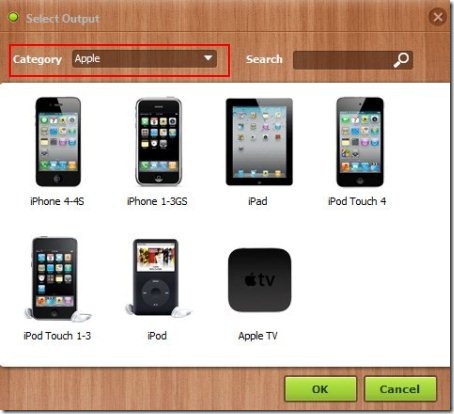WonTube Free Video Converter is a free video converter software which allows you to convert videos into several output formats. This free video converter is a fully packed video converter with several output formats. This video converting tool includes several output formats which are compatible to:
- Apple devices
- Samsung mobile phones
- Motorola mobile phones
- HTC mobile phones
- Blackberry mobile phones
- Nokia mobile phones.
Moreover, this free video converter also includes other video and audio output formats. With the help, of this free video converter you can convert any video into the video format compatible to YouTube, Facebook and Vimeo. Moreover, it also includes a detail settings panel which allows you to adjust other video and audio settings like codec, resolution, frame rate and bit rate for video and codec, sample rate, channel, bitrate for audio.
Don’t forget to check out Weeny free video converter.
This free video converter is an easy to use software with straight forward buttons for performing video conversion. Interface is simple and easy to understand. This free video converter is available for both Windows and Mac operating system.
Some Key Features Of this free Video Converter :
- Easy to use video converter.
- User-friendly interface.
- Convert videos into formats compatible to various devices.
- Convert videos into audio formats like MP3, M4A.
- Detail settings for video and audio.
- Multiple videos can be added to this free software for conversion.
- Videos can be dragged and dropped into the software interface.
How To Download And Install WonTube Video Converter :
- Go on to the homepage of this free video converter.
- Click the download button under Windows, if you are using Windows operating system.
- An exe file of this free video converter gets downloaded into your system.
- Run the exe file and go along with further installation instructions.
You would also like to check out free Android video converters.
How To Use WonTube Video Converter :
- Launch this free video converter.
- Click on “Add Media” button.
- Select a video or multiple videos, which you want, to convert.
- Click “Select Output” button and select the output format.
- Now, you will come across output window, in which you can select a category of output and the specified output format from the category.
- Click “OK” button after selecting the category and the specified format.
- Adjust detail setting and select the target folder in which you need to save your converted files.
- Finally, click on the “Convert” button and wait for a few minutes.
- That’s it check out your converted video.
WonTube free video converter is one of the best and fully packed free video converter which includes most popular output formats.