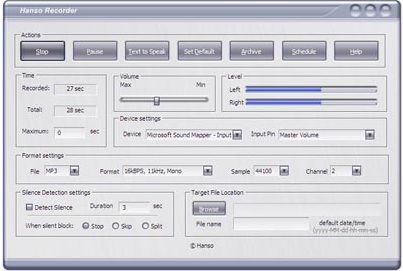Hanso Recorder is free Windows audio program that does many different tasks such as converting all sorts of sound sources into files that are audio to be stored on your computer. It supports AIFF, MP3, VOX, WMA, AU and OGG. This can be used both for saving recordings to your computer as well as converting documents into sound files. The interface is easy to use and one click can do it all. Downloading and installing is also easy to do as well. This is a very powerful package to be sure.
With the Hanso Recorder free Audio software, archiving audio is easy to do. With the multiple formats that are supported as well as the ease of use, all you do is follow the directions and you are working with all sorts of sound files. This is great especially if you want to store audio files on your computer. There is an archive button so that you can browse all recorded material as well as schedule for recording that allows you to save internet TV and Radio shows. Configuration of the program is easy to do and takes little time to get operational.
Downloading and installing this program is easy. Simply click on the download link and wait for it to download to your computer. After you have downloaded this program, simply install it by double – clicking on the program icon and it will install to your hard drive. After installation, simply double-click on the program icon to launch the program. At this time, this product is compatible with Windows 7, XP and Vista only. After launch, the user interface will open up and you will be presented with many different choices. Just click the choice that you want and get started converting or saving audio files to your computer or multiple devices for later use.
Some of the features of Hanso Recorder:
- Formats such as AIFF, WMA, AU, OGG, VOX and MP3
- Converts text to audio
- Recording of audio files
- Unlimited recording time
- Archiving
- Automatically launches at startup
- Easy to use
- No adware or spyware
- Works with Vista, 7 and XP
- Freeware