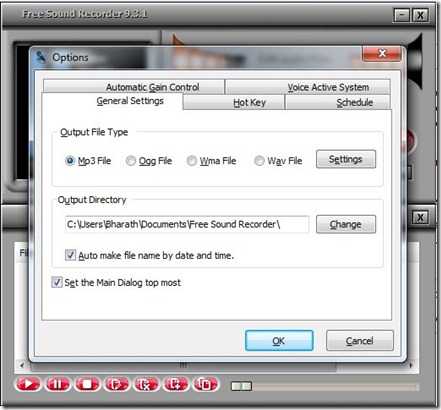Swifturn Free Sound Recorder is a free sound recording software to record sounds from multiple sources, and store output in various formats. There are many audio recorders in the market today, but it is not often that you will come across a unique freeware such as the Swifturn Free Sound Recorder.
This free sound recorder will let you record sounds at any time of the day. It lets you capture sounds as they are meant to be. The high levels of quality mean that the recorded audio files can be used for any purpose. There are various settings that will allow you to determine the quality of the output, and consequently, the size of the output.
Key Features of Swifturn Free Sound Recorder:
- Completely free
- Comprehensive recording of sound
- Application is lightweight
- Supports scheduled recording
- Ability to customize various recording tasks
Completely free sound recorder:
One of the best aspects of the of this free audio recorder is the fact that it is a freeware. Hence, you can go about recording even for an unlimited time if you wanted to.
Wide Range of Inputs Supported:
Due to the fact that there are various ways in which the Swifturn Free Sound Recorder will detect sound, you’re not limited to only the microphone alone. The software will also be able to recognize audio from the CDs, DVDs, and line- ins. This comprehensive way of recording sound will certainly leave you surprised.
In the same way that it supports various input formats, the Swifturn Free Sound Recorder provides support to various multimedia players like Windows Media Player, Real Player, and so on.
Lightweight Audio Recorder:
The audio recorder itself is very lightweight and there are not many options that are likely to confuse you. It is a simple to understand application, which also does not put a lot of strain on the CPU. Due to the fact that recorded files are almost instantly shown in the file list below the main controls, it is extremely easy to determine whether the recorded sound is actually good or not. It saves the whole process of having to go to lengths to determine the location of the file.
Schedule Sound Recording:
The Swifturn Free Sound Recorder understands that you may require recording option to be available even when you are not in front of the screen. In order to facilitate recording when you are not in front of the screen, the software comes with the option to add scheduled recording. There are three forms of recording one can do by this way – daily, weekly, or once.
Some other sound recorders we reviewed earlier include: MP3myMP3, Sonarca Sound Recorder, and Aktiv MP3 Recorder.
The audio recorder also comes with sophisticated technologies like the Automatic Gain Control and the Voice Activation System. They ensure that this software is significantly better than the other free sound recorders you might find in the market today. The former will be helping in the task of improving the quality of the recordings. It can make subtle changes to the settings such that the recorded output is of the excellent quality. These changes can be made even when the recording is being carried out.
The Voice Activation System, meanwhile, will go a long way in the making the process of recording much easier by customizing your various recording tasks.
With such a plethora of sound recording options, the Swifturn Free Sound Recorder is easily the best there is available today.
Download Swifturn Free Sound Recorder