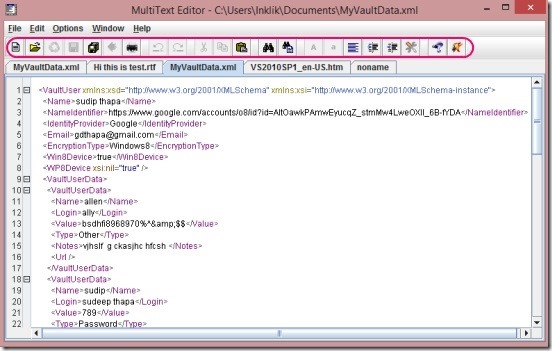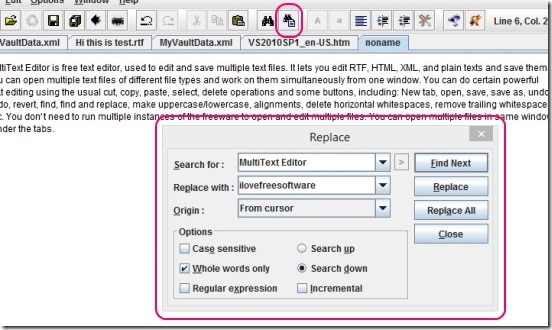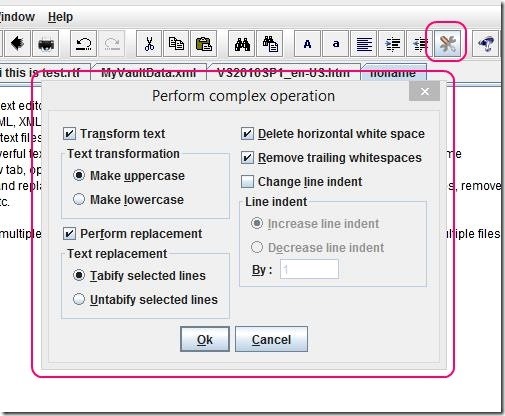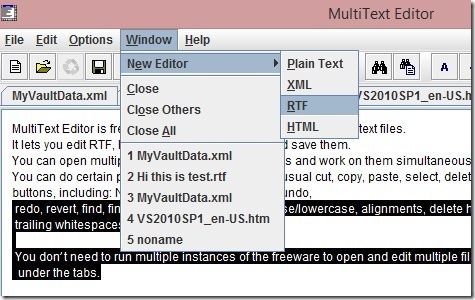MultiText Editor is free text editor, used to edit and save multiple text files. It lets you edit RTF, HTML, XML, and plain texts and save them. You can open multiple text files of different file types and work on them simultaneously. You can do certain powerful text editing using the usual cut, copy, paste, select, delete operations and some buttons, including: new tab, open, save, save as, undo, redo, revert, find, find and replace, make uppercase/lowercase, alignments, delete remove horizontal whitespaces, remove trailing whitespaces etc. You don’t need to run multiple instances of the freeware to open and edit multiple files. You can open multiple files in same window in different tabs.
Edit HTML, RTF, XML, and plain text using this text editor:
MultiText Editor is a simple freeware with a simple purpose: letting you edit html, rtf, xml, and plain text, altogether in one software. The freeware size is just 1.05 MB and it’s portable. So it cuts down the installation and uninstallation clutter. Simply extract the zip file and run the Jar file. This freeware requires java to run. So that will need to be installed, if not installed already.
The interface of MultiText Editor is simple, clean, and easy to use. There’s a big area to write freely, and the basic operations are in the form of buttons/options in tool bar and menu bar. The freeware text editor helps you in quickly editing and saving the text files. And the buttons of tool bar make it easier and faster. You can either open a text file or start writing a new file.
The text editing features are the highlights of this text editor. You can select lines and make them uppercase/lowercase with just a click on respective button. The text replace option is also pretty useful, and you can add certain find and replace specifications, like: origin (point from where the software starts to search), match cases, search up/down, regular expression etc. Simply click on the Replace button present on the tool bar, and then give the desired specifications, and click on Find Next, and then Replace/Replace All.
Clicking on Perform Complex Operations button opens a new sub-window to tabify/untabify selected lines, delete horizontal and trailing whitespaces, and increase or decrease line indent by the value you specify.
There are two buttons for jumping steps back: Undo and Revert. Clicking on Undo takes you one step back and, clicking on Revert takes to the last saved point.
One good feature of this text editor is, it lets you work on multiple text files and save them. Simply go to Windows menu and click New Editor, then choose desired file.
Key features of this free text editor:
- Free.
- Test editor to edit html, rtf, xml, and plain text.
- Good and easy text editing options.
- Work on multiple text files together in one window.
- Lightweight and Portable.
- Simple and easy.
Here are some more good free text editors, each with unique features: Notepad2, NotepadZ, and Jovial Notepad.
Conclusion:
MultiText Editor is a good,simple, and effective multi text editor. A good freeware to edit RTF, HTML, XML files.