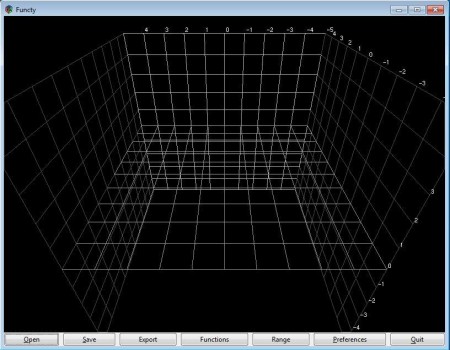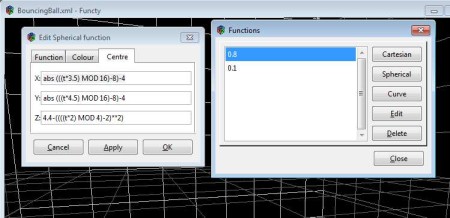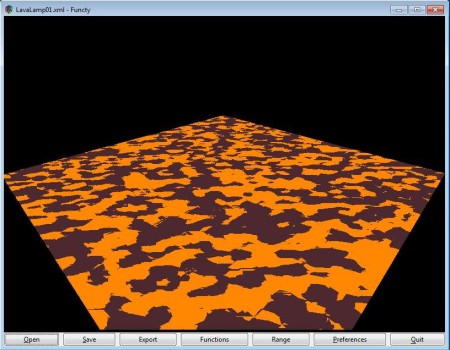Functy is a free graph drawing software for Linux and Windows which you can use in order to create and render 3D Cartesian and spherical mathematical functions. Functions can be entered manually, and after they are drawn, there’s an option for quickly editing plotted ranges for each of the values which are used in the function, x, y and z.
On the image above you can see the interface of Functy. It’s very simple with menus placed all the way at the bottom, while the rest of the interface is reserved for the 3D rendering are where the mathematical functions that you enter are gonna be shown. Every function that’s created inside this free 3D graph can be saved and exported. Pre-made functions can be downloaded from the website. Key features of Functy are:
- 3D graph rendering of math functions – Cartesian and spherical
- Supports animated functions using time variables
- Viewer where you can rotate, zoom and explore the plotted function
- Save and export the created functions – PLY format is used
- Created 3D renderings can be used in 3D modeling apps
- Cross platform – works on both Linux and Windows operating systems
Plotting math functions is something that students, both high school and college are required to do, in a number of different classes. They usually use the so called graphing calculators. If you were interested to go one step further, and get something a bit more advanced done, here’s a few pointers on how you can do that.
Similar software: yEd Graph Editor, Chart Creator.
How to plot and render 3D mathematical functions with Functy
To open existing mathematical functions, some of which you can also find online in the form of XML files, you need to click on Open. Once that you click on the Functions tab you’re gonna be greeted with actual numbers used in the function that you’ve opened and rendered. There you can also enter values yourself, if you’re rendering a function from start.
Here you can change values, colors which are gonna be used in the rendering and adjust pretty much everything. You can also add additional math functions. Select from the three buttons available on the right to add whichever one you’re interested in adding, Cartesian, spherical or curve. Once you’re done with all those things, you should see something like this:
Yours will probably be different, it depends on what kind of math function you’ve entered. To save this, click on Save and if you want it used in 3D rendering application like Blender, you’re gonna have to select Export.
Conclusion
Functy is a great way of how you can display mathematical 3D rendering of mathematical functions. Everything is very easy to setup. Example pre-made mathematical functions which you can download from the links down below will help you figure out how to use this Functy and you will be able to start creating your own graph drawings of math functions in no time. Give it a try and see how it goes, available on Linux and Windows. Free download.