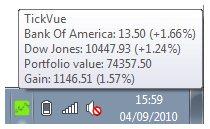TickVue is free sock tracking software with which you can track stocks and this tracking could give nearly real-time data. This free stock tracking software is internally connected to Yahoo Finance and sends the periodical queries to fetch in the latest stock values. It also returns your daily gain value and the portfolio value. Some other stock tracking software we reviewed earlier include: JStock, Quote Tracker, and MSN Moneycentral Stock Quotes Add-In.
Let’s take a closer look at the features of this free stock tracking software. TickVue can give you the latest stock portfolio values every 30 seconds. It’s been kept on the system tray and you don’t need to open the program window to know the status. Keep your mouse over the system tray icon, it will show all the values you have been looking for. It is compatible with Windows, Mac or Linux; or in other words it works in all Qt-compatible systems.
The main window will have an empty table with columns Symbol, Amount, Last and Change (%). Below this you will find the Add button and click on it; you are ready to enter the values. Assume you want to add 100 Google stocks to your portfolio. For that, you may give ‘Google’ for the Symbol field. When it comes to the label field, you have got to find out the label of the company you are about to enter. To know this go to Yahoo Finance and enter the name of the company and you will see that ‘GOOG’ is the label for Google. So, enter this value in the ‘Label’ field. Next up is the ‘Amounts’ filed, just enter the amounts; here in this example we have chosen 100.
If you want to know the market value of a particular share you must enter ‘0’ as amount. Now after entering all the share data you will be able to find the portfolio value in the ‘Last’ field. You will be able to check out the daily gain in the ‘Change (%)’ field.
You can select more than one symbol on the main window and you’ll be able to see the collective gain and the portfolio value below the ‘About’ button. Right click on each symbol to see the context menu with which you can edit or delete a particular ticker. You can see the daily charts for a single symbol or a set of symbols. Minimize the program to the system tray; you will be able to track the data with simple mouse over.
TickVue is a good software to track stocks easily, and generate graphs about stocks.