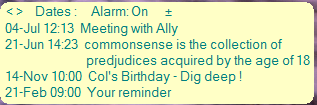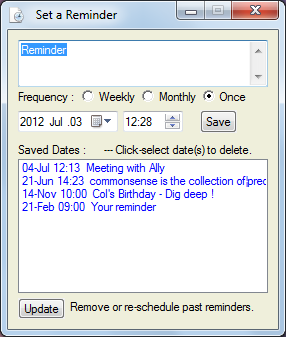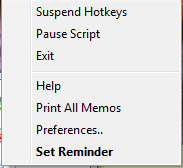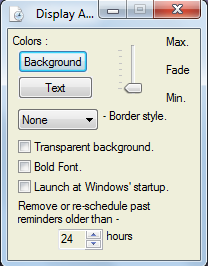Memorandum is your personal reminder which helps you to schedule alarms and store all your important dates and events at a single place. The software comes with the added features of maintaining a calendar and alarm right on your desktop. The best feature of this program is that it appears on your desktop and keeps updating as and when a new event is about to happen. You may place it anywhere on your desktop by simply dragging the window on your screen. You can also think of this software as a free time management utility.
Installing this personal reminder tool
In order to install Memorandum you need to visit the developer’s website here and click on the download link on the page named Memorandum.exe. The program file is just 280kb in size which means it takes couple of seconds to be installed on your system. However if you have an antivirus or a download assistant with your browser it might ask you to approve whether you wish to install this particular software. For example if you have the chrome window it might ask you to accept or discard the download as it’s not among the commonly downloaded software. You can click on keep to proceed and use this software on your computer. Once you do so the download process starts and you are ready to use the program. Further there is no need to install it anywhere on your system, just click on the .exe file and it would launch on itself. If you are looking for a simple time management utility, you can try ManicTime, Tempo and Ganttic.
Using this personal reminder tool
In order to use memorandum you need not be a technical expert of running high end software. It’s a simple tool which is further simplified with the options it comes with. On your desktop it appears in a yellow window and by default on the bottom right of your screen. It has the upcoming events which you might have stored in the program. As a sample there are about 2-3 events that appear within the window which you can delete once you start using the program. In order to insert a new reminder you just need to type in the details in the program window, select the frequency i.e. once, daily or weekly and finally select the date and time when you wish the reminder to appear. Once you have inserted all of those just press the Save button. You would notice the window refreshing itself and getting updated with the reminder you have set. You may customize it and make it completely blend with your desktop to give it a new as well as a better look.
In order to customize the preferences you can right click on the icon in the taskbar and select preferences. This pops up a new window with a few options to set or change. It includes changing the background color, text size and font style, enable or disable transparent display, auto start when windows starts, etc.
Overall this is a pretty useful software for those of you who are busy to track all your meetings or scheduled work and are always engrossed working on your computer or a laptop. Once you have all the options set on Memorandum it surely makes you remember about all your events like birthdays or your professional meets just at the right time. Memorandum makes sure you don’t miss out on those important moments.