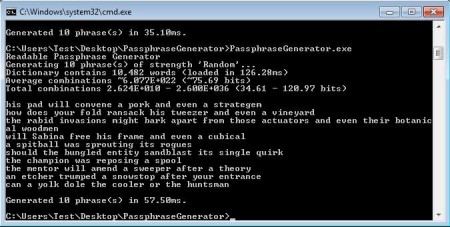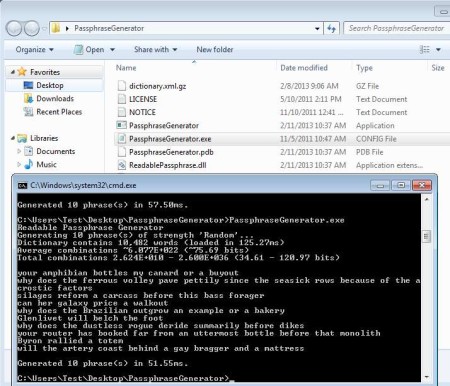Readable Passphrase Generator is a free cross platform passphrase generator which you can use in order to create passphrases that are easy to remember, but difficult to guess. It can sometimes be difficult to find an impersonal passphrase that will be easy for you to know, but not so easy for the people who are close to you to guess. This is exactly where Readable Passphrase Generator comes into play.
Similar software: PWGen.
As you can see from the screenshot above, this is a command line application, if we are talking about the standalone passphrase generator software. There’s also a plugin available for KeePass password manager. That’s actually what the main download of Readable Passphrase Generator that you get when you click on the Download button. To use the plugin you’re going to have to have KeePass installed. Key features of this free passphrase generator are:
- Create easy to remember passphrases to increase your security
- Large word dictionary – for use during the passphrase generation
- Available as a plugin for KeePass program manager or standalone app
- Generate up to 10 passphrases per session – run again for new ones
- Generated passphrases are difficult to guess but easy to remember
- Standalone generator works with Windows, plugin is cross platform
Passphrases are similar to passwords. They play the same role in system security, the only difference between them is of course that passphrases use several words, instead of just one. With passphrases you get more protection, since they’re more complex. Here’s a few pointers to help you get started.
How to create and generate passphrases with Readable Passphrase Generator
Depending on which version of this free passphrase generating software you plan to use, the way that it’s used is different. KeePass users can download the plugin, copy it into the plugin directory and next time that you run KeePass it should become available.
If on the other hand you were planning on using the standalone passphrase generator, which is a command prompt application, you’re going to have to open up command prompt. Do this by typing cmd in the Run field or Search, depending on which version of Windows you’re using. Copy the downloaded Passphrase generator folder to the My Documents directory. Type:
C:\Users\Test\PassphraseGenerator\PassphraseGenerator.exe
into command prompt. You will have to change Test to your username, and other folder names in case that your Passphrase Generator folder is called differently. Once that you type in this command Readable Passphrase Generator will start working right away and in just a few seconds you will be presented with the list of suggested passphrases, like you can see on the image above. Right click on command prompt, select Marks, select the generated passphrase and you’re done.
Conclusion
Readable Passphrase Generator does a very good job. It’s fast and the passphrases that you get are not your standard everyday sentences, but at the same time they are made in a way that they can be easily remembered. Make sure that you don’t write down the passphrase anywhere or that you share it with anyone, not unless you absolutely have to of course.