Google Software Removal Tool (SRT) is a free software to scan and remove programs that cause problems with Chrome. As the name suggests, Google Software Removal Tool automatically scans your existing installation of Google Chrome, along with any and all extensions, toolbars, plugins etc. that might be installed with it. Apart from that, it can also scan other programs that might add any extras to Google Chrome. Once the scanning has finished, Google Software Removal Tool can automatically remove/uninstall any of these programs that might cause Google Chrome to become unstable, or otherwise behave erratically. In other words, it can rid your favorite browser of any performance glitches, lags etc. in just one click. Sounds like something that you could use to recharge your slowpoke Google Chrome? Jump past the break to find out more.
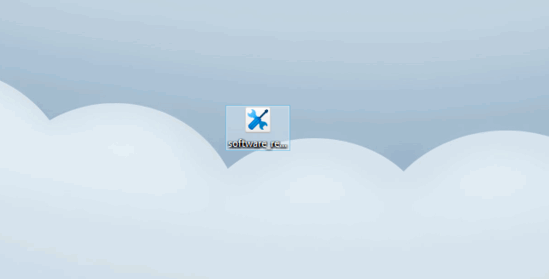
Why would you want to use Google Software Removal Tool?
Google Chrome is one of the most popular web browsers out there, and amongst Google’s best known software products. It’s fast, and trusted by Internet users from all across the world. However, as good as it might be, it’s still vulnerable to threats and malware. I’m sure almost every Google Chrome user has encountered issues such as the homepage and/or default search provider changed to something random and obscure, a couple of unknown extensions suddenly installed to the browser that seemingly don’t do anything, and things like that. All of these automatically get installed when you visit some shady websites, download and install ad-supported unreliable applications etc. These things not only slow the browser down and mess with its normal settings, but are also risky from the security point of view. This is where Google Software Removal Tool can come in really handy, as it can easily restore your browser to a perfect working condition and automatically remove anything that might be causing problems in its smooth operation. Makes sense to use it now, doesn’t it?
How to use this free software to scan and remove programs that cause problems with Chrome?
Google Software Removal Tool is a simple and lightweight utility, measuring in at just about 5 MB. It’s also a self contained application, which means that there are no installations or setups required. All you have to do is run it, and it’ll do the rest.
To use Google Software Removal Tool, simply download it from its official page, and then run it (preferably with elevated privileges). Once you do that, the application will immediately scan the existing Chrome installation for any unwanted toolbars, plugins, extensions etc. Although the process takes mere seconds, it might take a while based on the extra add-ons you have installed:
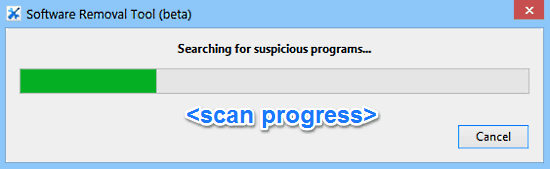
Once the Software Removal Tool has finished scan, it’ll immediately displays the results in the window. Here’s how it looks like:
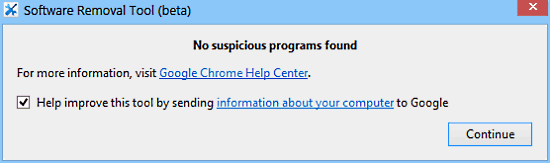
As illustrated above, the scan results window (in this case) reports that no suspicious programs were found that could possibly interfere with the normal functioning of Google Chrome. However, if any such programs are found, Google Software Removal Tool will automatically remove them to restore your browser to a perfect working condition. How cool is that?
Also See: Avast! Browser Cleanup: Remove Toolbars And Plugins From Browsers
Conclusion
Google Software Removal Tool (SRT) is a handy free software to scan and remove programs that may cause problems with Chrome. It’s a simple and straightforward lightweight application that can scan and remove any unwanted programs that might be interfering with the normal operation of Google Chrome and refresh it to a pristine working condition, in a matter of seconds. And since it comes directly from the developers of Google Chrome, you can be rest assured that it’ll work just as it’s supposed to. Do give it a try, you’ll love it.