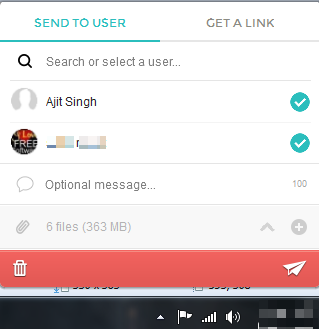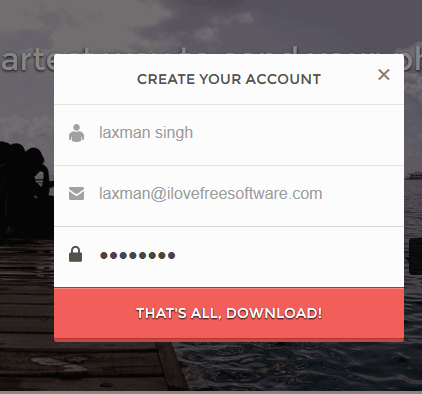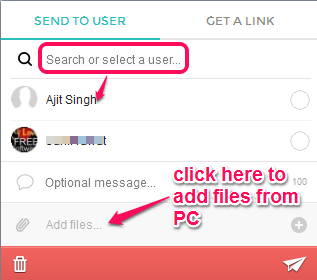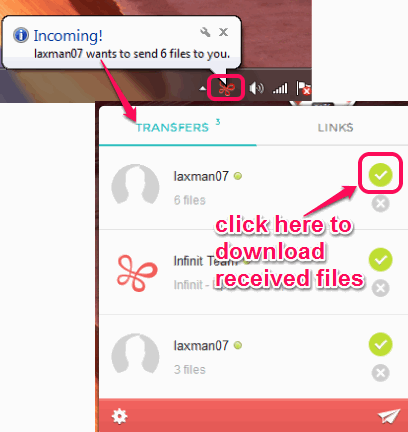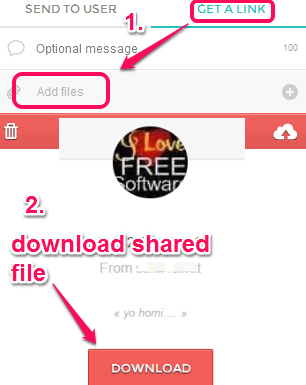Infinit (beta) is a handy application (free for personal use) that helps to send large files to multiple people together directly from PC. It supports peer-to-peer technology and your files are encrypted before sending to each other. Peer to peer simply means that files are transferred directly between PCs and not uploaded to servers. But you can also upload a file online and a unique URL is generated to share that file with friends. Whether you are on same network or different, you will be able to send multiple files together. Any file type with any size can be transferred amongst each other.
One of the interesting feature that comes with this application is that you can stream a media file (say a movie) upto the downloaded part, even if it is not downloaded completely. Moreover, download process can also be resumed (if application is closed and reopened).
This large file sharing application was first available for Mac only. Finally, its beta version for Windows is released now which works absolutely fine. However, during my testing, I found that transfer speed was slow (even on our high speed wi-fi network). Also, there is no way to stop upload process for a file (while using online sharing feature), if uploading is started.
Also check some free online file sharing services reviewed by us: Dropjiffy, dropcanvas, and Sharefest.
How To Send Large Files With Friends Using This Free Application?
To share large files from PC, you and your friend(s) need to download this application to PC. You can use the link present at the end of this review to reach to its homepage. On its homepage, tap on DOWNLOAD INFINIT button. After this, it will prompt you to register yourself by creating a free account. Complete the registration process and setup file will start downloading to your PC.
Now you need to install this application by following the basic steps of installation wizard. After completing the installation, run the application, and login. After this, Infinit will run silently in system tray.
Now you are ready to send large files directly from PC. To share files, click on its system tray to open its window. In this window, use SEND TO USER section. In this section, you will find option to search for user with whom you want to share file. Type the name of your friend in search area and select your friend(s). After this, use Add files button to add multiple files with any size for sharing. An optional message (100 characters) can also be added. Once you are ready to send files, click on Send icon.
There may be few seconds delay to receive pop up for your friend for receiving your files. This is because files are first encrypted and then sent to recipient. As soon as pop up is received, your friend can open Infinit window to accept those files.
One by one, all files will be downloaded to Downloads folder.
Generate URL for Sharing Files:
Above explained feature is handy for all those users who have installed Infinit to their PCs. But for sharing files with other users, you can generate URL for sharing your files. For this, use GET A LINK section present just next to SEND TO USER section. Here, you can add multiple files, and can add message (if required). Although multiple files can be shared, but this didn’t work for me during testing. Files were uploaded and downloaded successfully, but files were corrupted. But while sharing a single file, this feature worked perfect for me.
A link for added file(s) is generated and file will start uploading to server. Link is automatically copied to Windows clipboard. Now you can send that URL to your friend via email or any other way. But that link will work only when file is uploaded completely. Your friend can open that link and file can be downloaded by him/her.
Conclusion:
Infinit is a wonderful application for sharing large files directly from PC. Peer to peer file sharing with encryption is helpful to keep your files secure as well. Apart from a few bugs, this file sharing application worked well for me.