Hotkey Resolution Changer is a nifty free software to change desktop resolution with hotkeys. It lets you switch the resolution of your desktop via simple globally active customizable keyboard shortcuts (called hotkeys). Hotkey Resolution Changer can come in really handy in case of multiple monitor setups, where you always have to change the desktop resolution manually when switching displays. It’s quite simple and easy to use, and can be accessed conveniently via system tray. Hotkey Resolution Changer automatically detects all the resolutions supported by the connected displays(s), which can be then set as choices via a drop down list. It can be used to set up shortcuts for up to 9 distinct resolutions. Sounds like something that you could use? Let’s see how.
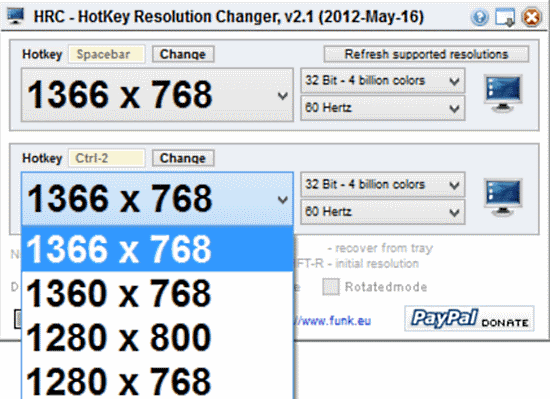
Hotkey Resolution Changer: Installation And User Interface
Before getting started, obviously the first step is to install this freeware application. Installation is exceedingly simple. All you have to do is download the extremely lightweight (under 500 KB) zipped application from its homepage, extract it, and fire up the standalone executable (which, at just about 1MB, isn’t that big either). There are no setups or configuration of any sort. Here’s what Hotkey Resolution Changer’s main user interface looks like:
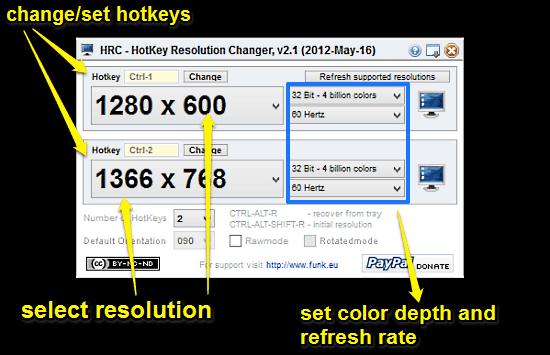
As illustrated by the above screenshot, Hotkey Resolution Changer features quite a simple and easy interface. Instead of being littered with unnecessary options left and right, it just consists of essentials. By default, it includes options to set two different resolutions (based on the assumption that there are two monitors in the multi-monitor setup). For each of the included options, you can change the resolution from a drop down list that displays a list of all resolutions supported by the display.
Although there are also options to change the color depth and refresh rate, but you’d be better off not touching them, as they can cause problems. Apart from that, there’s an option called Number of Hotkeys. This option can be used to increase/decrease the number of resolutions (and hence, the shortcuts) via a drop down list.
Apart from that, there’s just a listing of the fail-safe keyboard shortcut (Ctrl+Alt+Shift+R) to return to the initial resolution, in case things go South. There’s also a checkbox called Rawmode. Selecting this makes Hotkey Resolution Changer display even the resolutions that are not supported by the connected display (or monitor).
How To Use This Free Software To Change Desktop Resolution With Hotkeys?
Configuring and using Hotkey Resolution Changer to toggle between multiple display resolutions using simple keyboard shortcuts is really easy. Here’s a little step by step process, illustrating how to do it:
Step 1: First off, select the number of hotkeys that you want to configure from the Number of Hotkeys drop down menu (This depends on how many displays you have connected to the multiple monitor setup). The program automatically refreshes the number of resolutions displayed based on the number of hotkeys selected from the drop down menu.
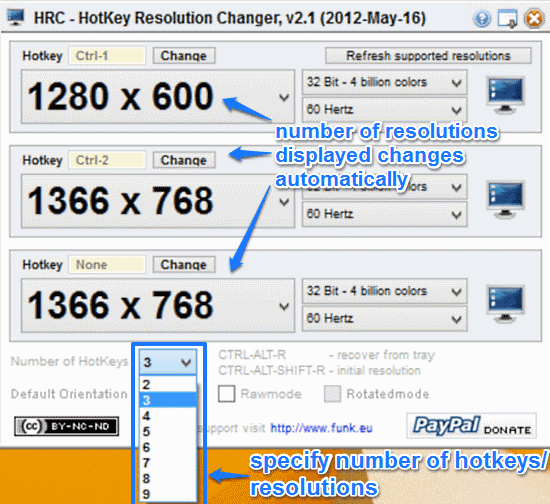
Step 2: Once that’s done, we need to set the hotkeys for each of the resolutions. To do so, simply click inside the blank text field against the Hotkey option, and key in the shortcut (For example, to set Ctrl+1 as the hotkey for the first resolution, simply click inside the text field, and press Ctrl+1 on the keyboard). Once done, click the tiny button that says Set.
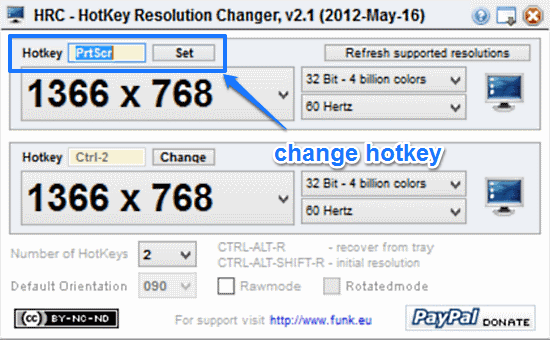
That’s all it takes. Repeat this procedure for setting hotkeys for all the specified resolution. Once you’ve configured the keyboard shortcuts for all of them, simply minimize the program to system tray (or better yet, add it to startup as well) and say goodbye to the hassles of having to change the resolution manually every time. How cool is that?
Also See: Free Software to View Contents of Any Folder on Desktop
Conclusion
Hotkey Resolution Changer is a really handy free software to change desktop resolution with hotkeys. It’s simple, lightweight, and works the way it’s supposed to. Features like automatic detection of supported resolutions, raw mode, and support for up to 9 distinct keyboard shortcuts for different resolutions make it an ideal tool for multi-monitor systems. Do give it a try, you’ll love it.