KmCaster is a free software to capture real time mouse and keyboard events for screencasting. This is an open source tool that even works with emulation software, and you can use it to showcase whatever keystroke you are pressing in real time in your video recording or live streams. It accurately captures all the mouse and keyboard events and shows them in a pop-up like window that sits on top of your desktop.
There are many other software for doing the exact same thing, but they don’t really capture the keyboard and mouse events in real time as KmCaster does. This is a cross-platform and you can use it in the same way on Linux, macOS, and Windows. It can easily be positioned on your desktop screen and is capable of showing single events as well.
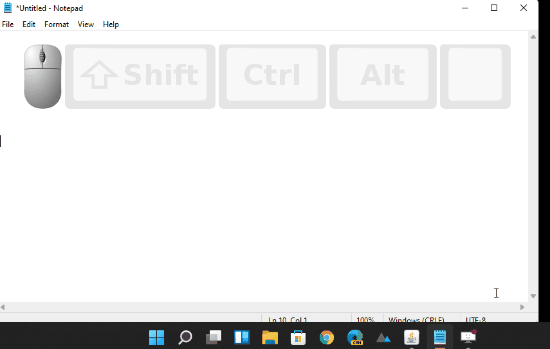
Free Tool to Capture Real-time Keyboard Events for Screencasting: KmCaster
Getting started is very easy and you only need to have Java installed on your PC. You can download the latest JDK to run this tool from here. And download the JAR file of this software from here.
Now you just double-click on its icon to launch it in case you are on Windows. And if you are on Linux, then you will have to run the “java -jar” command manually. The main interface of this tool look like as shown below.
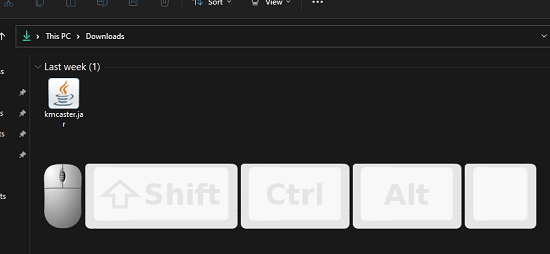
Above you can see how this tool looks and you can place it anywhere on the screen by simply dragging it. And as you press any key on the keyboard or do a mouse click, it will be immediately displayed there. You can see this in action in the animated GIF that I have added in the beginning. It is as simple as that.
This way, you can use this extremely simple tool on Windows to capture live mouse and keyboard events. It can be useful for screencasting purposes where you have to show what you are actually pressing on your keyboard. And when you are done with it, you close it with Alt + F4 keyboard shortcut.
Closing thoughts:
If you are looking for a free software to capture live mouse and keyboard events, then you are at the right place. Use the KmCaster software that I have mentioned here and there is no advanced technical knowledge is required in order to use it. It kind of runs in portable mode too, so you can carry it in a flash drive and execute it on any PC in a click.