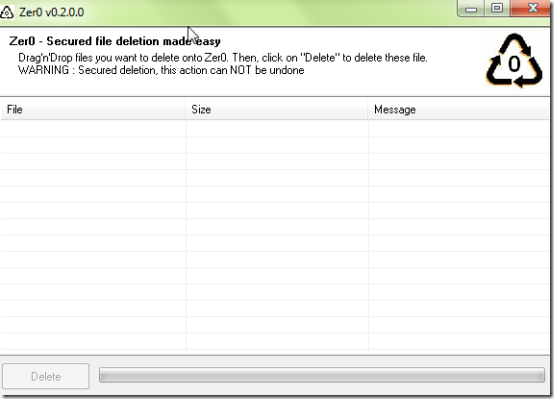Zer0 is a free software which helps you to permanently delete files from your system. This amazing tool enables you to, delete files forever. Using this tool on your computer means once you delete any file then it can never be recovered by any person or software.
Whenever we delete a file from our computer using the normal process, we have a perception that the files have been permanently deleted from the computer. The thing we don’t know is that the deleted files remain on our system even after deleting them. These deleted files can easily be recovered by using a file recovery software by a person using your computer. Zer0 software comes in handy in situations like these to solve these types of problems. With the use of Zero software, we can permanently delete files which will no longer survive on our hard drive.
How to use this permanently delete files software:
-
Drag required files which you want to delete.
-
Than drop all those files into Zer0 tool’s interface.
-
Once you drag and drop the files, you can start deleting the files by simply clicking on the delete button as shown in below screenshot.
Some Key Features of permanently delete files tool:
-
Free software.
-
Easy to download and install.
-
Quick uninstallation (in case needed).
-
Multi language function.
-
Supports all Windows Operating systems.
-
Only take 1.9MB disk space.
-
Once files are deleted they will never be recovered.
-
No one can misuse your deleted files.
How to download and install permanently delete files software:
-
Open the website of Zer0.
-
Click on ‘download’ link.
-
Once you click on the link you will see the icon saying click here. Click on that button.
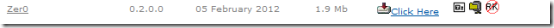
- An exe file will be downloaded to your system.
-
Now run this exe file to launch the program.
-
Now you can go ahead and permanently delete files from your PC.
In short, Zer0 is a free user-friendly tool which helps you to quickly delete your files and make them completely unrecoverable.