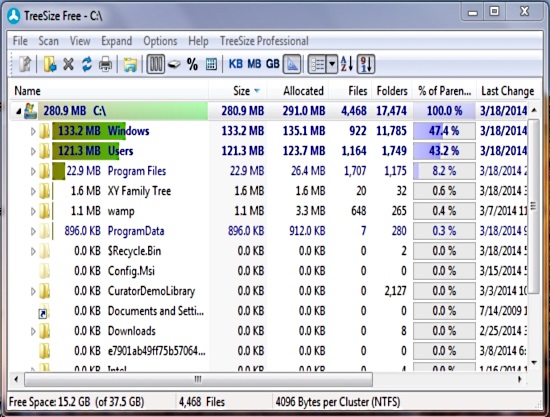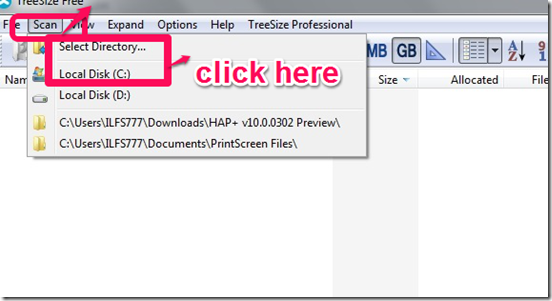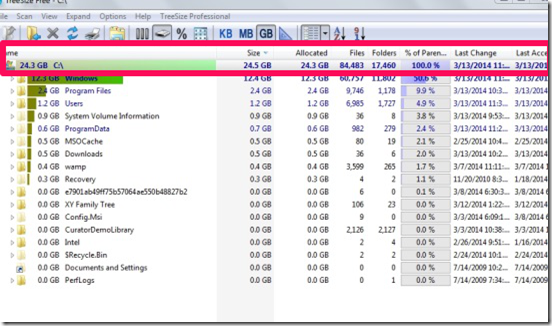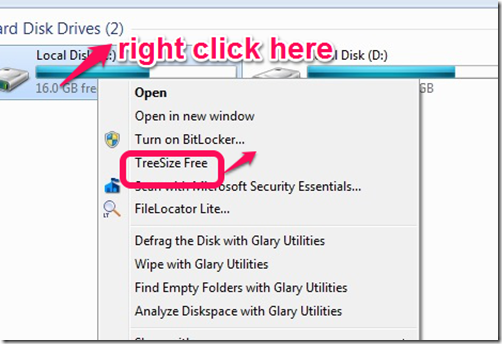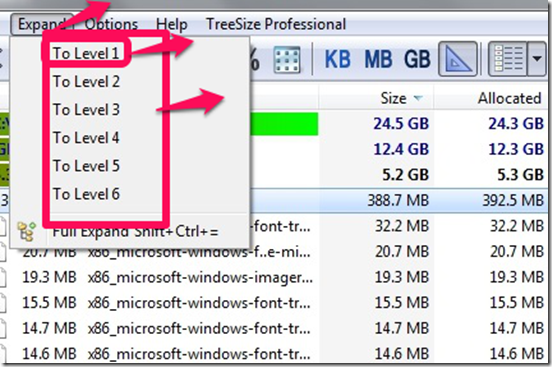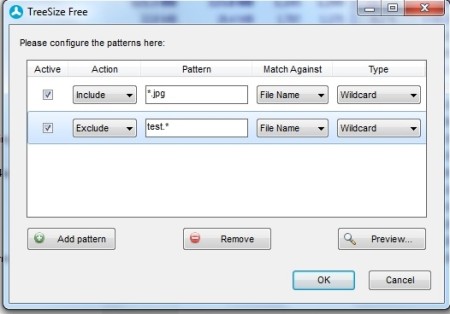TreeSize Free is a free disk space analysis software. TreeSize Free quickly analyzes the disk space and shows you those files and folders which are taking up the most space on your computer’s hard disk. TreeSize Free lets you run the scan on an entire partition or a specific folder. One interesting feature of this free software is that it also integrates with context menu. So, you can just right click on any folder or drive in Windows Explorer, and start disk space analysis scan on that.
It shows files and folders in a tree like fashion. You can keep expanding the tree, till you go to individual files. This is a pretty useful feature as it lets you quickly find biggest folders and then drill down in those to find biggest files.
Using This Free Disk Space Analysis Software:
Download and install this freeware from the link given at the end of this review. The size of the setup file is 4.55 MB. A portable version of this program is also available. For portable version, no installation is required.
Launch the application, and click on “Scan” button to choose the directory or disk drive for starting the disk analyzing process.
Here I clicked on “Local Disk (C:)”. It quickly analyzes the disk drive and shows the following screen:
Here it shows the File name, file size, size allocated, number of files, number of folders, disk space occupied in % etc. You can sort files and folders in order of size, so that you know which are the ones taking up most of the disk space.
It integrates easily with right click context menu. Therefore you can easily find the disk space occupied by the files and folders.
It displays the files in a tree view mode. You can expand this tree to various levels to see more granular details. To expand any particular folder, you can just click on triangle sign next to it. If you want to expand the entire tree, you can choose “Expand” menu option, and choose level to which you want to expand the tree (it lets you do a full expand as well).
Also check out other free disk space analysis software.
Add Filters for Specific File Types or Files to Include or Exclude in Analysis:
Whenever you run such a disk space analysis software, you will soon realize that most of the disk space is occupied by photos, music files, and video files. So, almost all the disk space analysis software give options to see disk space being used by different file types. Unfortunately, this software does not gives that option. But it does provide a different option, which I found pretty useful. It gives an option for Filter. This is available under “Options” menu. Using filters, you can specify which file types should be included or excluded in your analysis. Let’s say you want to see that how much space are your photographs taking. Then you can add filters to include only those files that have extension as jpg, png, gif, bmp, etc. When you do that, this software will show you distribution of your photographs all over your hard drive.
Another interesting feature of “Filter” is that you can even specify what you want to Exclude. So, let’s say you are too fond of your photos, and want to see everything else that is taking up hard drive space. In that case, just exclude file extensions of image formats, and this disk space analysis software will show everything else.
Filter option is actually pretty advanced and I encourage you to play around with it. You can also Include some filters as well as exclude some filters in same analysis (see screenshot below):
Key Features Of This Free Disk Space Analysis Software:
- TreeSize Free is a freeware.
- It has a simple and intuitive user interface.
- TreeSize Free is compatible with Windows XP/Vista/7/8/8.1.
- Its installation is quick, easy, and hassle free.
- A Portable version of this software is also available. (For portable version, no installation is required).
- It quickly analyzes the disk space of your computer hard disk.
- It is easy to use.
- It displays the files in a tree view mode.
- Filters feature is very powerful.
Conclusion:
Treesize Free is a free and useful disk space analyzer software. It has a simple interface and is easy to use.