Unicode Character List is a free portable software to view list of Unicode Characters along with their Codepoints. It also shows name and preview of the Characters. It also allows to search for these characters with their names and Codepoints. You can add the following search filters: Codepoint, Character, Category, and Description. All the Codepoints are in hexadecimal numbers. It doesn’t allow to simply copy and paste the Codepoints to get the desired Unicode Character, but you can use the codepoint to get respective unicode character (I have explained the process a bit later).
Since the total number of Unicode Characters is very huge, so it cant be accommodated in any external keyboard. So I have found this software which lists Unicode Characters along with their names, preview, and Codepoints. 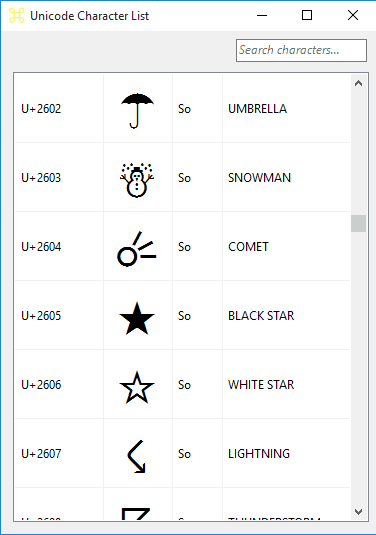
If you like using Unicode Character emoticons, then you should take a look at this free website .
How To Use this Software For Using Unicode Characters:
Unicode Character List is a very simple and lightweight software. I am not sure how many unicode characters it has, but the list is pretty huge. Its a portable software so you just need to extract it from the Zip file, and its ready to go. You can also carry the executable application on external storage device to use it on any device without installing it.
As I mentioned, it doesn’t let you copy and paste the Codepoints or unicode characters. There are a few software (WordPad, Sticky Notes, etc) that allow to directly use Codepoints to get Unicode Characters.
So first you need to write down the hexadecimal number of Codepoints on WordPad or Sticky Notes using only Num Pad for numbers (you can see the Codepoints of each Character on the left side of the interface of the software). And, then you need to type “Alt x”, and the corresponding Unicode Character gets inserted. From here you can Copy the Unicode Characters and paste them anywhere you want. On most of the software, copied Unicode Characters easily gets inserted by pasting them.
You can either scroll down the interface of this software for different Unicode Characters or you can just search them using their name or Codepoints.
Verdict:
Unicode Character List is a free software to get the list of Unicode Characters along with their names, preview, and Codepoints. It is very useful to know the hexadecimal Codepoints for inserting these Characters anywhere. However, if it allowed to simply copy the code or the unicode character itself, then it would have been much easier. I hope the developers add this feature in future.